Metal Slug XX is an entry in the long-running series of side-scrolling shooters. It is a revised version of Metal Slug 7. The Peregrine Falcons, Marco, Eri, Clark, Tarma, Fio and Ralf, are once again running-and-gunning in colorfully hand-drawn levels, throwing grenades, driving vehicles and slashing enemies. Metal Slug XX includes various single-player features in the form of a Combat School that lets players return to previously completed missions while executing various objectives; a POW List that shows how many POWs were rescued in each level; and single-player Rankings. Players can also cooperate in Ad-Hoc while gunning down hordes of humorous foes using familiar weapons in seven distinct levels that will see our heroes traverse deserts, mountains, caves and lava pits to finally put an end to their longtime enemy. This revised version includes additional content including co-op multiplayer and downloadable content, as well as the character Leona Heidern.
| Genres | Action, Co-op |
|---|---|
| Platform | Steam |
| Languages | English, French, German, Italian, Spanish |
| Release date | 2019-02-01 |
| Steam | Yes |
| Age rating | PEGI 12 |
| Regional limitations | 3 |
Be the first to review “Metal Slug XX Steam CD Key” Cancel reply
Click "Install Steam" (from the upper right corner)
Install and start application, login with your Account name and Password (create one if you don't have).
Please follow these instructions to activate a new retail purchase on Steam:
Launch Steam and log into your Steam account.
Click the Games Menu.
Choose Activate a Product on Steam...
Follow the onscreen instructions to complete the process.
After successful code verification go to the "MY GAMES" tab and start downloading.



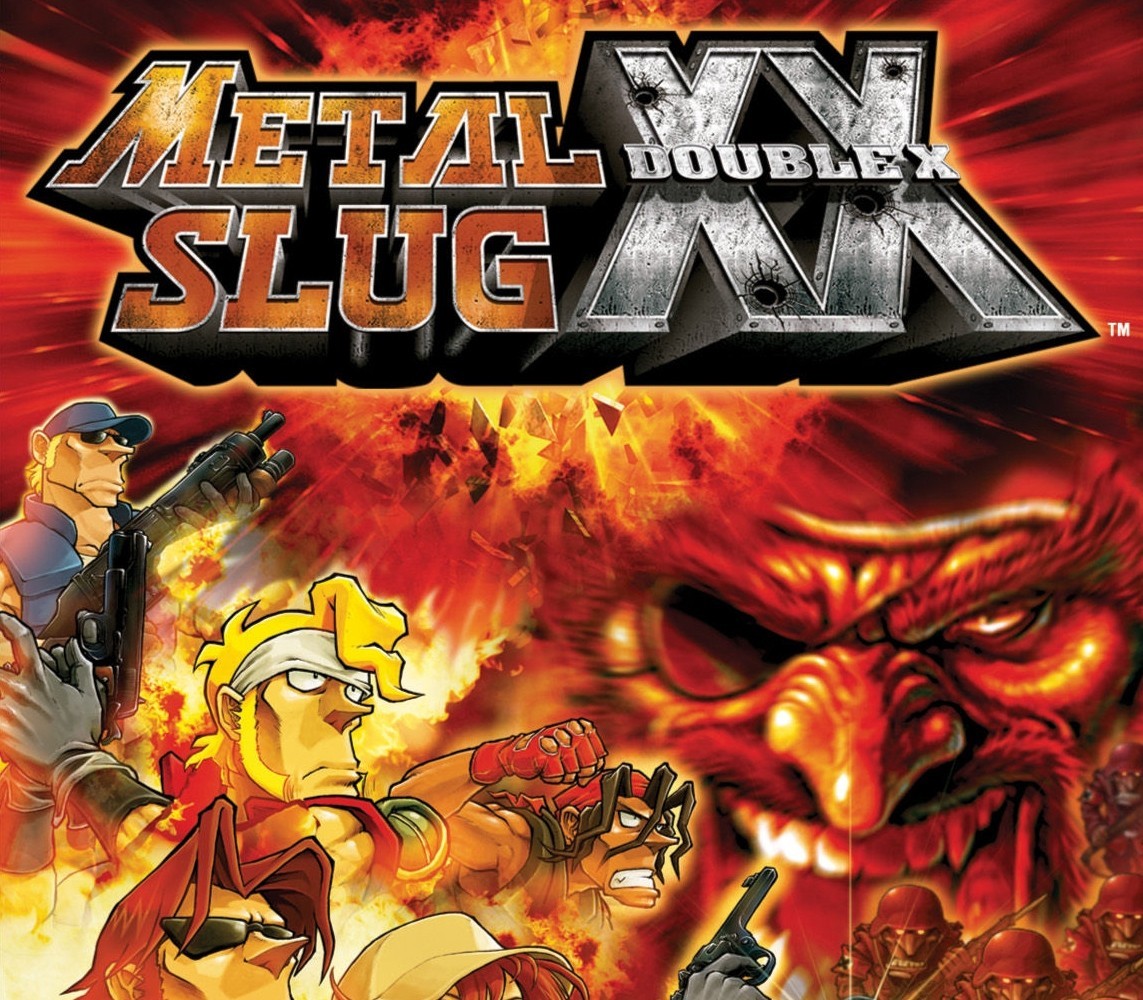



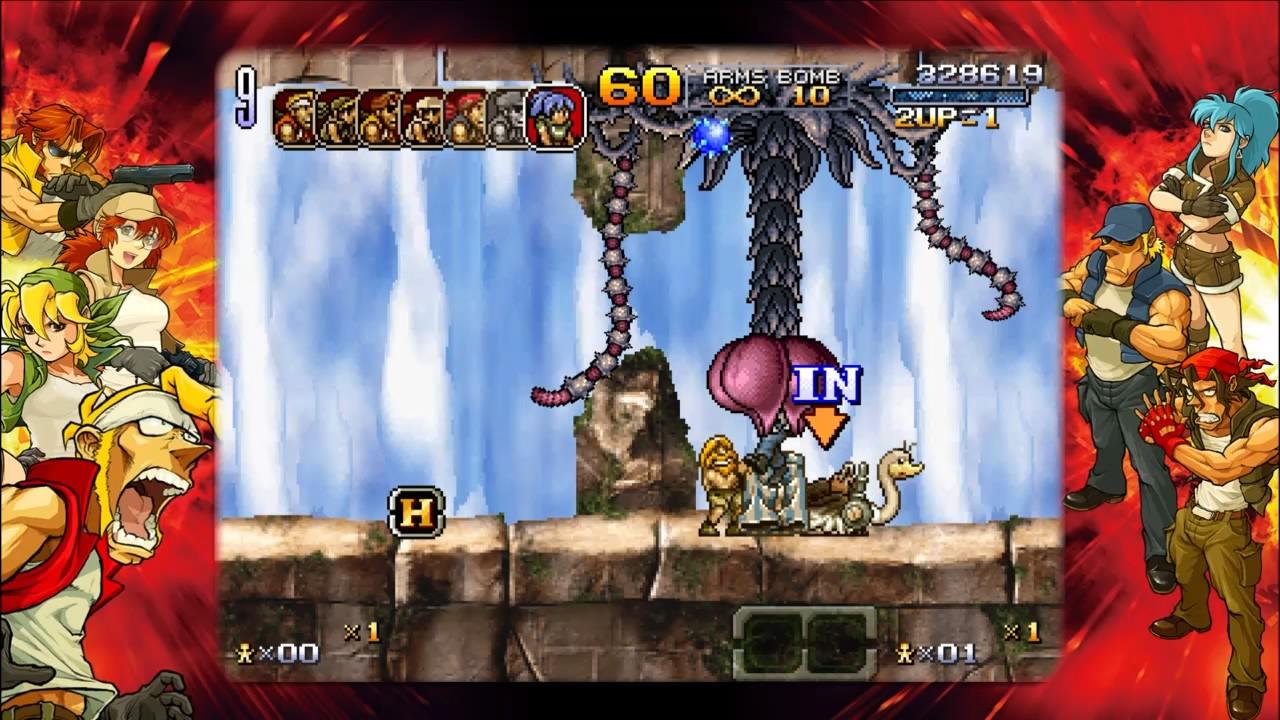











Reviews
There are no reviews yet.