Middle-earth: Shadow of Mordor is a open world third-person action role-playing video game developed by Monolith Productions and published by Warner Bros. Interactive Entertainment, which takes place in the world of J.R.R. Tolkien's Legendarium. The game takes place in the 60-year gap between the events of Tolkien's The Hobbit and The Lord of The Rings. It is a story of revenge, slaughter, and mystery set entirely in Mordor, the Land of Shadows. At its center is Talion, an ordinary man who loses everything, including his mortal life. The game is set in a fully open world, and features various role-playing game elements such as experience points and skills. There are various ways the player can complete their main objective. Aside from the main storyline, there are various side quests and random events the player can complete within Mordor. The melee system is inspired by that of the Batman Arkham series. Getting into a good fighting rhythm, using both regular attacks and counter-attacks will improve the player's combo multiplier. A unique feature of Middle-earth: Shadow of Mordor is the Nemesis system. Every enemy in the game has their own name, rank, and memory. These enemies will continue to do their own jobs and tasks even when they're off screen. If the player does not kill an enemy in an encounter, this enemy will remember the player and change their tactics and conversations based on the encounter.
| Developers | Monolith Productions |
|---|---|
| Publishers | WB Games |
| Genres | Action, Adventure |
| Platform | Steam |
| Languages | English, French, German, Italian, Polish, Portuguese, Russian, Spanish |
| Release date | 2014-09-30 |
| Steam | Yes |
| Age rating | PEGI 18 |
| Metacritic score | 84 |
| Regional limitations | 6 |
Be the first to review “Middle-Earth: Shadow of Mordor GOTY Edition RU VPN Required Steam Gift” Cancel reply
- Processor
- Intel Core i5-750, 2.67 GHz | AMD Phenom II X4 965, 3.4 GHz
- Memory
- 3 GB RAM
- Graphics
- NVIDIA GeForce GTX 460 | AMD Radeon HD 5850
- DirectX
- Version 11
- Network
- Broadband Internet connection
- Storage
- 44 GB available space
- OS
- Mac OS X 10.10.3
- Processor
- 2.4 GHz Intel
- Memory
- 8 GB RAM
- Graphics
- 1GB Nvidia 650M or later, AMD 7xxx series or later and Intel Iris Pro.
- Network
- Broadband Internet connection
- Storage
- 67 GB available space
- Additional Notes
- Requires Keyboard & Multi-button Mouse
- OS
- Ubuntu 14.04.2 64-bit / SteamOS
- Processor
- Intel Core i5-750, 2.67 GHz | AMD Phenom II X4 965, 3.4 GHz
- Memory
- 4 GB RAM
- Graphics
- 1GB NVIDIA 640 or better with driver version 352.21 or later
- Network
- Broadband Internet connection
- Storage
- 47 GB available space
- Additional Notes
- AMD and Intel cards are NOT supported. If you wish to play the game using an AMD graphics card, you should update your graphics driver to version Catalyst 15.7 or higher. You should be able to run the game without experiencing stability issues or graphical glitches, but you may still experience poor performance.
Russian IP address is required to activate and play the game!Use a Russian VPN to do so. (Quick & Easy Instructions here)
If you experience any issues redeeming the gift, follow these instructions:
Log in to your Steam account using a web browser,
navigate to Steam Guard settings here and deauthorize all other devices,
log out of your Steam account and then start your VPN app,
log in to your Steam account using a web browser again and update your store country to match your VPN location here,
redeem the Steam Gift using the link you purchased.


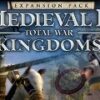














Reviews
There are no reviews yet.