Midnight Club II is a racing video game developed and published by Rockstar San Diego (formerly Angel Studios). It is the first sequel to Midnight Club: Street Racing, published for the PlayStation 2, Xbox and Microsoft Windows. Players can race through cities based on Los Angeles, Paris, and Tokyo. The game also features an online multiplayer component. It is the second game in Midnight Club franchise, followed by Midnight Club 3: DUB Edition.
| Developers | Rockstar San Diego |
|---|---|
| Publishers | Rockstar Games, Take-Two Interactive |
| Genres | Racing |
| Platform | Steam |
| Languages | English, French, German, Italian, Spanish |
| Release date | 2003-07-01 |
| Steam | Yes |
| Age rating | PEGI 16 |
| Metacritic score | 81 |
| Regional limitations | 3 |
Be the first to review “Midnight Club 2 Steam CD Key” Cancel reply
Windows
- OS
- Microsoft® Windows® 2000/XP (not compatible with Windows Vista)
- Notice
- This game does not support Windows 7 or Windows Vista.
- Processor
- 800 MHz Intel Pentium III or 800 MHz AMD Athlon or 1.2GHz Intel Celeron or 1.2 GHz AMD Duron processor
- Memory
- 128MB RAM
- Graphics
- 32 MB video card with DirectX 9.0 compatible drivers ("GeForce2"/"Radeon 8500" or better)
- DirectX Version
- DirectX 9.0
- Hard Drive
- 1.4 GB hard drive space
Sound Card
- Input
- Keyboard and mouse
Go to: http://store.steampowered.com/ and download STEAM client
Click "Install Steam" (from the upper right corner)
Install and start application, login with your Account name and Password (create one if you don't have).
Please follow these instructions to activate a new retail purchase on Steam:
Launch Steam and log into your Steam account.
Click the Games Menu.
Choose Activate a Product on Steam...
Follow the onscreen instructions to complete the process.
After successful code verification go to the "MY GAMES" tab and start downloading.
Click "Install Steam" (from the upper right corner)
Install and start application, login with your Account name and Password (create one if you don't have).
Please follow these instructions to activate a new retail purchase on Steam:
Launch Steam and log into your Steam account.
Click the Games Menu.
Choose Activate a Product on Steam...
Follow the onscreen instructions to complete the process.
After successful code verification go to the "MY GAMES" tab and start downloading.



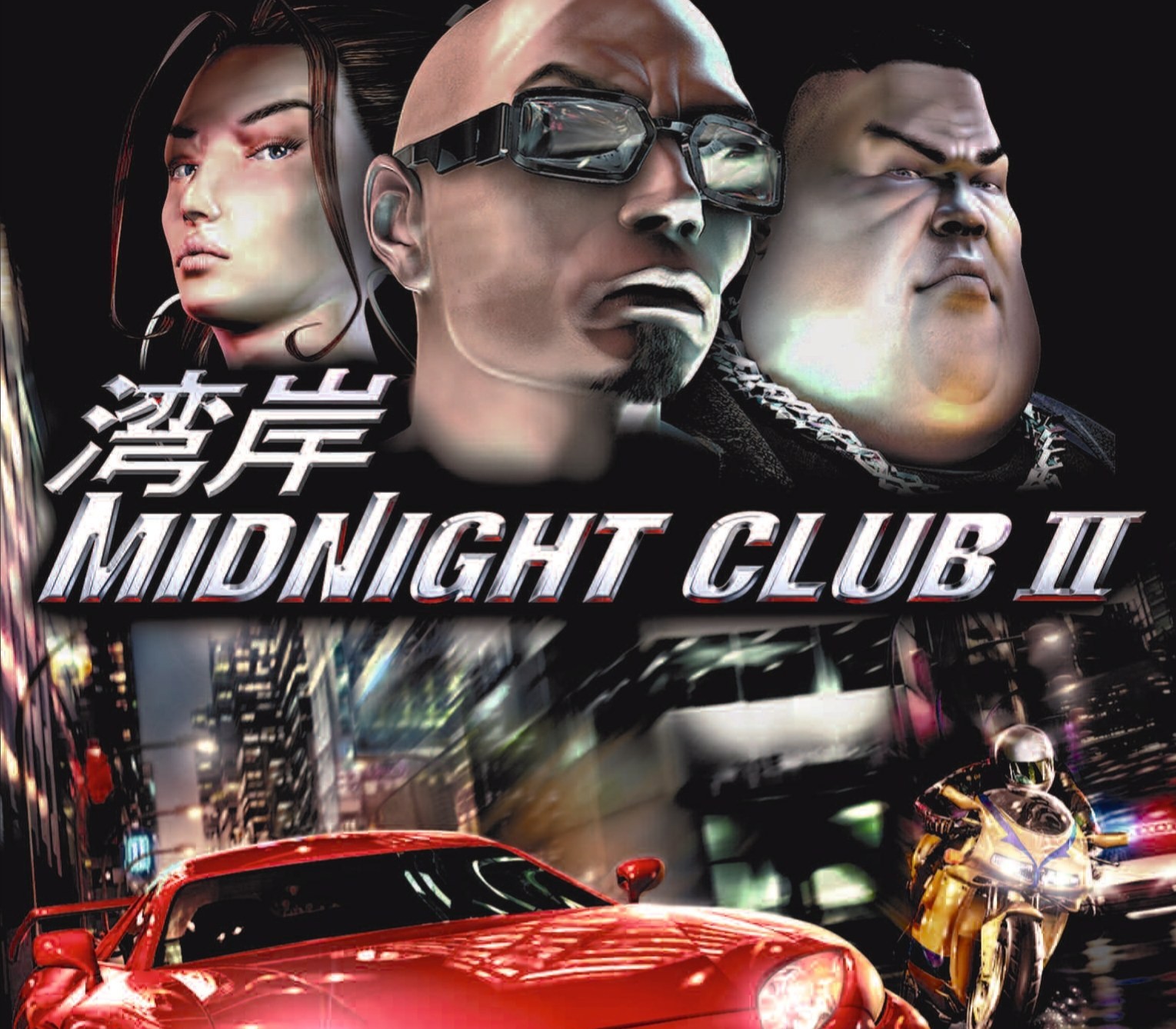














Reviews
There are no reviews yet.