This episode in the fantasy Might & Magic series built around a new LithTech-powered, 3D game engine. Improvements include overland maps, branching conversations, a new class system, more flexible spell casting, and twenty-three unique skills. The adventure begins with a player's adventure party voyages from Cheh'dian to Mendossus to gather fresh supplies. The boat they are traveling on crashes into the Isle of Ashes in the middle of the Verhoffin Sea. You and the rest of the survivors are scattered amongst the wreckage. Once you have re-assembled what is left of your team your fate soon unravels and you must reunite the 6 clans of the Cheh'dian against invading hordes from the west. Ten continents and forty dungeons must be explored.
| Developers | New World Computing |
|---|---|
| Publishers | The 3DO Company |
| Genres | Open World |
| Platform | GOG.com |
| Languages | English |
| Release date | 2002-03-28 |
| Age rating | PEGI 12 |
| Regional limitations | 3 |
Be the first to review “Might and Magic 9 GOG CD Key” Cancel reply
- OS
- Windows 7
- Processor
- 1.8 GHz
- Memory
- 512 MB RAM
- Graphics
- 3D graphics card compatible with DirectX 8 (compatible with DirectX 9 recommended)
- Storage
- 4GB HDD
Go to https://www.gog.com/redeem
Enter the code and then press "CONTINUE"
After a short amount of time you will see the details about the product, please press "CONTINUE" again.
Download and install the GOG.com downloader
Login to the software and get back to the product page
Go to https://www.gog.com/account and look for the "Games" tab.
Press the box of the product you want to download.
Activate the GOG.com Download Mode on the right side of product menu.
Choose the installation package from the list and save it with the GOG Downloader.



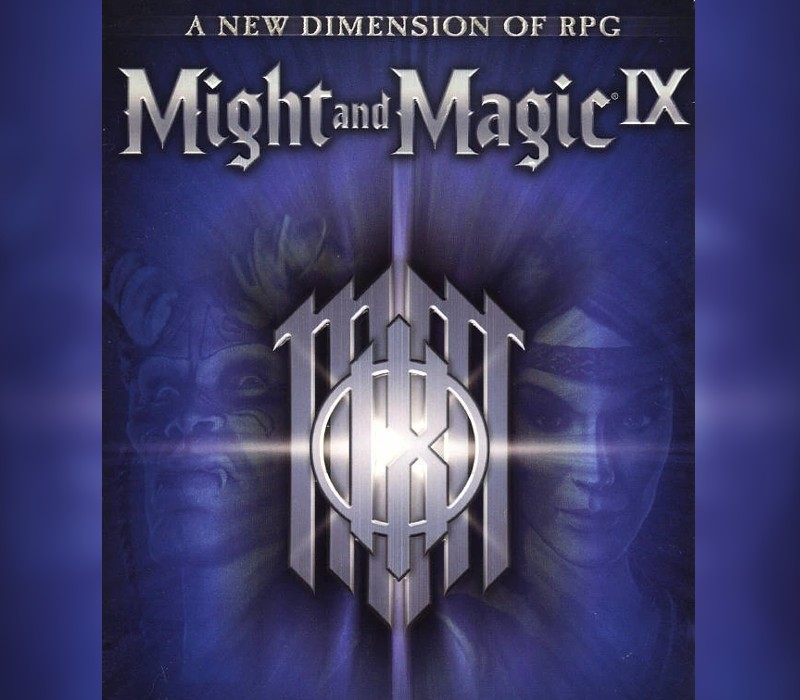

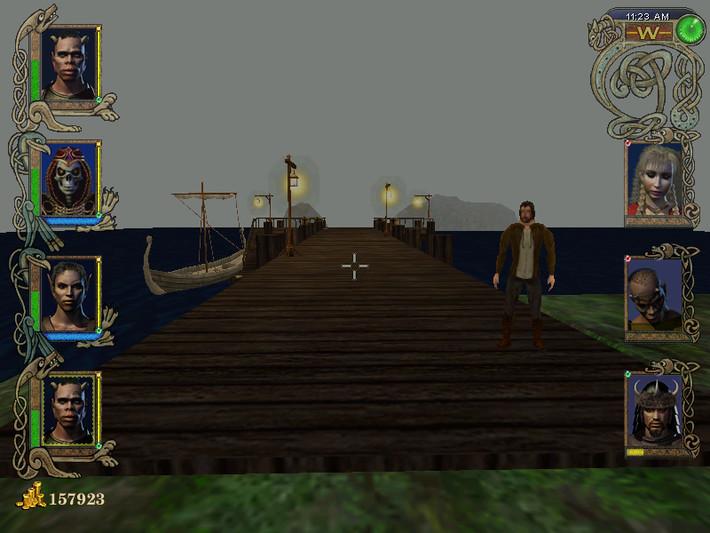














Reviews
There are no reviews yet.