Mighty Switch Force! is a puzzle platformer developed by WayForward Technologies for Nintendo 3DS. It is the third game in WayForward's Mighty series, following Mighty Flip Champs! and Mighty Milky Way. The game was released on the Nintendo eShop on December 22, 2011.An update to the game, including five new levels, was released on May 24, 2012. A high-definition version, Mighty Switch Force! Hyper Drive Edition, was released for the Wii U in 2012, featuring re-drawn graphics and other new features. A Steam version of the game was also released in June 2015. A sequel, Mighty Switch Force! 2, was released in June 2013
| Developers | WayForward, WayForward Technologies Inc. |
|---|---|
| Publishers | WayForward Technologies Inc. |
| Genres | Action, Indie, Strategy |
| Platform | Steam |
| Languages | Chinese, English, French, German, Italian, Japanese, Russian, Spanish |
| Release date | 2019-07-25 |
| Steam | Yes |
| Age rating | PEGI 12 |
| Regional limitations | 3 |
Be the first to review “Mighty Switch Force! Collection Steam CD Key” Cancel reply
- OS
- Windows 7 (64-bit OS required)
- Processor
- Intel(R) Core 2 Duo E7500
- Memory
- 4 GB RAM
- Graphics
- NVIDIA GeForce GTX 750 or equivalent
- DirectX
- Version 11
- Storage
- 1 GB available space
Click "Install Steam" (from the upper right corner)
Install and start application, login with your Account name and Password (create one if you don't have).
Please follow these instructions to activate a new retail purchase on Steam:
Launch Steam and log into your Steam account.
Click the Games Menu.
Choose Activate a Product on Steam...
Follow the onscreen instructions to complete the process.
After successful code verification go to the "MY GAMES" tab and start downloading.






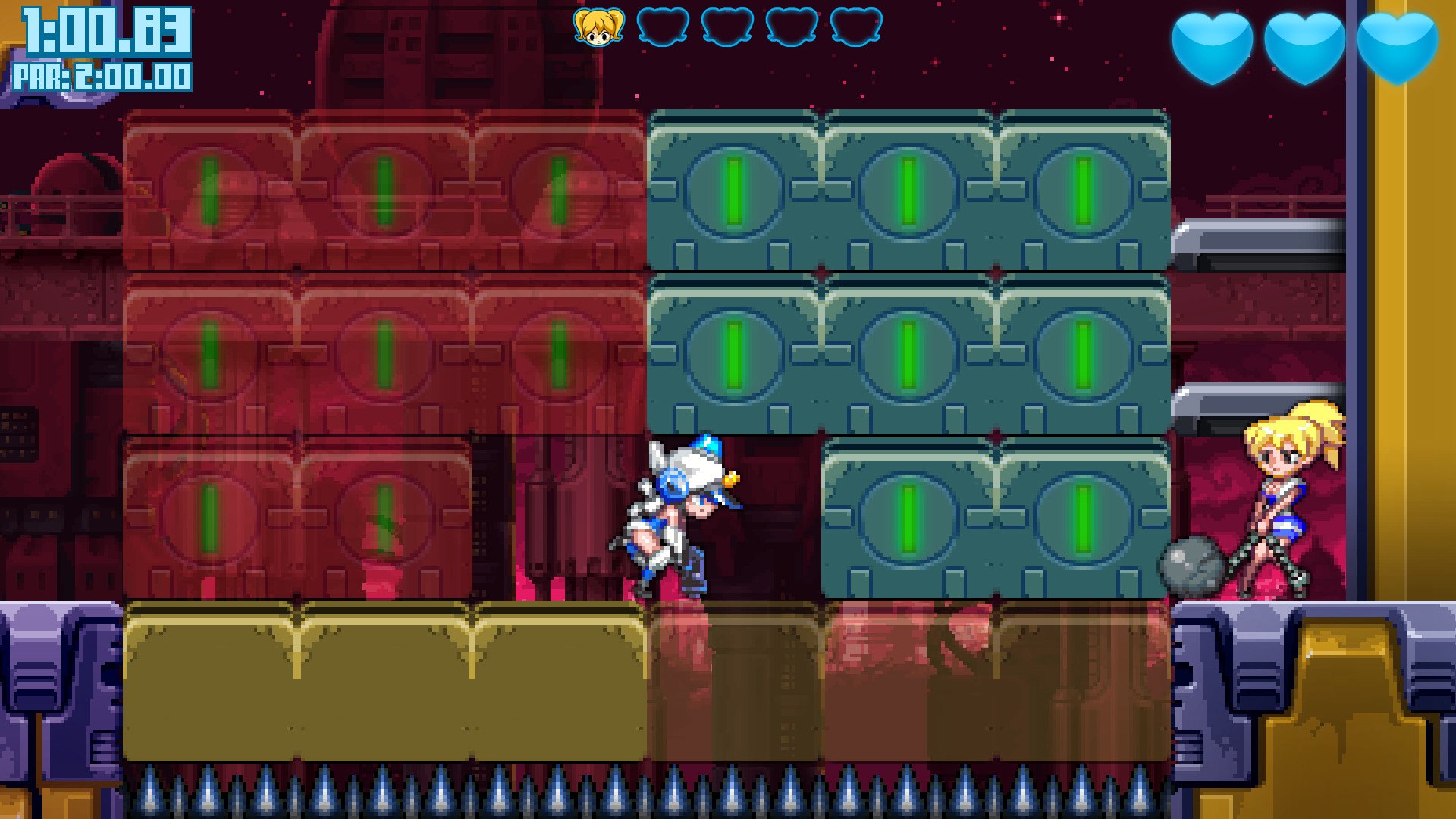




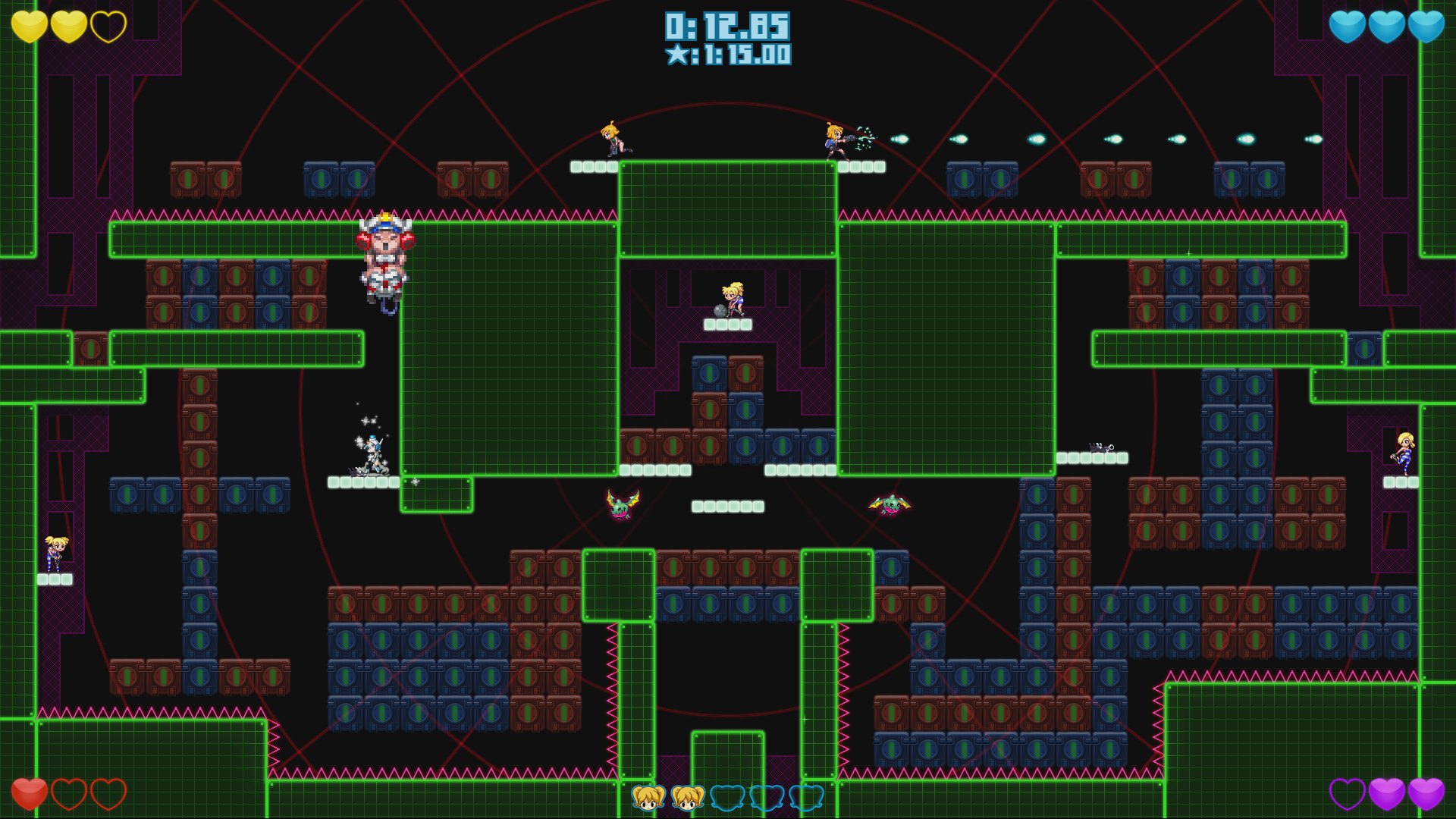








Reviews
There are no reviews yet.