Mindball Play PC Steam CD Key






Description
Race the ball through the handmade unique colorful sci-fi tracks, bump into walls, avoid laser beams and jump from platforms up to new levels. Use power ups to craft your racing strategy, push, collide and wipe out your opponents. Play with keyboard, controls OR a headband and just focus – no hands!
System requirements
Windows
Minimum:
Requires a 64-bit processor and operating system
OS *: Windows 7 or newer
Processor: 2 GHz Processor
Memory: 4 GB RAM
Graphics: GeForce GTX 460
DirectX: Version 10
Network: Broadband Internet connection
Storage: 5 GB available space
Linux
Minimum:Recommended:
Mac
Minimum:
OS: macOS Sierra 10.12.6 or newer
Processor: 2 GHz Processor
Memory: 4 GB RAM
Graphics: Intel HD Graphics 6000
Network: Broadband Internet connection
Storage: 5 GB available space
Recommended:
Activation details
Go to: http://store.steampowered.com/ and download STEAM client
Click "Install Steam" (from the upper right corner)
Install and start application, login with your Account name and Password (create one if you don't have).
Please follow these instructions to activate a new retail purchase on Steam:
Launch Steam and log into your Steam account.
Click the Games Menu.
Choose Activate a Product on Steam...
Follow the onscreen instructions to complete the process.
After successful code verification go to the "MY GAMES" tab and start downloading.
Click "Install Steam" (from the upper right corner)
Install and start application, login with your Account name and Password (create one if you don't have).
Please follow these instructions to activate a new retail purchase on Steam:
Launch Steam and log into your Steam account.
Click the Games Menu.
Choose Activate a Product on Steam...
Follow the onscreen instructions to complete the process.
After successful code verification go to the "MY GAMES" tab and start downloading.





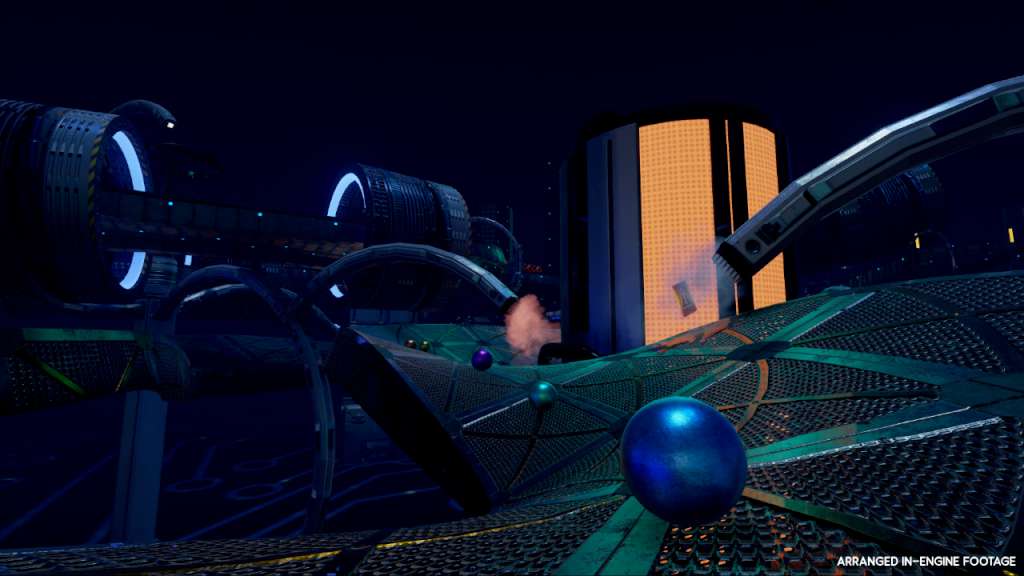
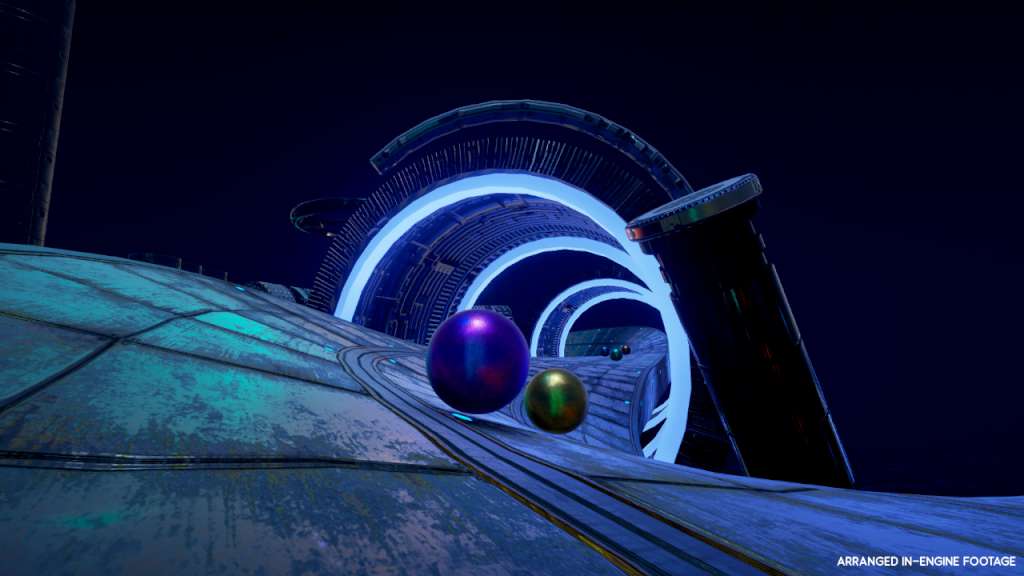
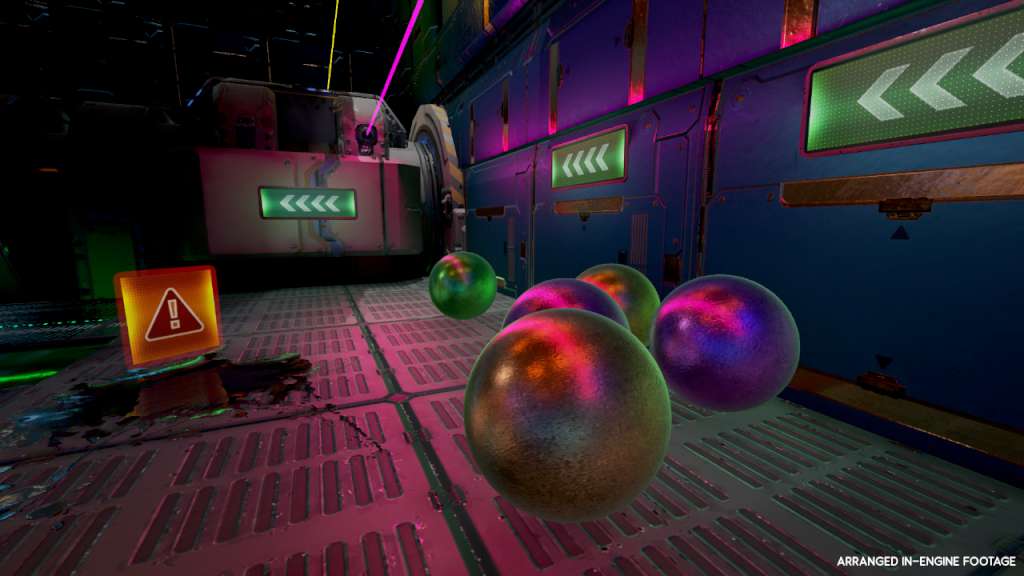

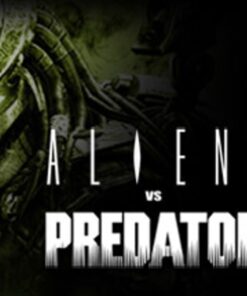
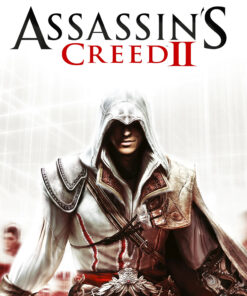
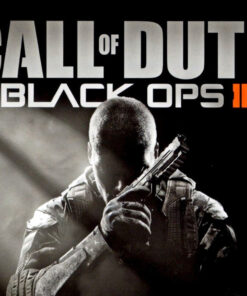


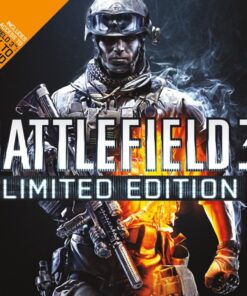


Reviews
There are no reviews yet.