Conclude delivery contracts, observe the global market, extend your company with over 50 vehicles, machines and buildings and make profits to establish your business empire.Be aware that you’ll need brains and organizational skills to work and produce as efficiently as possible. Pay attention to delivery times, maintenance and safety or else a production stop might be inevitable. But beware! Your PR department is a key factor to gain acceptance in the market. Don’t underestimate the power of public opinion.
| Developers | Ravenscourt |
|---|---|
| Publishers | Crafty Studios |
| Genres | Simulation |
| Platform | Steam |
| Languages | English, French, German |
| Release date | 2014-11-28 |
| Steam | Yes |
| Regional limitations | 3 |
Be the first to review “Mining Industry Simulator Steam CD Key” Cancel reply
Windows
- OS
- Windows Vista (SP2), Windows 7, Windows 8
- Processor
- AMD Athlon X2 4800+ (2 * 2500 Mhz) or Intel Core 2 Duo (2 * 2600 Mhz) or higher
- Memory
- 2 GB RAM
- Graphics
- Intel HD Graphics 4600, ATI Radeon HD 3850 (512 MB), NVIDIA GeForce GTS 250 (512 MB) or higher
- DirectX
- Version 10
- Hard Drive
- 4 GB available space
- Sound Card
- DirectX 9.0c compatible.
Mac
- OS
- OSX 10.8
- Processor
- Intel Core i5-3210M (2 * 2500 MHz) or higher
- Memory
- 4 GB RAM
- Graphics
- Intel HD Graphics 4000, GeForce GT 650M (512MB) or better
- Hard Drive
- 4 GB available space
Linux
- OS
- Ubuntu 12.04 LTS (32bit)
- Processor
- AMD Athlon X2 4800+ (2 * 2500 Mhz) or Intel Core 2 Duo (2 * 2600 Mhz) or higher
- Memory
- 4 GB RAM
- Graphics
- Intel HD Graphics 4600, ATI Radeon HD 3850 (512 MB), NVIDIA GeForce GTS 250 (512 MB) or higher
- Hard Drive
- 4 GB available space
Go to: http://store.steampowered.com/ and download STEAM client
Click "Install Steam" (from the upper right corner)
Install and start application, login with your Account name and Password (create one if you don't have).
Please follow these instructions to activate a new retail purchase on Steam:
Launch Steam and log into your Steam account.
Click the Games Menu.
Choose Activate a Product on Steam...
Follow the onscreen instructions to complete the process.
After successful code verification go to the "MY GAMES" tab and start downloading.
Click "Install Steam" (from the upper right corner)
Install and start application, login with your Account name and Password (create one if you don't have).
Please follow these instructions to activate a new retail purchase on Steam:
Launch Steam and log into your Steam account.
Click the Games Menu.
Choose Activate a Product on Steam...
Follow the onscreen instructions to complete the process.
After successful code verification go to the "MY GAMES" tab and start downloading.








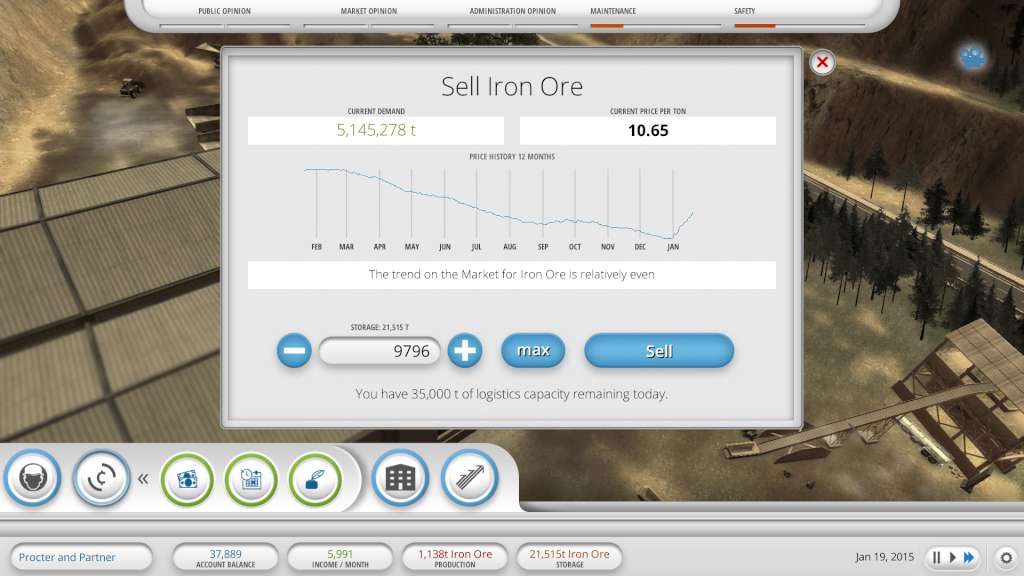









Reviews
There are no reviews yet.