Blast the rocks and drill tunnels beneath cities. At the beginning you have enough time and no major problems. Once the TNT charges are placed you can start the blasting to create the tunnel entrance. The excavated material will be loaded by a shovel dozer on a dump truck and transported to the storage site. As soon as the entrance is cleaned up the huge tunnel drilling machine will march up. But this monster can only start operation if it is supplied with sufficient building material. This has to be delivered by crane and train. You have to steer all vehicles like the maintenance van, crane, tunnel drilling machine or the fire brigade.
| Publishers | United Independent Entertainment GmbH |
|---|---|
| Genres | Casual, Simulation |
| Platform | Steam |
| Languages | Dutch, English, French, German, Hungarian, Polish |
| Release date | 2014-05-03 |
| Steam | Yes |
| Regional limitations | 3 |
Be the first to review “Mining & Tunneling Simulator Steam CD Key” Cancel reply
- OS
- Windows XP / Vista / 7 / 8
- Processor
- 2,4 GHz Pentium or 100% compatible CPU
- Memory
- 2 GB RAM
- Graphics
- Nvidia Geforce 6800GT, ATI Radeon HD 3650
- Hard Drive
- 1 GB available space
Click "Install Steam" (from the upper right corner)
Install and start application, login with your Account name and Password (create one if you don't have).
Please follow these instructions to activate a new retail purchase on Steam:
Launch Steam and log into your Steam account.
Click the Games Menu.
Choose Activate a Product on Steam...
Follow the onscreen instructions to complete the process.
After successful code verification go to the "MY GAMES" tab and start downloading.



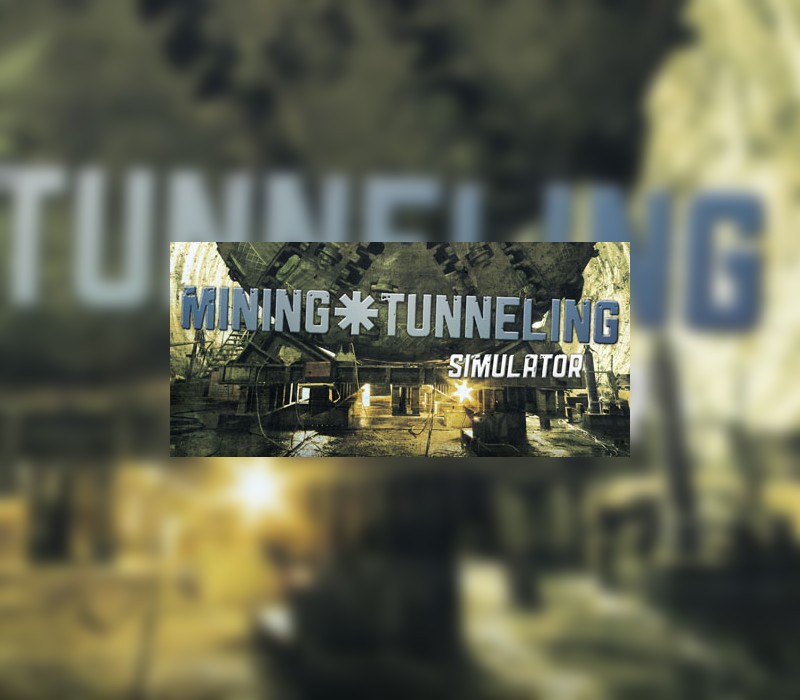














Reviews
There are no reviews yet.