4,44 €
1 in stock
Categories: Adventure, Indie, PC, Simulation, Steam, Strategy
Tags: base, indie valley
The story-based adventure with elements of strategy and roguelike in set of fantasy world. The ancient order of mages Viates and their immortal Chancellor will fight against upcoming destructions and Chaos. Looking for the cause of imminent havoc the new ruler of magical city will face difficult choices, gain experience and knowledge, travel to distant worlds in order to find answers. Discover if Mittelborg has a chance of survival?
| Developers | Armatur Games |
|---|---|
| Publishers | Asterion Games, Samustai |
| Genres | Adventure, Indie, Simulation, Strategy |
| Platform | Steam |
| Languages | English, Russian |
| Release date | 2018-11-30 |
| Steam | Yes |
| Age rating | ESRB T |
| Regional limitations | 3 |
Be the first to review “Mittelborg: City of Mages Steam CD Key” Cancel reply
Windows
- OS
- Windows XP SP3 (32-bit), Windows Vista® (32-bit), Windows 7, Windows 8.1 and Windows 10
- Processor
- 2 GHz
- Memory
- 2 GB RAM
- Graphics
- 1280x720 minimum resolution, OpenGL 2.0 Support, and recommended dedicated graphics card with 128 MB of RAM
- Storage
- 500 MB available space
Mac
- OS
- Mac OS X 10.6 or above
- Processor
- Intel 2 GHz
- Memory
- 2 GB RAM
- Graphics
- 1280x720 minimum resolution, OpenGL 2.0 Support, and recommended dedicated graphics card with 128 MB of RAM
- Storage
- 500 MB available space
Go to: http://store.steampowered.com/ and download STEAM client
Click "Install Steam" (from the upper right corner)
Install and start application, login with your Account name and Password (create one if you don't have).
Please follow these instructions to activate a new retail purchase on Steam:
Launch Steam and log into your Steam account.
Click the Games Menu.
Choose Activate a Product on Steam...
Follow the onscreen instructions to complete the process.
After successful code verification go to the "MY GAMES" tab and start downloading.
Click "Install Steam" (from the upper right corner)
Install and start application, login with your Account name and Password (create one if you don't have).
Please follow these instructions to activate a new retail purchase on Steam:
Launch Steam and log into your Steam account.
Click the Games Menu.
Choose Activate a Product on Steam...
Follow the onscreen instructions to complete the process.
After successful code verification go to the "MY GAMES" tab and start downloading.




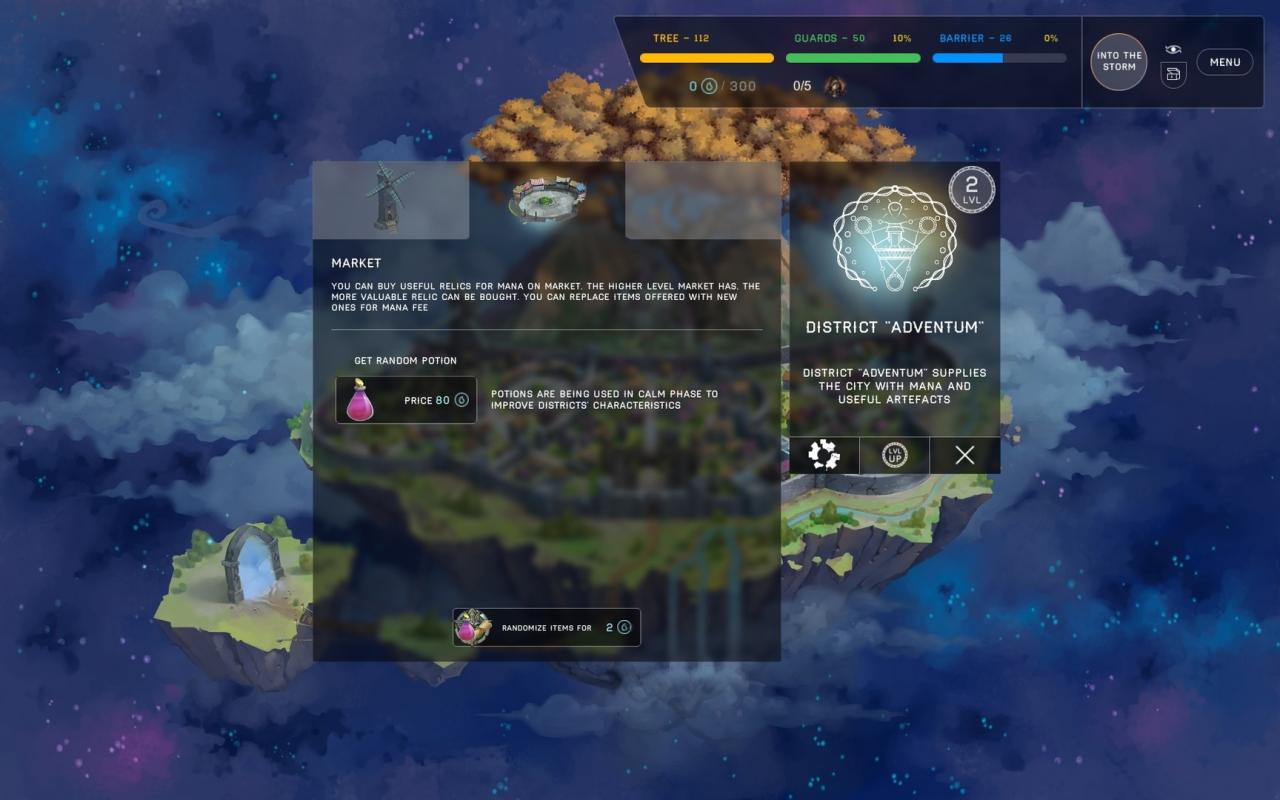

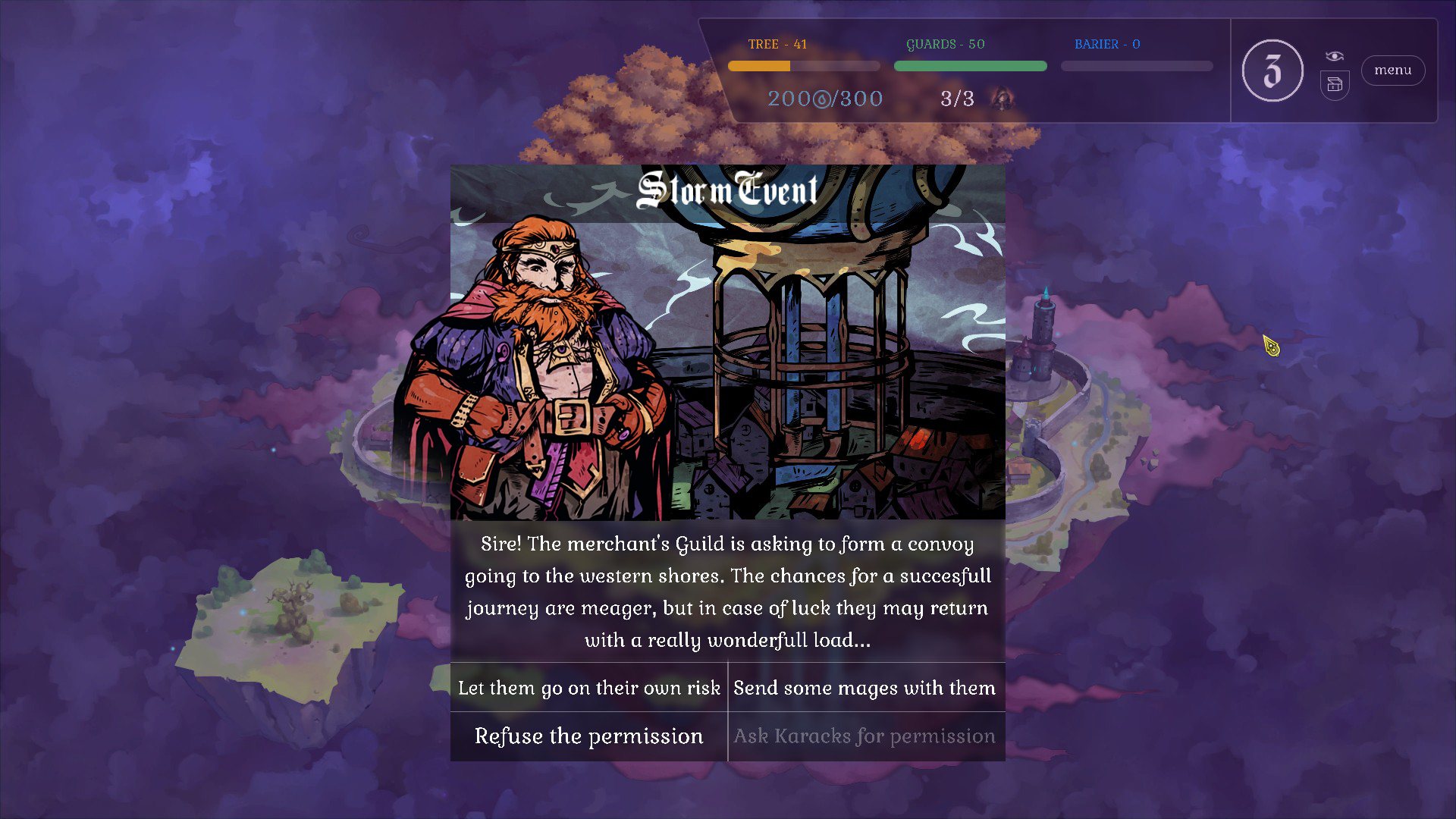
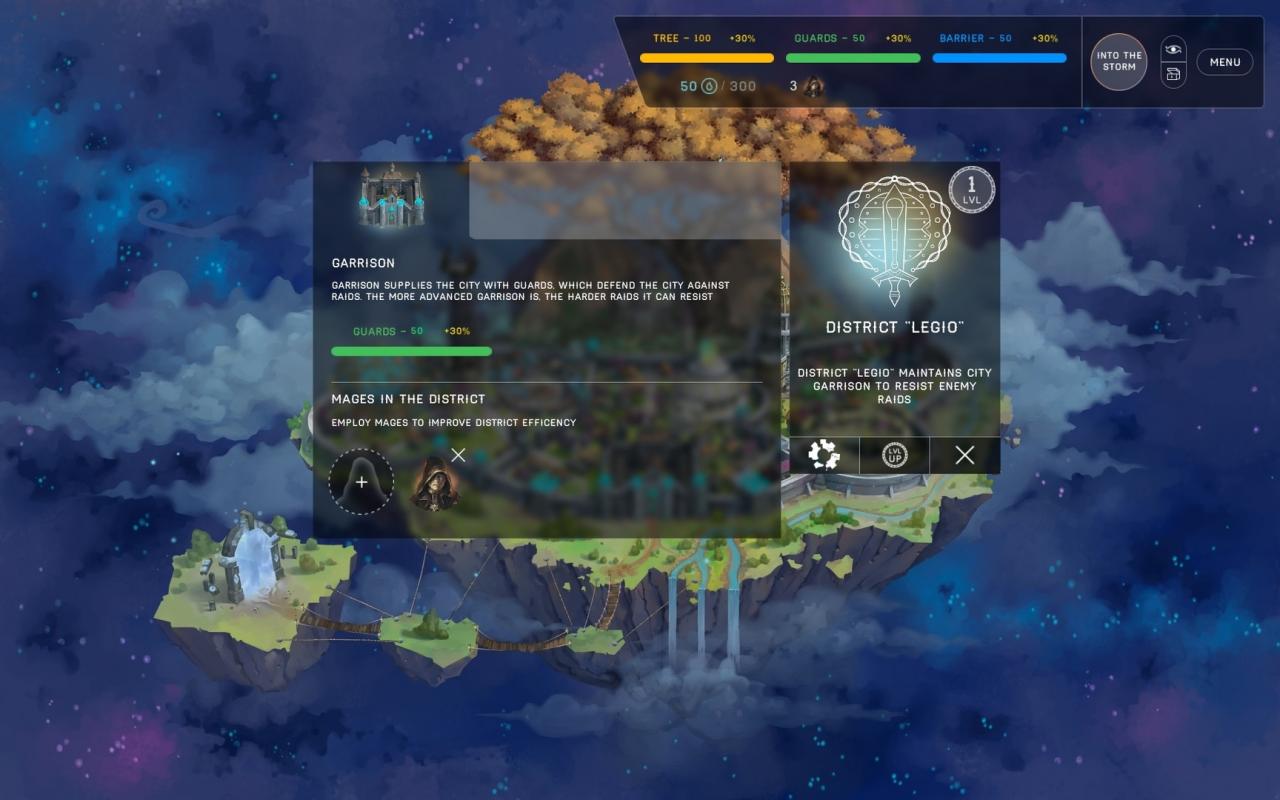
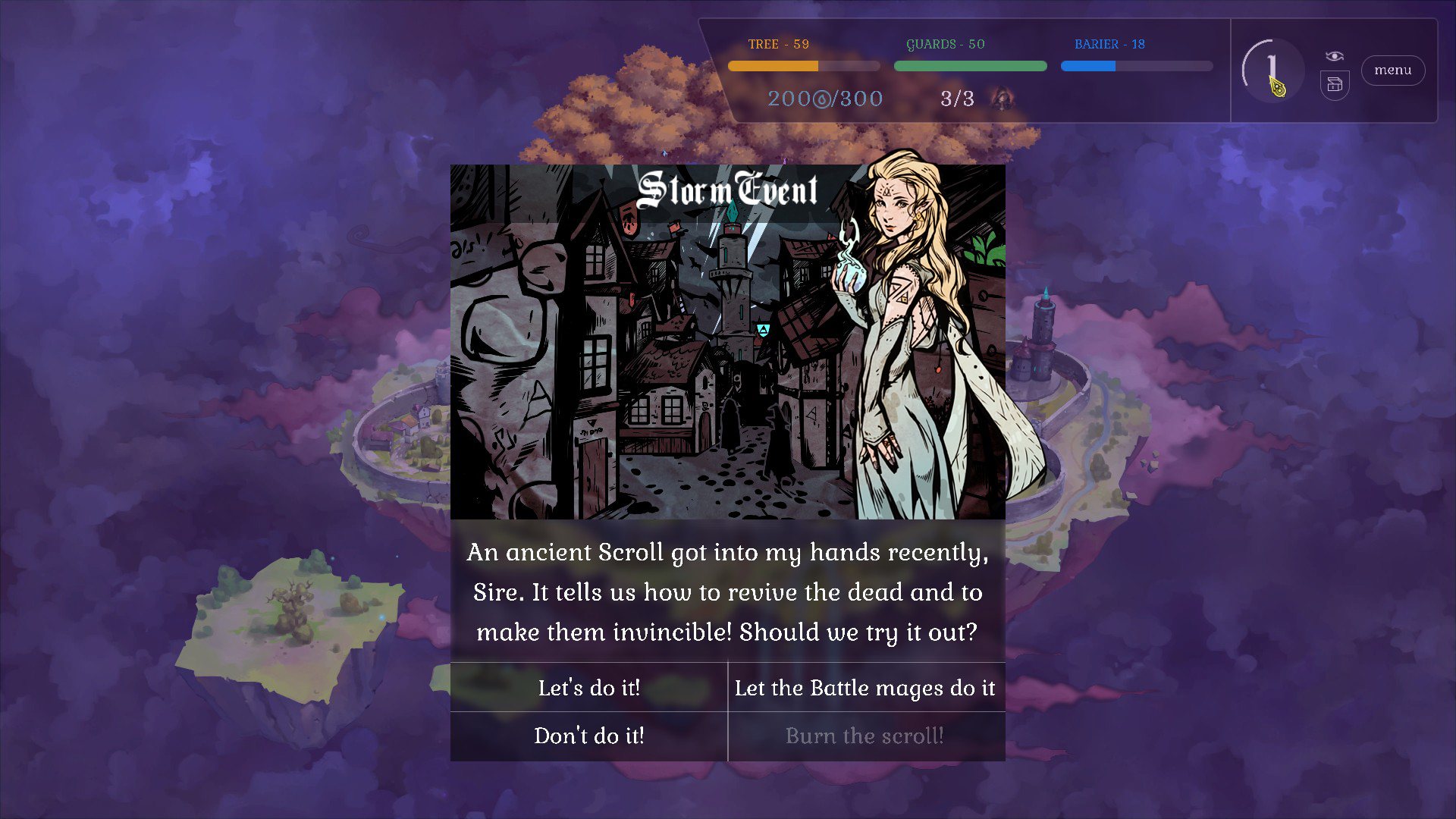
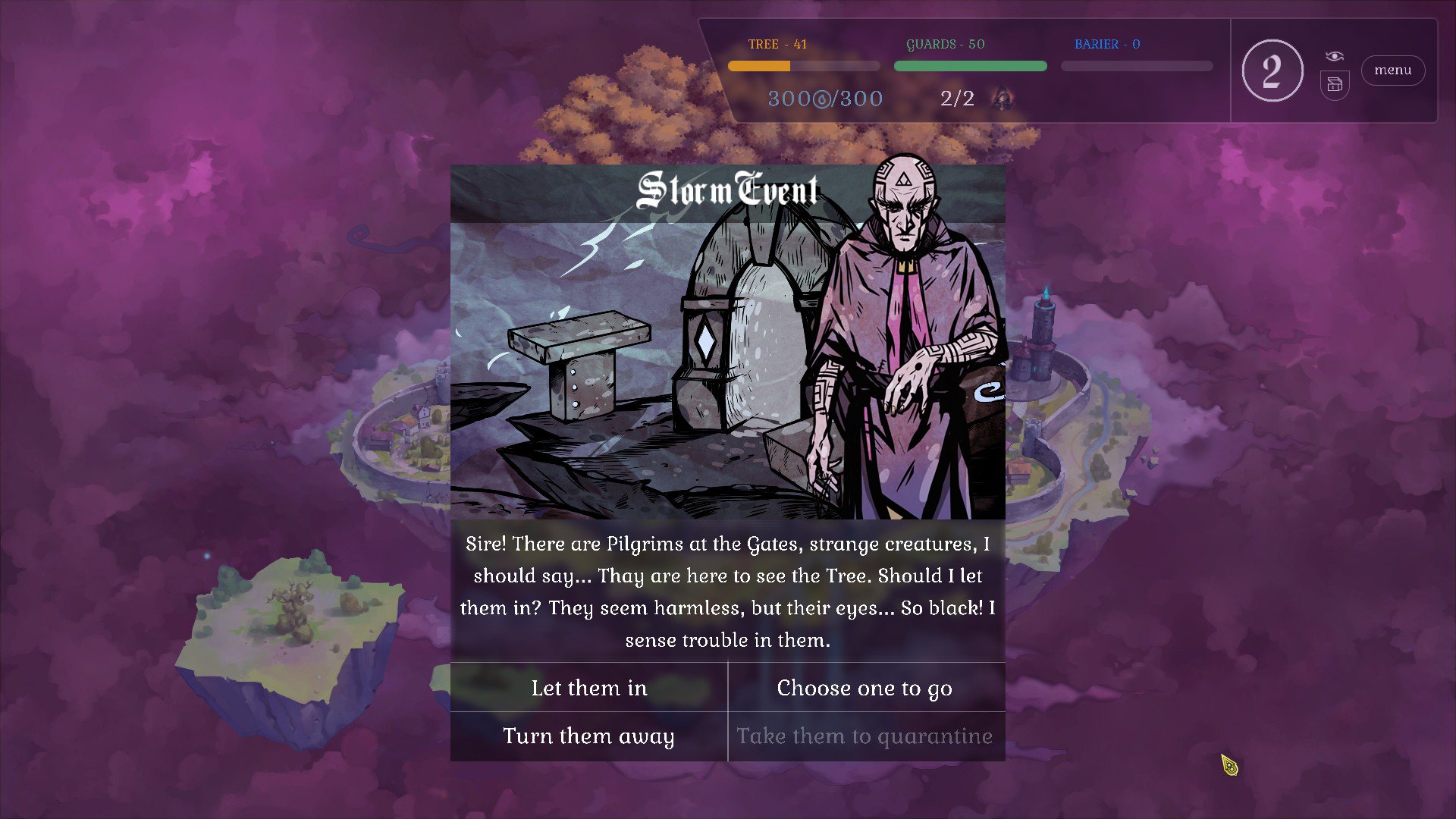








Reviews
There are no reviews yet.