"You can earn Frost in-game for free as a playable character by completing Chapter 4 of the Story Mode. You can also purchase Frost immediately. Grandmaster Sub-Zero's most dangerous apprentice. When Sub-Zero made historic peace with his clan's enemy, Scorpion, defiant Frost challenged her Grandmaster as unfit to lead. Sub-Zero defeated and banished Frost. For years, she sought the power to destroy him. Now she has it."
| Developers | NetherRealm Studios, QLOC, Shiver Games |
|---|---|
| Publishers | warner bros interactive entertainment, Warner Bros. Interactive Entertainment |
| Genres | Action |
| Platform | Steam |
| Languages | Arabic, Chinese, English, French, German, Italian, Polish, Portuguese, Russian, Spanish |
| Release date | 2019-04-23 |
| Steam | Yes |
| Age rating | PEGI 18 |
| Regional limitations | 10 |
Be the first to review “Mortal Kombat 11 – Frost DLC PC Steam CD Key” Cancel reply
Windows
OS: 64-bit Windows 7 / Windows 10
Processor: Intel Core i5-750, 2.66 GHz / AMD Phenom II X4 965, 3.4 GHz or AMD Ryzen ™ 3 1200, 3.1 GHz
RAM: 8 GB of RAM
Video Card: NVIDIA® GeForce ™ GTX 670 or NVIDIA® GeForce ™ GTX 1050 / AMD® Radeon ™ HD 7950 or AMD® Radeon ™ R9 270
DirectX: Versions 11
Network: Broadband internet connection
Go to: http://store.steampowered.com/ and download STEAM client
Click "Install Steam" (from the upper right corner)
Install and start application, login with your Account name and Password (create one if you don't have).
Please follow these instructions to activate a new retail purchase on Steam:
Launch Steam and log into your Steam account.
Click the Games Menu.
Choose Activate a Product on Steam...
Follow the onscreen instructions to complete the process.
After successful code verification go to the "MY GAMES" tab and start downloading.
Click "Install Steam" (from the upper right corner)
Install and start application, login with your Account name and Password (create one if you don't have).
Please follow these instructions to activate a new retail purchase on Steam:
Launch Steam and log into your Steam account.
Click the Games Menu.
Choose Activate a Product on Steam...
Follow the onscreen instructions to complete the process.
After successful code verification go to the "MY GAMES" tab and start downloading.


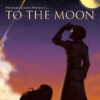










Reviews
There are no reviews yet.