Mortal Kombat X is the tenth main game in the one-on-one fighting series and a sequel to the 2011 title Mortal Kombat. The game stays close to the visual style and the mechanics of the 2011 reboot. The main controls are still based on two types of punches and kicks, and blocking, to form combos with uppercuts, teleports, special moves that incorporate weapons and fatalities. The three-tiered energy from the previous title returns, making available X-Ray moves, powered up EX moves and combo breakers. As introduced in Injustice: Gods Among Us, characters can use the environment to re-position themselves or optionally use parts as weapons. Each character now has three variations with different moves and weapons. There is once again a sprinting gauge, returning from Mortal Kombat 4.
| Developers | NetherRealm Studios |
|---|---|
| Publishers | WB Games |
| Genres | Action |
| Platform | Steam |
| Languages | English, French, German, Italian, Polish, Portuguese – Brazil, Russian, Spanish |
| Release date | 2015-04-14 |
| Steam | Yes |
| Age rating | PEGI 18 |
| Metacritic score | 76 |
| Regional limitations | 10 |
Be the first to review “Mortal Kombat X Steam CD Key” Cancel reply
Click "Install Steam" (from the upper right corner)
Install and start application, login with your Account name and Password (create one if you don't have).
Please follow these instructions to activate a new retail purchase on Steam:
Launch Steam and log into your Steam account.
Click the Games Menu.
Choose Activate a Product on Steam...
Follow the onscreen instructions to complete the process.
After successful code verification go to the "MY GAMES" tab and start downloading.

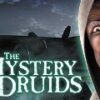

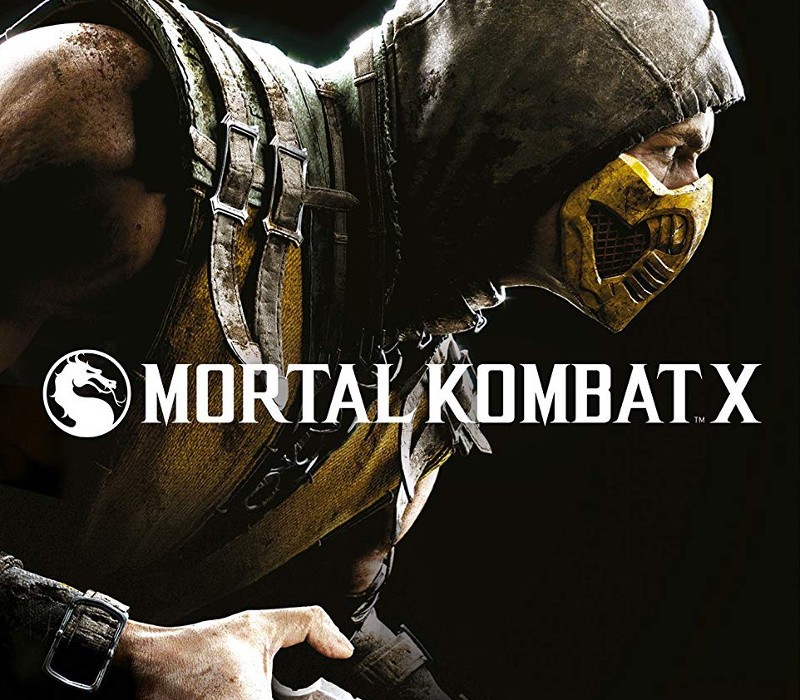














Reviews
There are no reviews yet.