Ever wondered what a cross between Tetris and Lemmings would look like? Well, wonder no more, 'cause… MouseCraft is here!Help Schrödinger, the crazy cat scientist, in his cheesy experiment and lead a group of mice in the most puzzling experience this year.MouseCraft is an A to B puzzle game where players help mice in their relentless quest for cheese by stacking the world's most famous blocks: Tetrominos. Gather collectibles, fight enemies, use different types of bricks, blow up things and avoid environmental hazards in 80 hand crafted levels.
| Developers | Crunching Koalas, Curve Digital |
|---|---|
| Publishers | Crunching Koalas, Curve Digital |
| Genres | Action, Adventure, Casual, Indie |
| Platform | Steam |
| Languages | Chinese, Czech, Dutch, English, French, German, Italian, Polish, Portuguese, Portuguese – Brazil, Russian, Spanish |
| Release date | 2014-05-08 |
| Steam | Yes |
| Age rating | PEGI 3 |
| Metacritic score | 72 |
| Regional limitations | 3 |
Be the first to review “MouseCraft Steam CD Key” Cancel reply
- OS
- Windows XP SP2 or later
- Processor
- 1.6Ghz or Higher
- Memory
- 1 GB RAM
- Graphics
- OpenGL 2.0 compatible video card with 256 MB shared or dedicated RAM (ATI or NVIDIA)
- DirectX
- Version 9.0c
- Hard Drive
- 700 MB available space
- OS
- 10.6 Snow Leopard or later
- Processor
- Intel Mac
- Memory
- 1 GB RAM
- Graphics
- OpenGL 2.0 compatible video card with 256 MB shared or dedicated RAM (ATI or NVIDIA)
- Hard Drive
- 700 MB available space
- OS
- Ubuntu 12.04 32-bit or Ubuntu 12.10 32-bit
- Memory
- 1 GB RAM
- Graphics
- OpenGL 2.0 compatible video card with 256 MB shared or dedicated RAM (ATI or NVIDIA)
- Hard Drive
- 700 MB available space
Click "Install Steam" (from the upper right corner)
Install and start application, login with your Account name and Password (create one if you don't have).
Please follow these instructions to activate a new retail purchase on Steam:
Launch Steam and log into your Steam account.
Click the Games Menu.
Choose Activate a Product on Steam...
Follow the onscreen instructions to complete the process.
After successful code verification go to the "MY GAMES" tab and start downloading.


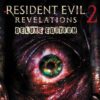




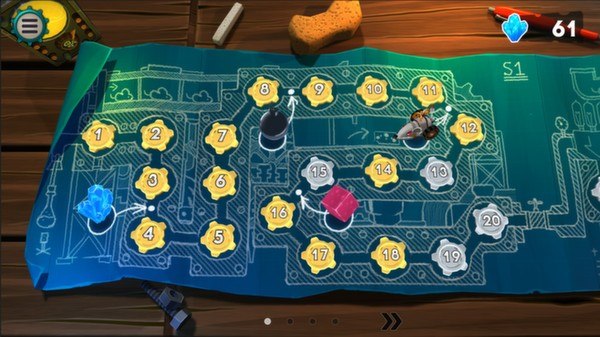










Reviews
There are no reviews yet.