| Genres | Software |
|---|---|
| Platform | Other |
| Languages | Dutch, English, French, German, Italian, Japanese, Korean, Portuguese – Brazil, Russian, Spanish, Turkish |
| Release date | 2017-11-28 |
| Regional limitations | 3 |
Be the first to review “Movavi Photo Editor 5 Key (Lifetime / 1 PC)” Cancel reply
Windows
- OS
- Microsoft® Windows® 7/8/10 with up-to-date patches and service packs installed
- Processor
- Intel®, AMD®, or compatible dual-core processor, 1.5 GHz
- GPU
- NVIDIA® GeForce® series 8, Intel® HD Graphics 2000, AMD Radeon™ R600 or higher graphics card with up-to-date drivers
- Screen
- 1280 × 768 screen resolution, 32-bit color
- RAM
- 8 GB RAM
- HDD
- 250 MB available hard disk space for installation, 500 MB for ongoing operations
- Additional
- Administrator permissions are required for installation
You can download the software from the main website here, using top menu and selecting your version.
Step 1: Open the activation window
Open the program launcher and click the Activate button.
Or launch any application in Movavi Video Suite, then open the Help menu and select Activate Software.
Step 2: Enter your activation key
Enter or paste your activation key into the corresponding box of the Activation window.
Click Activate to verify your activation key.
Step 1: Open the activation window
Open the program launcher and click the Activate button.
Or launch any application in Movavi Video Suite, then open the Help menu and select Activate Software.
Step 2: Enter your activation key
Enter or paste your activation key into the corresponding box of the Activation window.
Click Activate to verify your activation key.




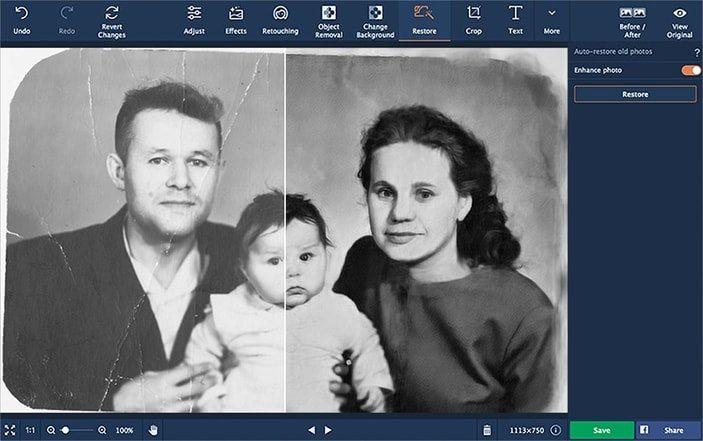

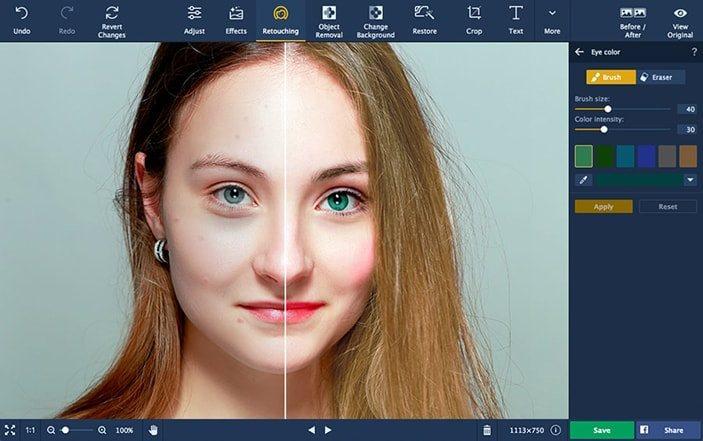
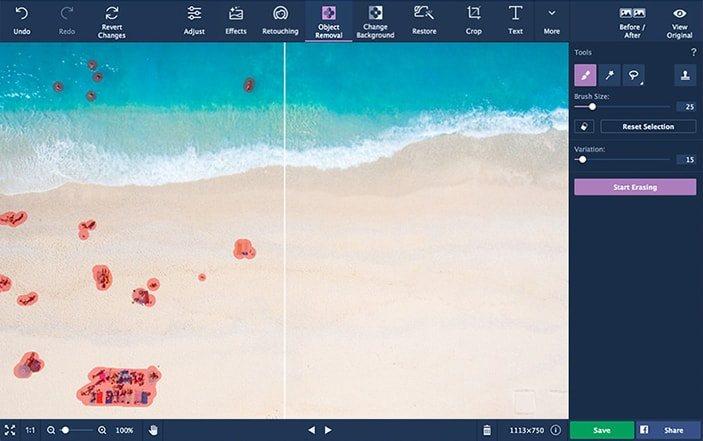
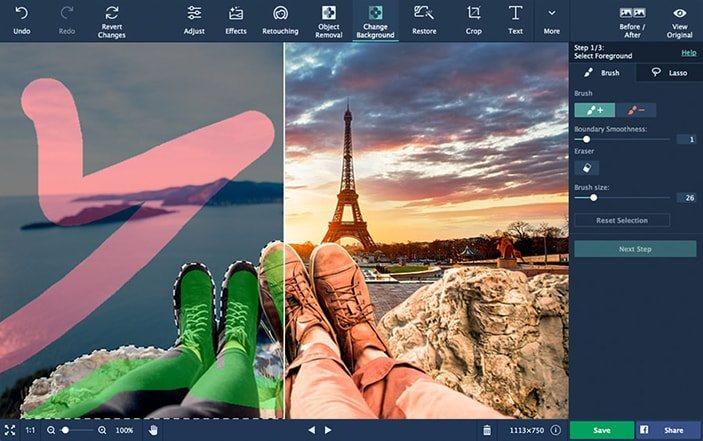
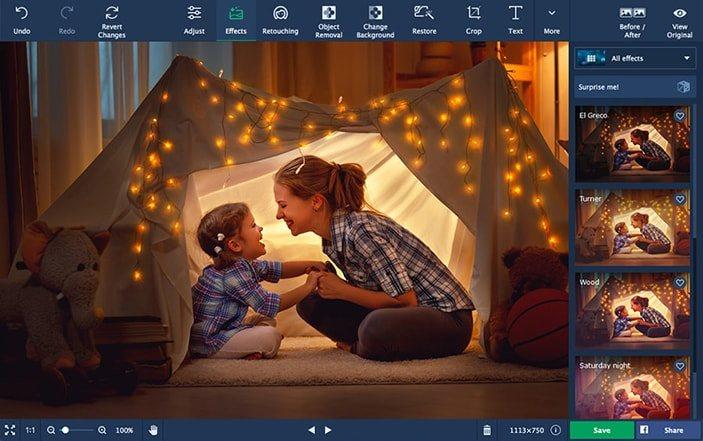








Reviews
There are no reviews yet.