| Genres | Software |
|---|---|
| Platform | Other |
| Languages | English, French, German, Italian, Polish, Spanish |
| Regional limitations | 3 |
Be the first to review “MS Office 2019 Home and Business Retail Key” Cancel reply
Windows
Processor: Windows: 1.6 gigahertz (GHz) or faster
Operating System: Windows 10 SAC, Windows Server 2019, or Windows 10 LTSC 2019 at release
Memory: 4 GB RAM; 2 GB RAM (32-bit)
Hard Drive Space: 4.0 GB of available disk space
Display: 1280 x 768 screen resolution
Graphics: Graphics hardware acceleration requires DirectX 9 or later, with WDDM 2.0 or higher for Windows 10
Multi-touch: A touch-enabled device is required to use any multi-touch functionality. But, all features and functionality are always available by using a keyboard, mouse, or other standard or accessible input device. Note that touch features are optimized for use with Windows 10
Additional System Requirements: Non-commercial use. Internet functionality requires an Internet connection. Microsoft account required.
Log-in to or create an account HERE.
After you created the account follow this LINK (you might have to login with your just created account first).
Enjoy your newly acquired Office suite!
ALTERNATIVELY you can use THIS website. In order to download your file, select type: MS Office, then the correct version (2013, 2016, 2019), edition (Home and Student, Professional etc.), your language and download the file.
______________________________________________________________________________________________________
In case of a problem with activating the product with your key, please use the automated phone system* to activate:
In the Activation Wizard, select I want to activate the software by telephone, and then select Next. If nothing happens when you select Next, use the Enter key on your keyboard.
Under Step 1 in the Activation Wizard, select your country/region, and then call the Product Activation Center phone number that’s listed under the country/region you selected.
When prompted by the Product Activation Center, provide the Installation ID that's shown in the Activation Wizard under Step 2.
The Product Activation Center will provide a Confirmation ID that you enter in the Activation Wizard under Step 3.
Select Next and follow the prompts to complete the activation process. If nothing happens when you select Next, use the Enter key on your keyboard.
*If you see the message Telephone activation is no longer supported for your product, you can ignore this error and call the numbers for your specific country/region listed in THIS article.
After you created the account follow this LINK (you might have to login with your just created account first).
Enjoy your newly acquired Office suite!
ALTERNATIVELY you can use THIS website. In order to download your file, select type: MS Office, then the correct version (2013, 2016, 2019), edition (Home and Student, Professional etc.), your language and download the file.
______________________________________________________________________________________________________
In case of a problem with activating the product with your key, please use the automated phone system* to activate:
In the Activation Wizard, select I want to activate the software by telephone, and then select Next. If nothing happens when you select Next, use the Enter key on your keyboard.
Under Step 1 in the Activation Wizard, select your country/region, and then call the Product Activation Center phone number that’s listed under the country/region you selected.
When prompted by the Product Activation Center, provide the Installation ID that's shown in the Activation Wizard under Step 2.
The Product Activation Center will provide a Confirmation ID that you enter in the Activation Wizard under Step 3.
Select Next and follow the prompts to complete the activation process. If nothing happens when you select Next, use the Enter key on your keyboard.
*If you see the message Telephone activation is no longer supported for your product, you can ignore this error and call the numbers for your specific country/region listed in THIS article.




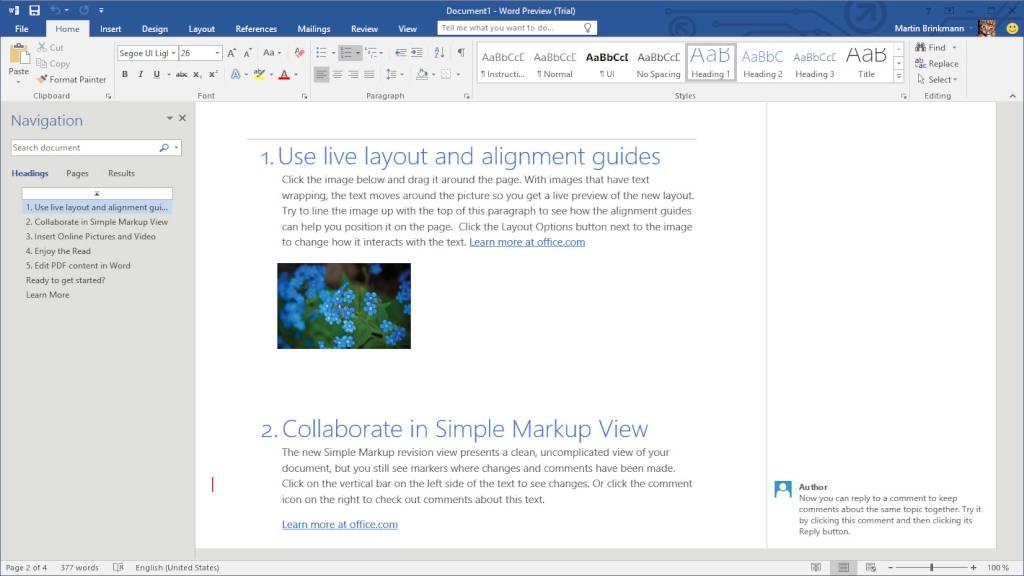
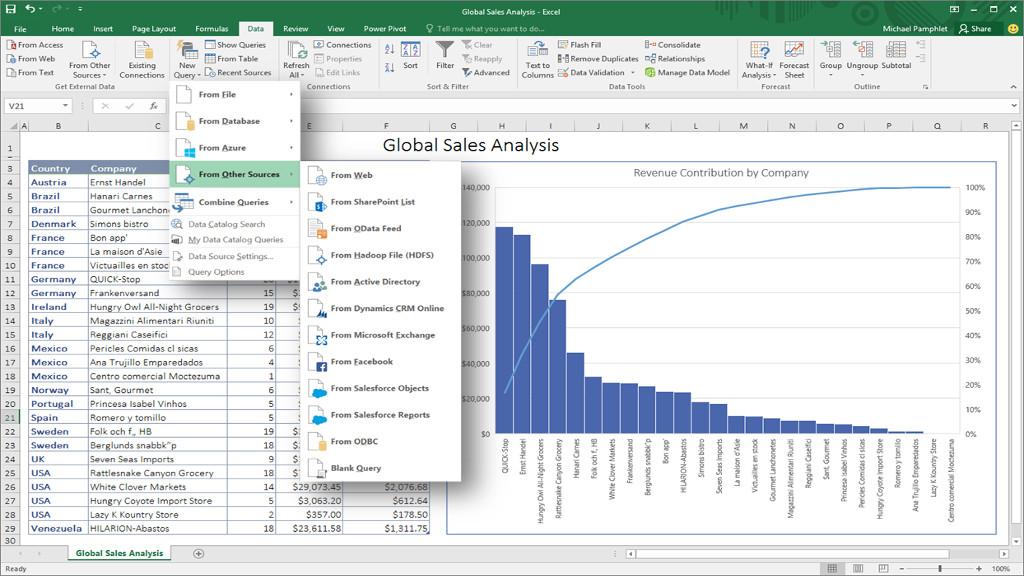





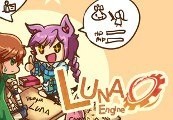


Reviews
There are no reviews yet.