Mustache in Hell is a retro style comic game with sharp dificulty and high doses of fun that alternates between pure action moments of epic adrenaline battles against surprising creatures and bosses,moments of exploitation in search of hidden items, little quests and puzzles solving.John Mustache, a tough-officer that after some disquieting dreams finds himself awake in a strange place and needs to make an unexpected deal with the Grim Reaper to regain control of his life. The deal consists in retrieving cubes of power that, due to some particular reason, are in the underworld and are kept by mithological creatures as demons, golens, gorgons, giant spiders, sea monsters and other.In order to defeat those creatures John counts on his earthly ammunition as pistols, shotguns, SMG, flamethrowers, granades and others beyond his combat skills.Features- The perfect encounter between art retro pixel with an intimidating atmosphere in pure action battles- 60 constant fps guaranteeing clashes with high adrenaline doses- Exploitable environment for discovering secret items- Mini-puzzles to advance in some scenarios- Small quests to access local and items unavailable- Support to Xbox control or keyboard- Insane combat against bosses- Constant and challenging difficulty
| Developers | Idun |
|---|---|
| Publishers | Idun |
| Genres | Action, Adventure, Indie |
| Platform | Steam |
| Languages | English, Portuguese – Brazil |
| Release date | 2016-07-28 |
| Steam | Yes |
| Age rating | PEGI 7 |
| Regional limitations | 3 |
Be the first to review “Mustache in Hell Steam CD Key” Cancel reply
- OS
- Windows 7/8/10
- Processor
- Dual Core/I3
- Memory
- 3 GB RAM
- Sound Card
- Onboard sound card
Click "Install Steam" (from the upper right corner)
Install and start application, login with your Account name and Password (create one if you don't have).
Please follow these instructions to activate a new retail purchase on Steam:
Launch Steam and log into your Steam account.
Click the Games Menu.
Choose Activate a Product on Steam...
Follow the onscreen instructions to complete the process.
After successful code verification go to the "MY GAMES" tab and start downloading.





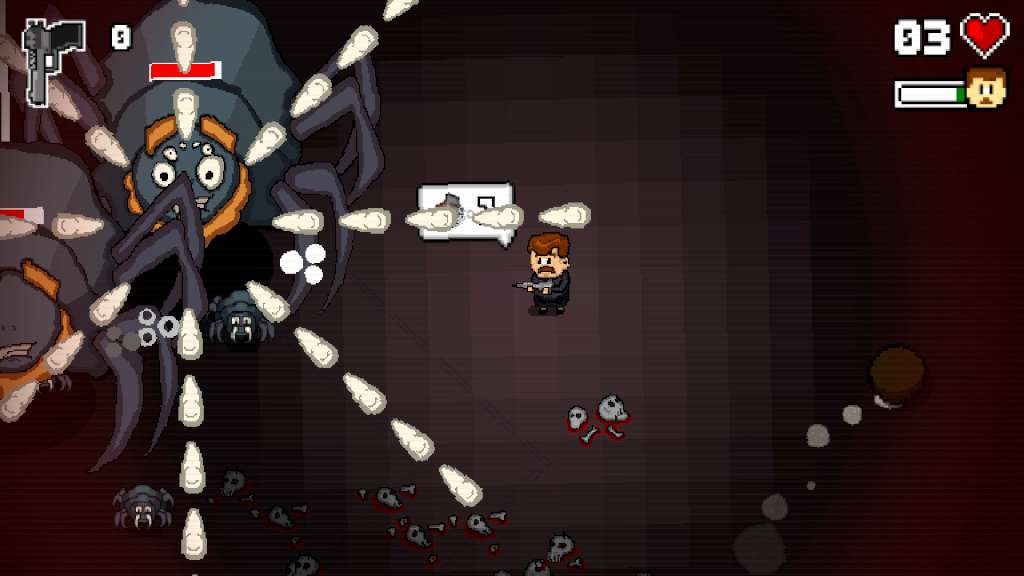

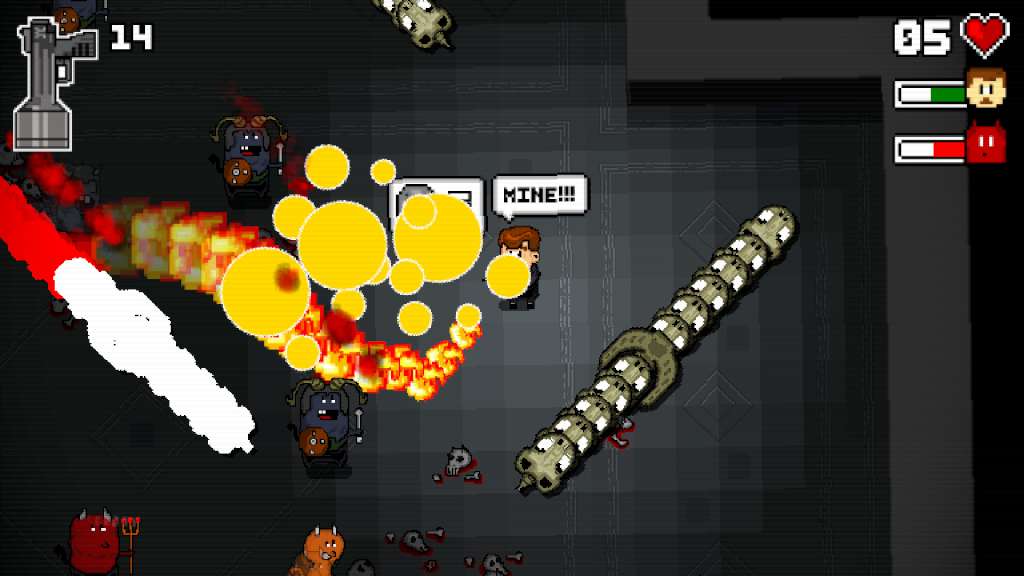









Reviews
There are no reviews yet.