‘n Verlore Verstand Steam CD Key
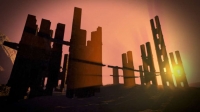




Description
Be prepared to be transported to a reality of dreams and nightmares. What will you discover about yourself in this journey through the subconscious?
System requirements
Windows
- OS
- Windows 7 32-bit
- Processor
- Dual Core
- Memory
- 2 GB RAM
- Graphics
- Nvidia Geforce 8800 OR ATI Radeon HD 3870 OR equivalent/higher
- DirectX
- Version 9.0c
- Storage
- 2 GB available space
- Sound Card
- Direct X compatible
- Additional
- The VR mode for this game requires the use of a gamepad or a keyboard and mouse.
Mac
- OS
- OSX Yosemite
- Processor
- Dual Core
- Memory
- 2 GB RAM
- Graphics
- Nvidia Geforce 8800 OR ATI Radeon HD 3870 OR equivalent/higher
- Storage
- 2 GB available space
- Sound Card
- Mac OSX compatible
- Additional
- The VR mode for this game requires the use of a gamepad or a keyboard and mouse.
Linux
- OS
- Trusty Tahr (Steam OS not yet tested)
- Processor
- Dual Core
- Memory
- 2 GB RAM
- Graphics
- Nvidia Geforce 8800 OR ATI Radeon HD 3870 OR equivalent/higher
- Storage
- 2 GB available space
- Sound Card
- Linux compatible
- Additional
- The VR mode for this game requires the use of a gamepad or a keyboard and mouse.
Activation details
Go to: http://store.steampowered.com/ and download STEAM client
Click "Install Steam" (from the upper right corner)
Install and start application, login with your Account name and Password (create one if you don't have).
Please follow these instructions to activate a new retail purchase on Steam:
Launch Steam and log into your Steam account.
Click the Games Menu.
Choose Activate a Product on Steam...
Follow the onscreen instructions to complete the process.
After successful code verification go to the "MY GAMES" tab and start downloading.
Click "Install Steam" (from the upper right corner)
Install and start application, login with your Account name and Password (create one if you don't have).
Please follow these instructions to activate a new retail purchase on Steam:
Launch Steam and log into your Steam account.
Click the Games Menu.
Choose Activate a Product on Steam...
Follow the onscreen instructions to complete the process.
After successful code verification go to the "MY GAMES" tab and start downloading.



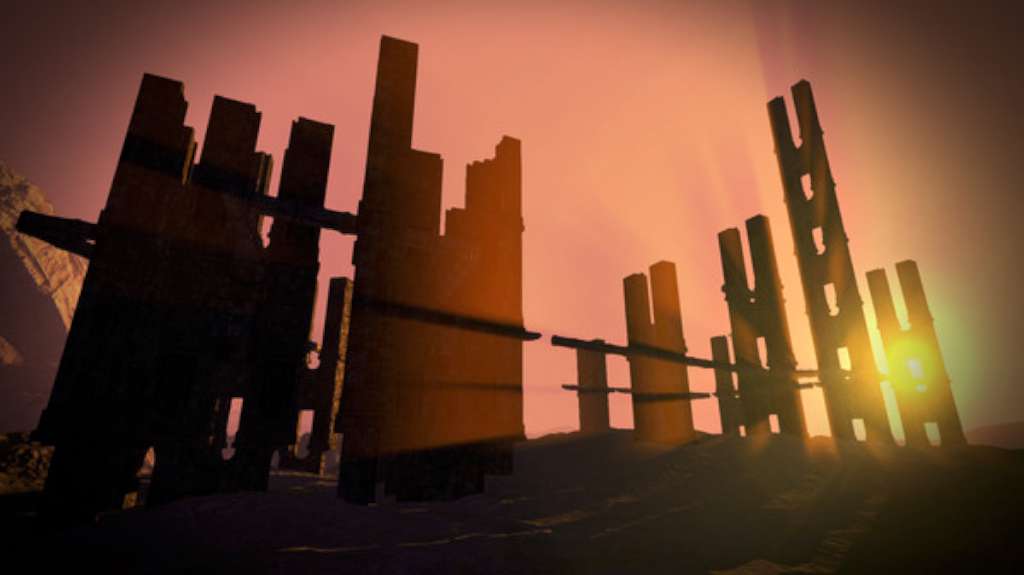







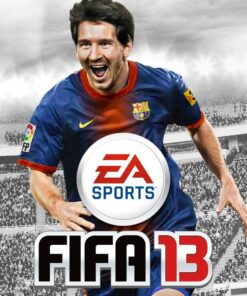
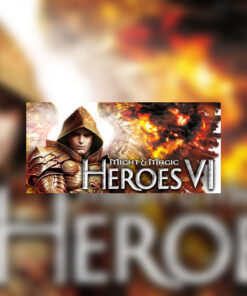
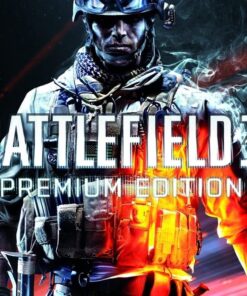

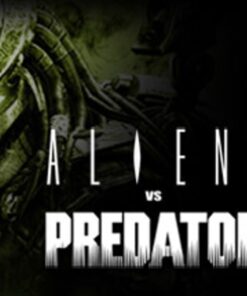
Reviews
There are no reviews yet.