Experience the exhilarating full-adventure Naruto Shippuden and follow Naruto Uzumaki on all his fights.With more than 12 million Naruto Shippuden Ultimate Ninja STORM games sold worldwide, this series established itself among the pinnacle of Anime & Manga adaptations on videogames! As every good story comes to an end Naruto Shippuden: Ultimate Ninja Storm 4 is going to be the ultimate STORM game! For the first time ever, a Naruto/Naruto Shippuden game will take advantage of the graphics power of the new generation of consoles.
| Developers | CyberConnect2 Co., Ltd. |
|---|---|
| Publishers | Bandai Namco Entertainment |
| Genres | Action, Adventure, Fighting |
| Platform | Steam |
| Languages | Arabic, English, French, German, Italian, Japanese, Polish, Russian, Spanish |
| Release date | 2016-03-08 |
| Steam | Yes |
| Age rating | PEGI 12 |
| Regional limitations | 6 |
Be the first to review “NARUTO SHIPPUDEN: Ultimate Ninja STORM 4 – Season Pass RU VPN Required Steam CD Key” Cancel reply
Windows
OS: Windows (64bit) 7 or higher up to date
Processor: Intel i3-530, 2.93Ghz / AMD Phenom II X4 940, 3.0GHz
Memory: 4 GB RAM
Graphics: 2048 MB video card, Pixel Shader 4.0, DirectX10 GPU
DirectX: Version 11
Storage: 40 GB available space
Go to: http://store.steampowered.com/ and download STEAM client
Click "Install Steam" (from the upper right corner)
Install and start application, login with your Account name and Password (create one if you don't have).
Please follow these instructions to activate a new retail purchase on Steam:
Launch Steam and log into your Steam account.
Click the Games Menu.
Choose Activate a Product on Steam...
Follow the onscreen instructions to complete the process.
After successful code verification go to the "MY GAMES" tab and start downloading.
Click "Install Steam" (from the upper right corner)
Install and start application, login with your Account name and Password (create one if you don't have).
Please follow these instructions to activate a new retail purchase on Steam:
Launch Steam and log into your Steam account.
Click the Games Menu.
Choose Activate a Product on Steam...
Follow the onscreen instructions to complete the process.
After successful code verification go to the "MY GAMES" tab and start downloading.



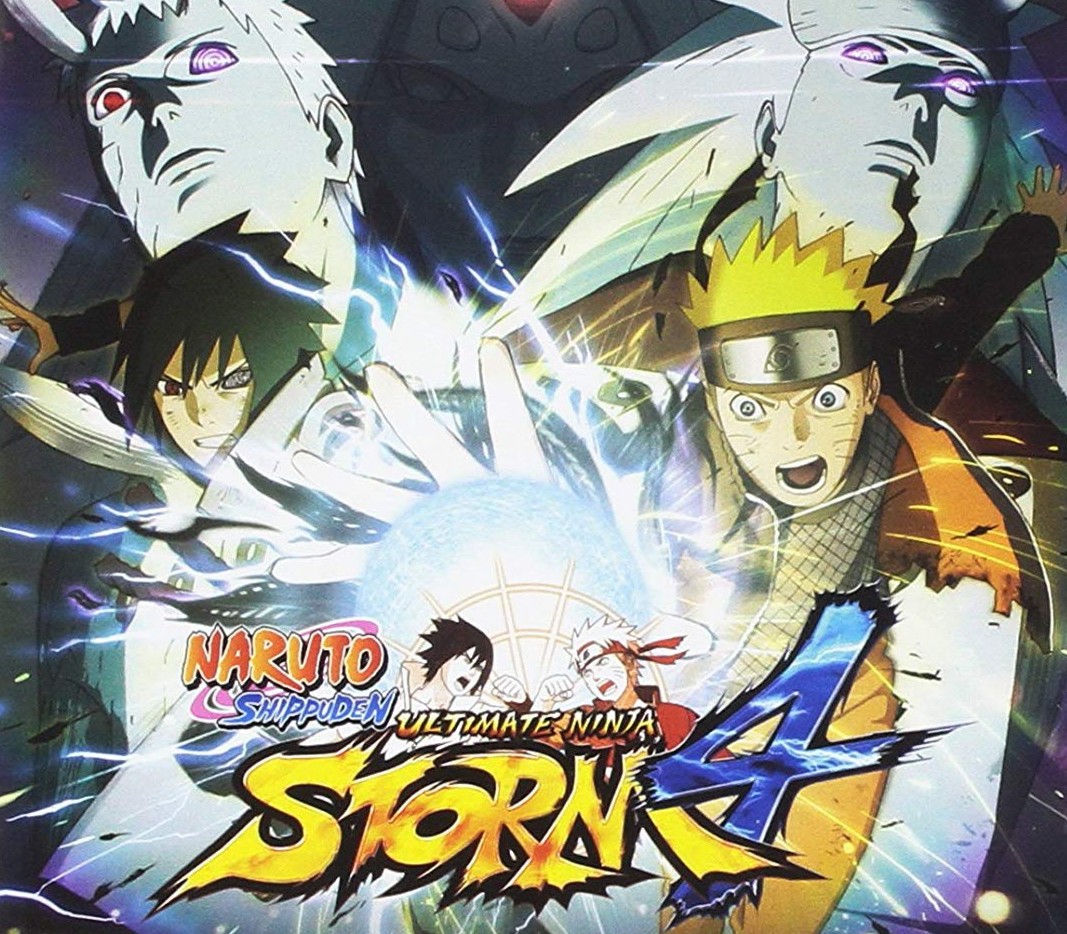














Reviews
There are no reviews yet.