NBA 2K21 is the latest title in the world-renowned, best-selling NBA 2K series, delivering an industry-leading sports video game experience. With extensive improvements upon its best-in-class graphics and gameplay, competitive and community online features, and deep, varied game modes, NBA 2K21 offers one-of-a-kind immersion into all facets of NBA basketball and culture – where Everything is Game. The NBA 2K21 Mamba Forever Edition includes the following digital items: – 100,000 Virtual Currency – 10,000 MyTEAM Points – 10 MyTEAM Tokens – 60 MyCAREER Skill Boosts – 30 Gatorade Boosts – 40 MyTEAM Promo Packs (10 at launch, then 3 per week) – Sapphire Damian Lillard and Zion Williamson MyTEAM cards – MyPLAYER Shoe Collection – MyPLAYER backpack – Kobe Bryant Digital Collection – 5 MyPLAYER Shoes – 3 MyPLAYER Jerseys – Black Mamba MyPLAYER Uniform – Rookie Lakers MyTEAM Jerseys – Black Mamba custom MyTEAM Jerseys – Sapphire Kobe MyTEAM Card (Evos to Ruby) – 5 MyTEAM Shoes (Incl. 1 Diamond)
| Developers | Visual Concepts |
|---|---|
| Publishers | 2K, 2K Games |
| Genres | Simulation |
| Platform | Steam |
| Languages | Chinese, English, French, German, Italian, Japanese, Korean, Spanish |
| Release date | 2020-09-04 |
| Steam | Yes |
| Age rating | PEGI 3 |
| Regional limitations | 1 |
Be the first to review “NBA 2K21 MAMBA FOREVER EDITION EU Steam CD Key” Cancel reply
- OS
- Windows 7 64-bit / Windows 10 64-bit
- Processor
- Intel Core i3-530 / AMD FX-4100
- Memory
- 4 GB RAM
- Graphics
- nVidia GTS 450; ATI HD 7770
- DirectX
- Version 11
- Network
- Broadband Internet connection
- Storage
- 110 GB available space
- Sound Card
- Directx 9.0x
Click "Install Steam" (from the upper right corner)
Install and start application, login with your Account name and Password (create one if you don't have).
Please follow these instructions to activate a new retail purchase on Steam:
Launch Steam and log into your Steam account.
Click the Games Menu.
Choose Activate a Product on Steam...
Follow the onscreen instructions to complete the process.
After successful code verification go to the "MY GAMES" tab and start downloading.



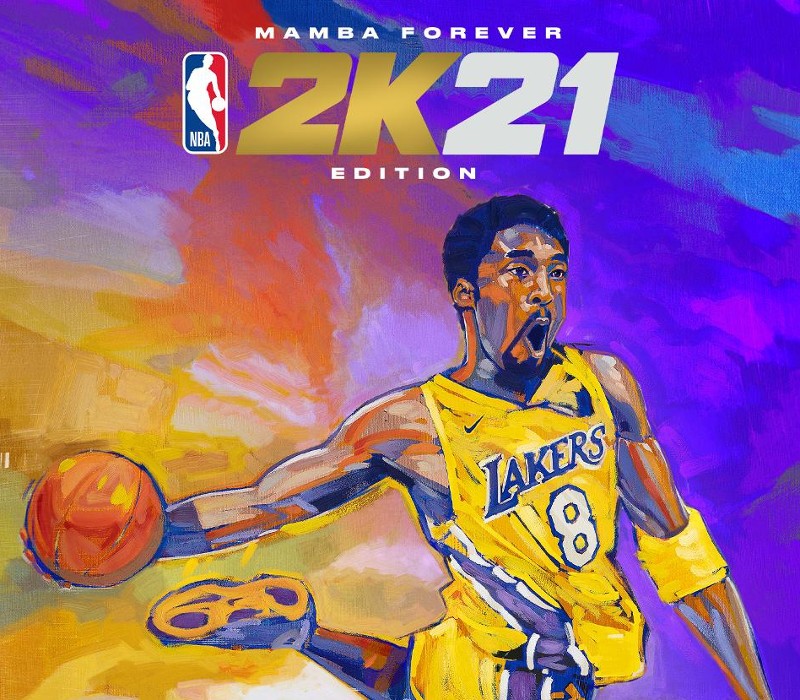
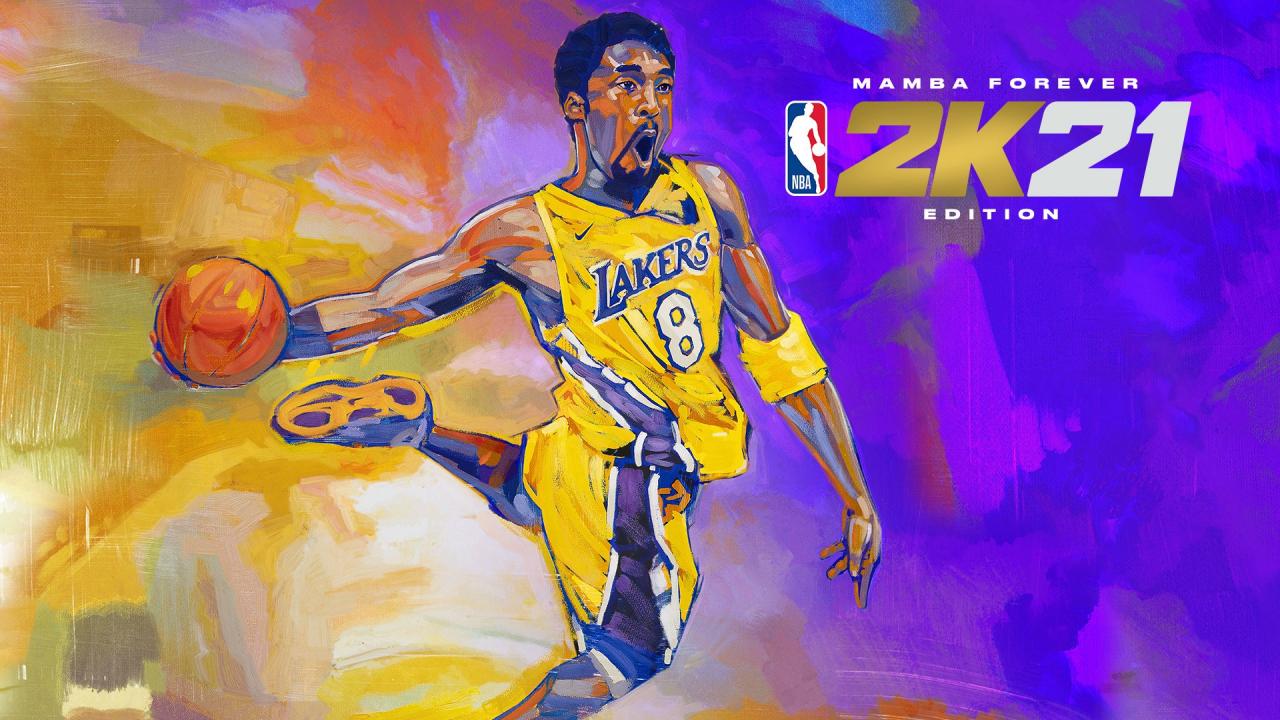








Reviews
There are no reviews yet.