Necrobarista is a gorgeous 3D visual novel about a supernatural Melbourne cafe where the dead spend their last night on Earth. Utilizing a unique anime-inspired aesthetic, Necrobarista places a focus on the usage of animation and cinematography to provide a cinematic experience that draws players into a visually and narratively captivating adventure. Through a series of vignettes, Necrobarista presents a story told from the viewpoints of a diverse cast of characters, and explores the supernatural underworld of Melbourne's cafe scene.
| Developers | Route 59 |
|---|---|
| Publishers | Coconut Island Games, Cocunut Island Games, Route 59 |
| Genres | Indie |
| Platform | Steam |
| Languages | Arabic, Chinese, Dutch, English, French, German, Italian, Japanese, Korean, Portuguese – Brazil, Russian, Spanish, Turkish |
| Release date | 2020-07-22 |
| Steam | Yes |
| Metacritic score | 83 |
| Regional limitations | 3 |
Be the first to review “Necrobarista Steam CD Key” Cancel reply
Windows
Requires a 64-bit processor and operating system
- OS
- Windows 7 or Newer
- Processor
- 2.5+ GHz Quad core
- Memory
- 4 GB RAM
- Graphics
- NVIDIA GTX 660 or better, ATI 7950 or better
- DirectX
- Version 11
- Storage
- 3 GB available space
Go to: http://store.steampowered.com/ and download STEAM client
Click "Install Steam" (from the upper right corner)
Install and start application, login with your Account name and Password (create one if you don't have).
Please follow these instructions to activate a new retail purchase on Steam:
Launch Steam and log into your Steam account.
Click the Games Menu.
Choose Activate a Product on Steam...
Follow the onscreen instructions to complete the process.
After successful code verification go to the "MY GAMES" tab and start downloading.
Click "Install Steam" (from the upper right corner)
Install and start application, login with your Account name and Password (create one if you don't have).
Please follow these instructions to activate a new retail purchase on Steam:
Launch Steam and log into your Steam account.
Click the Games Menu.
Choose Activate a Product on Steam...
Follow the onscreen instructions to complete the process.
After successful code verification go to the "MY GAMES" tab and start downloading.








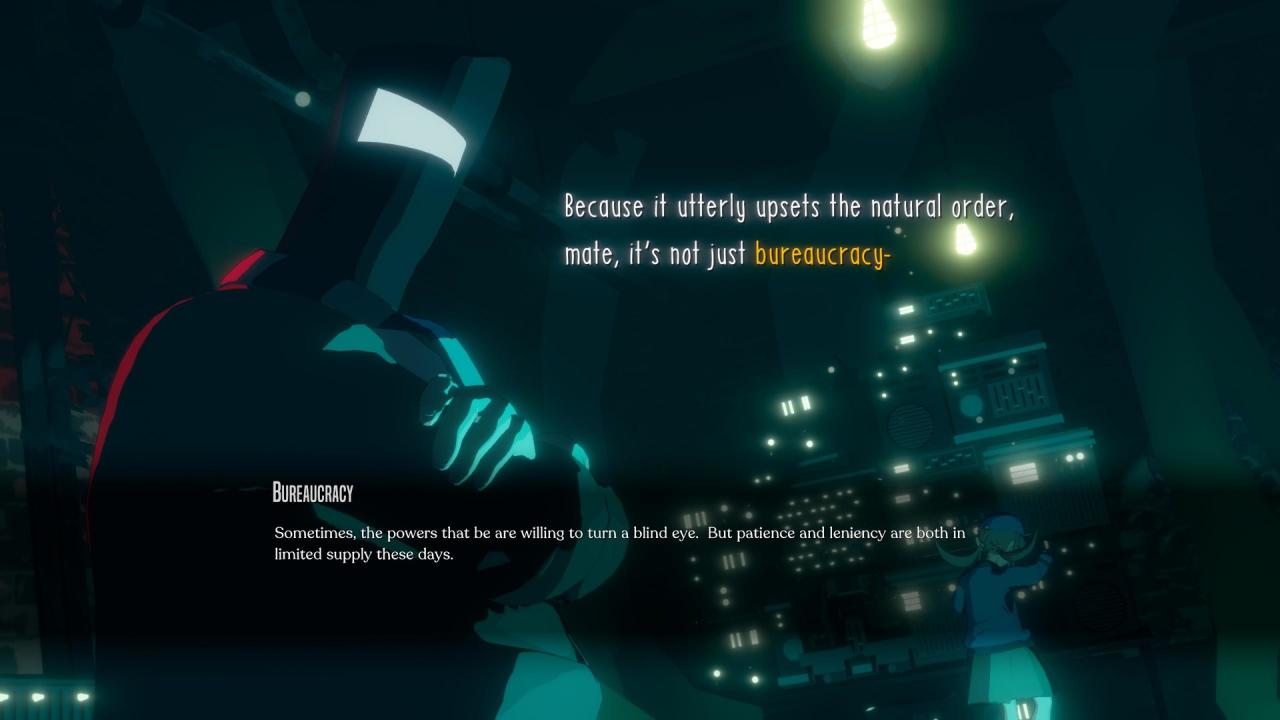








Reviews
There are no reviews yet.