Necromancer Returns is a turn-based strategy game and sequel to the game Beasts Battle in which you assemble an army and fight hordes of enemies. Peace in a fantasy kingdom has been shattered by the return of the Necromancer – a creature of darkness that wishes to enslave all living beings. Assemble the best warriors from all over the kingdom and achieve victory in an epic conflict. In the Necromancer Returns world, you travel alongside the princess of the kingdom, exploring new lands and fighting a variety of opponents, some of which may decide to join your army. Every creature possesses special skills, opening up opportunities for various battle tactics.
| Developers | Greenolor Studio |
|---|---|
| Publishers | Greenolor Studio |
| Genres | Adventure, Casual, Indie, RPG, Strategy |
| Platform | Steam |
| Languages | Chinese, English, French, Portuguese – Brazil, Russian, Spanish, Ukrainian |
| Release date | 2018-02-02 |
| Steam | Yes |
| Regional limitations | 3 |
Be the first to review “Necromancer Returns Steam CD Key” Cancel reply
- OS
- Windows 10, Windows 8, Windows 7, Vista, or XP Service Pack 3
- Processor
- 1 GHz processor
- Memory
- 1 GB RAM
- Graphics
- OpenGL 2.1 or higher
- DirectX
- Version 9.0
- Storage
- 250 MB available space
- Additional Notes
- Mouse
- OS
- OS X 10.10 or later
- Processor
- Intel
- Memory
- 1 GB RAM
- Graphics
- OpenGL 2.1 or higher
- Storage
- 350 MB available space
- Additional Notes
- Mouse
Click "Install Steam" (from the upper right corner)
Install and start application, login with your Account name and Password (create one if you don't have).
Please follow these instructions to activate a new retail purchase on Steam:
Launch Steam and log into your Steam account.
Click the Games Menu.
Choose Activate a Product on Steam...
Follow the onscreen instructions to complete the process.
After successful code verification go to the "MY GAMES" tab and start downloading.


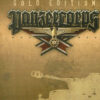















Reviews
There are no reviews yet.