A role-playing game from the Bravely Default team is being developed exclusively for the Nintendo Switch. They have brought a new world to life through a mix of CG, pixel art, and "HD-2D" visuals.
| Developers | ACQUIRE Corp., Square Enix, Square Enix Business Division 9, Team Asano |
|---|---|
| Publishers | Nintendo, Square Enix |
| Genres | RPG |
| Platform | Steam |
| Languages | Chinese, English, French, German, Italian, Japanese, Korean, Spanish |
| Release date | 2019-06-07 |
| Steam | Yes |
| Age rating | PEGI 12 |
| Metacritic score | 80 |
| Regional limitations | 1 |
Be the first to review “Octopath Traveler EU Steam CD Key” Cancel reply
Windows
Minimum:Requires a 64-bit processor and operating systemOS: Windows® 7 SP1 / 8.1 / 10 64-bitProcessor: AMD FX-4350 / Intel® Core™ i3-3210Memory: 4 GB RAMGraphics: AMD Radeon™ R7 260X (2GB VRAM) / NVIDIA® GeForce® GTX 750(2GB VRAM)DirectX: Version 11Storage: 5 GB available spaceSound Card: DirectX Compatible Sound CardAdditional Notes: 30+ FPS @ 1280x720 / graphics preset “LOW”
Linux
Minimum:Requires a 64-bit processor and operating systemRecommended:Requires a 64-bit processor and operating system
Mac
Minimum:Requires a 64-bit processor and operating systemRecommended:Requires a 64-bit processor and operating system
Go to: http://store.steampowered.com/ and download STEAM client
Click "Install Steam" (from the upper right corner)
Install and start application, login with your Account name and Password (create one if you don't have).
Please follow these instructions to activate a new retail purchase on Steam:
Launch Steam and log into your Steam account.
Click the Games Menu.
Choose Activate a Product on Steam...
Follow the onscreen instructions to complete the process.
After successful code verification go to the "MY GAMES" tab and start downloading.
Click "Install Steam" (from the upper right corner)
Install and start application, login with your Account name and Password (create one if you don't have).
Please follow these instructions to activate a new retail purchase on Steam:
Launch Steam and log into your Steam account.
Click the Games Menu.
Choose Activate a Product on Steam...
Follow the onscreen instructions to complete the process.
After successful code verification go to the "MY GAMES" tab and start downloading.



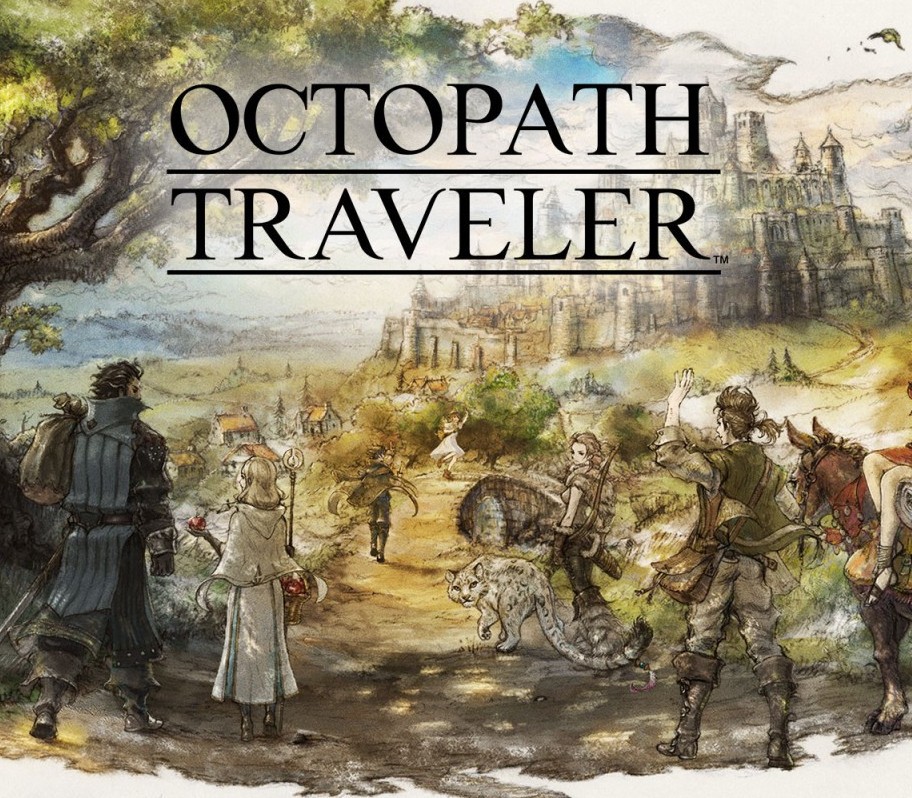


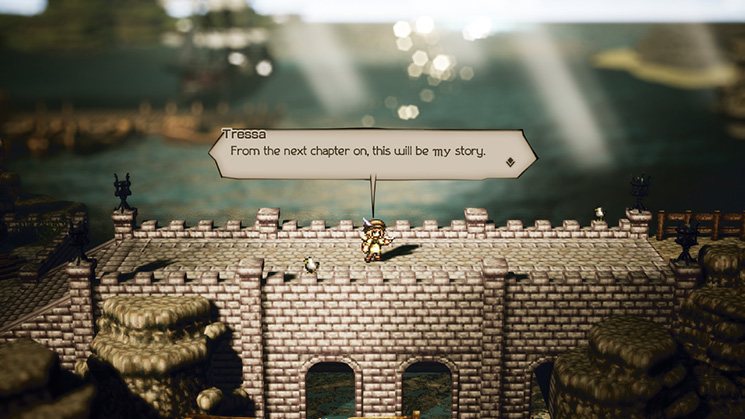











Reviews
There are no reviews yet.