Experience cinematic kung-fu battles in the fastest, most intense brawler the indie world has ever seen! With the unique 1:1 response system of One Finger Death Punch, players will feel the immediate feedback of every bone-crunching hit. Pay tribute to the masters using five classic kung-fu styles mixed with additional weapons. Combine face-to-face combat with throwing weapons to recreate complex fight choreographies or just send bad guys flying through glass windows. Explore a world map with over 250 stages, 13 modes, and 3 difficulty levels. Unlock 21 different skills that can be combined in thousands of ways to assist you in your journey. Put your kung-fu to the ultimate test in the survival mode.
| Developers | Silver Dollar Games |
|---|---|
| Publishers | Silver Dollar Games |
| Genres | Fighting, Indie |
| Platform | Steam |
| Release date | 2013-09-18 |
| Steam | Yes |
| Regional limitations | 3 |
Be the first to review “One Finger Death Punch Steam CD Key” Cancel reply
- OS
- Windows XP / Vista / 7 / 8
- Processor
- 2.0 GHz+ Dual Core Processor or higher
- Memory
- 1 GB RAM
- Graphics
- 512 MB VRAM with Shadow Model 3.0 support
- DirectX
- Version 9.0c
- Hard Drive
- 200 MB available space
Click "Install Steam" (from the upper right corner)
Install and start application, login with your Account name and Password (create one if you don't have).
Please follow these instructions to activate a new retail purchase on Steam:
Launch Steam and log into your Steam account.
Click the Games Menu.
Choose Activate a Product on Steam...
Follow the onscreen instructions to complete the process.
After successful code verification go to the "MY GAMES" tab and start downloading.




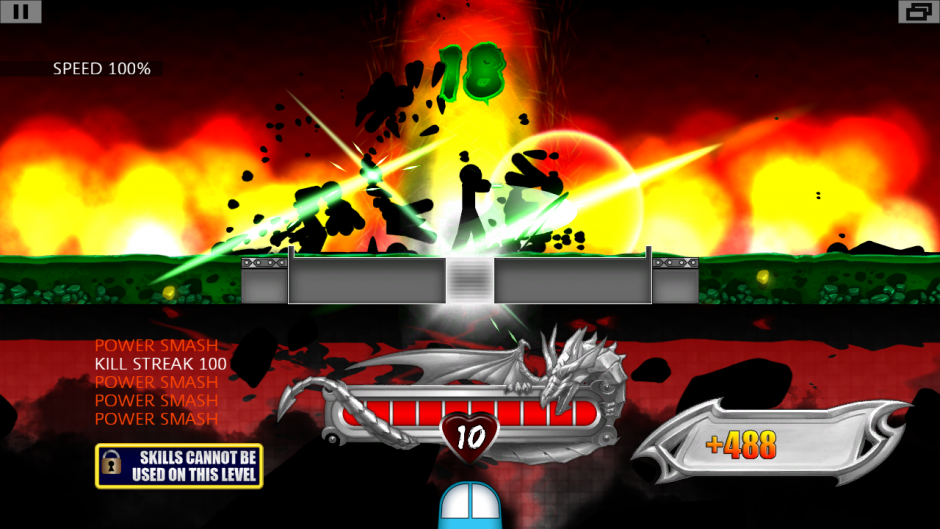













Reviews
There are no reviews yet.