Onimusha: Warlords is an epic saga of 16th century Japan inspired by the battle scenes of famed Japanese director Akira Kurosawa. It takes place in a world of darkness and magic when power hungry warlords battle for control of Feudal Japan. One brave Samurai, Samanosuke Akechi, boldly volunteers to rescue the kidnapped princess Yuki, but does not fully realize the desperation of this mission. An entire legion of demon warriors stands between him and his mission to avenge the princess.
| Developers | Capcom |
|---|---|
| Publishers | Capcom |
| Genres | Action, Anime, Hack and Slash |
| Platform | Steam |
| Languages | Chinese, English, French, German, Italian, Japanese, Spanish |
| Release date | 2019-01-15 |
| Steam | Yes |
| Age rating | PEGI 16 |
| Metacritic score | 0 |
| Regional limitations | 6 |
Be the first to review “Onimusha: Warlords RU VPN Activated Steam CD Key” Cancel reply
Windows
- OS
- Windows 7 64bit
- Processor
- Intel® Core™ i3 Dual Core Series or AMD equivalent or better
- Memory
- 4 GB RAM
- Graphics
- NVIDIA GeForce GTX 760 or AMD Radeon R7 260x
- DirectX
- Version 10
- Storage
- 12 GB available space
- Sound Card
- DirectSound (DirectX® 10.0c or better)
This is the Russian version of the game.Buy this product only if you understand the risk and at your own responsibility!
Russian IP address is required to activate the key on Steam!Use a Russian VPN to do so. (Quick & Easy Instructions here)
If you experience any issues redeeming the key, follow these instructions:
Open your Steam client, and log in to your account,
in the Steam settings, choose Account tab, then Manage Steam Guard Account Security and deauthorize all other devices,
close Steam client, and then start your VPN app,
open Steam client and login to your account. In your account details, update your store country to match your VPN location,
redeem the key in Steam.
Russian IP address is required to activate the key on Steam!Use a Russian VPN to do so. (Quick & Easy Instructions here)
If you experience any issues redeeming the key, follow these instructions:
Open your Steam client, and log in to your account,
in the Steam settings, choose Account tab, then Manage Steam Guard Account Security and deauthorize all other devices,
close Steam client, and then start your VPN app,
open Steam client and login to your account. In your account details, update your store country to match your VPN location,
redeem the key in Steam.










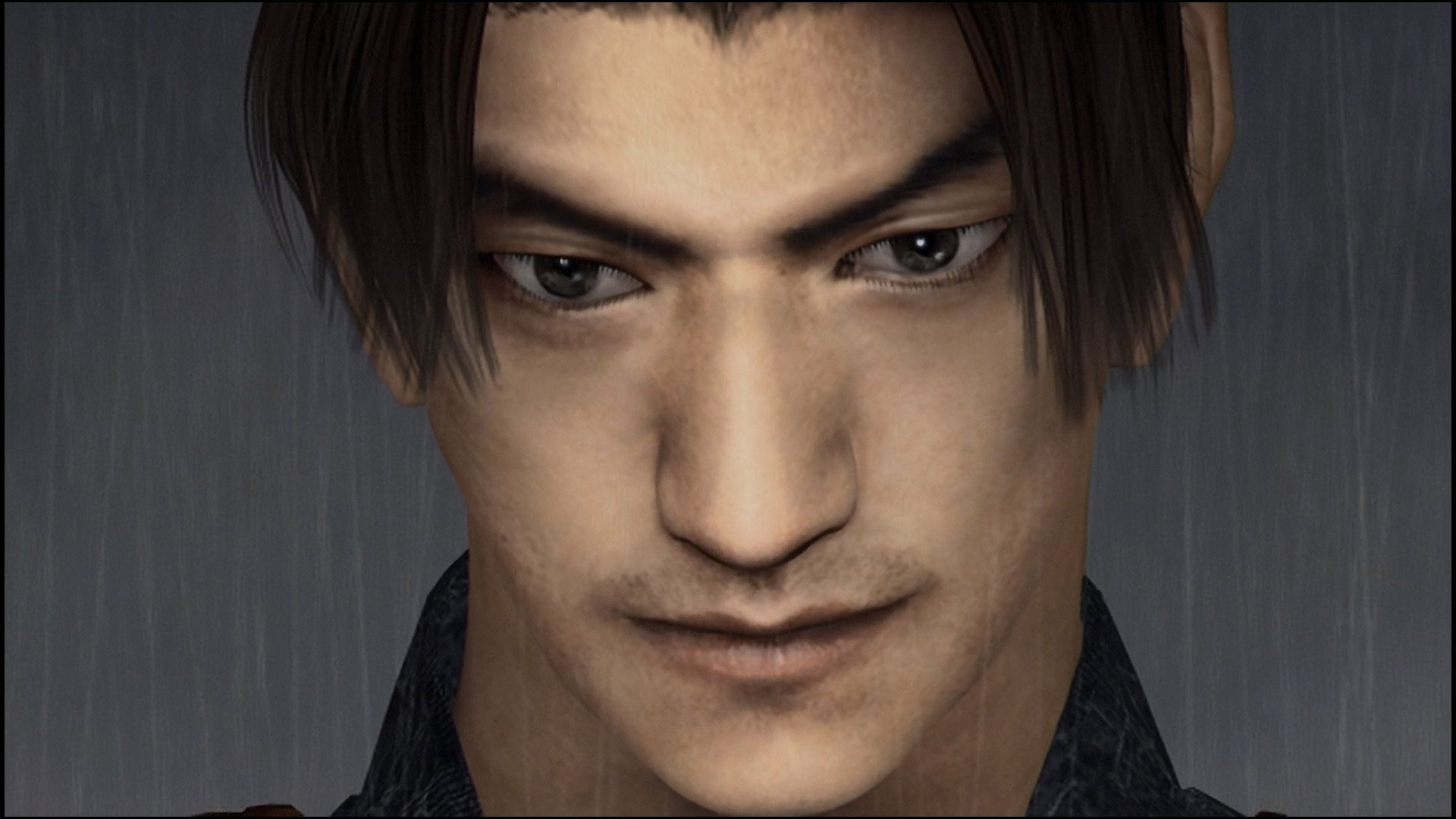









Reviews
There are no reviews yet.