Master the intricate, physical machinery of the transmutation engine— the alchemical engineer’s most advanced tool— and use it to create vital remedies, precious gemstones, deadly weapons, and more. Design Machines – Design and build machines that carry out alchemical processes using a variety of components. Open-Ended Puzzles – Compete against your friends and the world to build the simplest, fastest, and most compact solutions. Export animated GIFs to show them off. Steam Workshop – Make and share your own puzzles with full Steam Workshop integration and an easy-to-use puzzle editor. Solitaire Minigame – Take a break with Sigmar’s Garden, an original alchemy-based solitaire game.
| Developers | Zachtronics |
|---|---|
| Publishers | Zachtronics |
| Genres | Indie, Simulation |
| Platform | Steam |
| Languages | Chinese, English, French, German, Japanese, Russian |
| Release date | 2017-10-19 |
| Steam | Yes |
| Regional limitations | 3 |
Be the first to review “Opus Magnum Steam CD Key” Cancel reply
- OS
- Windows Vista / 7 / 8 / 10
- Processor
- 2.0 GHz
- Memory
- 4 GB RAM
- Graphics
- 1366 x 768
- DirectX
- Version 10
- Storage
- 600 MB available space
- OS
- macOS 10.9+
- Processor
- 2.0 GHz
- Memory
- 4 GB RAM
- Graphics
- 1366 x 768
- Storage
- 600 MB available space
- OS
- Ubuntu 16.04+, SteamOS
- Processor
- 2.0 GHz
- Memory
- 4 GB RAM
- Graphics
- OpenGL 3.0, 1366 x 768
- Storage
- 600 MB available space
Click "Install Steam" (from the upper right corner)
Install and start application, login with your Account name and Password (create one if you don't have).
Please follow these instructions to activate a new retail purchase on Steam:
Launch Steam and log into your Steam account.
Click the Games Menu.
Choose Activate a Product on Steam...
Follow the onscreen instructions to complete the process.
After successful code verification go to the "MY GAMES" tab and start downloading.


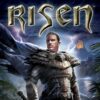














Reviews
There are no reviews yet.