Make your mark in one of the most turbulent, yet best-loved periods of ancient Chinese history – the Three Kingdoms Period. The king is just a child, the land is in turmoil. Play as a Tyrant, Warlord or Barbarian and take advantage of the chaotic period in the country’s history.
| Genres | Indie, Simulation, Strategy |
|---|---|
| Platform | Steam |
| Languages | Chinese, English, French, German, Polish, Russian |
| Release date | 2018-10-29 |
| Steam | Yes |
| Age rating | PEGI 16 |
| Regional limitations | 3 |
Be the first to review “Oriental Empires – Three Kingdoms DLC Steam CD Key” Cancel reply
Windows
- OS
- Windows 7 64 bit (32 bit NOT supported)
- Processor
- Intel Core i5-3230M @ 2.60GHz or equivalent AMD processor and above
- Memory
- 4 GB RAM
- Graphics
- 256 MB DX 9 Compliant videocard with pixel shader 3,0
- DirectX
- Version 9.0c
- Storage
- 2 GB available space
- Sound Card
- DirectX 9 Compatible Audio
Additional Notes: Minimum Resolution: 1024 x 768
Go to: http://store.steampowered.com/ and download STEAM client
Click "Install Steam" (from the upper right corner)
Install and start application, login with your Account name and Password (create one if you don't have).
Please follow these instructions to activate a new retail purchase on Steam:
Launch Steam and log into your Steam account.
Click the Games Menu.
Choose Activate a Product on Steam...
Follow the onscreen instructions to complete the process.
After successful code verification go to the "MY GAMES" tab and start downloading.
Click "Install Steam" (from the upper right corner)
Install and start application, login with your Account name and Password (create one if you don't have).
Please follow these instructions to activate a new retail purchase on Steam:
Launch Steam and log into your Steam account.
Click the Games Menu.
Choose Activate a Product on Steam...
Follow the onscreen instructions to complete the process.
After successful code verification go to the "MY GAMES" tab and start downloading.








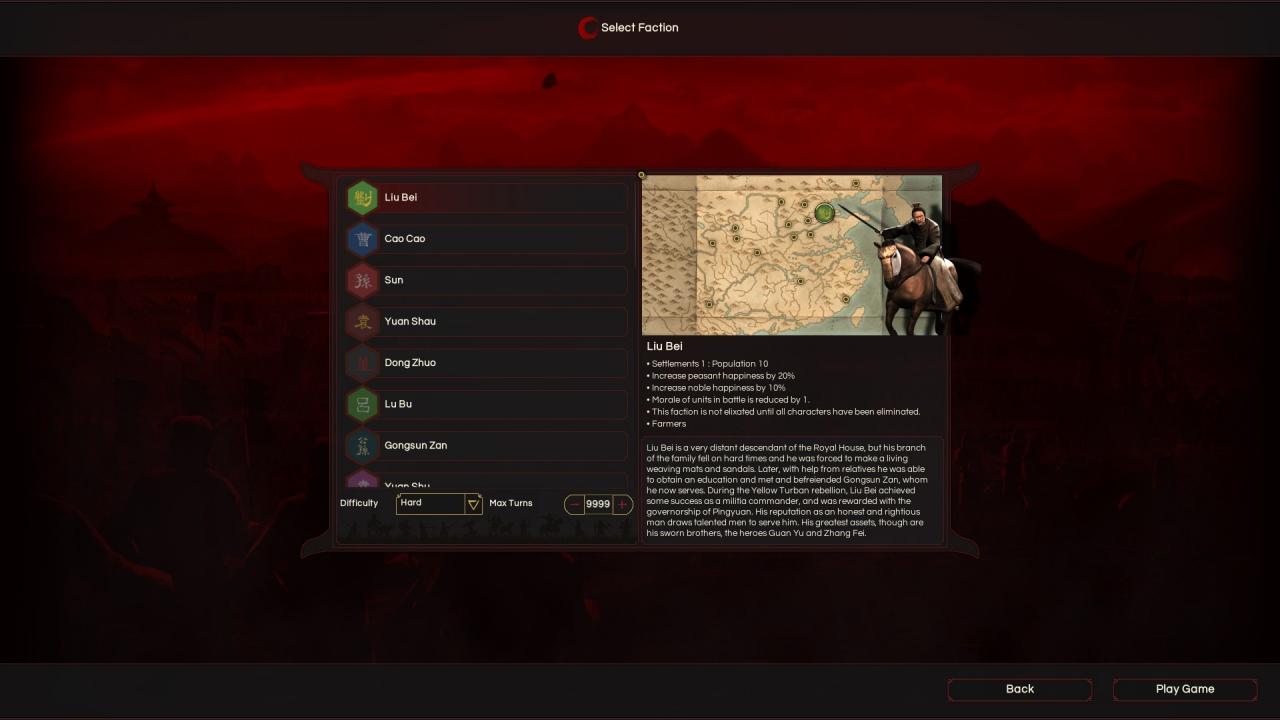












Reviews
There are no reviews yet.