4,24 €
2 in stock
Categories: Adventure, Casual, Indie, Logic, PC, Simulation, Steam
Tags: base, indie valley
Using the new governmental security program that has the power to survey the online presence of every person in The Nation, you investigate the lives of citizens to find those responsible for a series of terror attacks. Information from the internet, personal communications and private files are all accessible to you. But, be warned, the information you supply will have consequences…
| Developers | Osmotic Studios |
|---|---|
| Publishers | Surprise Attack Games |
| Genres | Adventure, Casual, Indie, Puzzle, Simulation |
| Platform | Steam |
| Languages | English |
| Release date | 2016-10-27 |
| Steam | Yes |
| Metacritic score | 77 |
| Regional limitations | 3 |
Be the first to review “Orwell: Keeping an Eye On You Steam CD Key” Cancel reply
Windows
OS: Windows XP SP2+
Processor: 2.0 GHz
Memory: 4 GB RAM
Graphics: GPU: DirectX 9 compatible
DirectX: Version 9.0
Storage: 3 GB available space
Mac
OS: Tested on Mac OS X 10.10.5
Processor: 2.0 GHz
Memory: 4 GB RAM
Graphics: GPU: OpenGL 3.2+
Storage: 3 GB available space
Linux
OS: Tested on Ubuntu 16.04 LTS
Processor: 2.0 GHz
Memory: 4 GB RAM
Graphics: GPU: OpenGL 3.2+
Storage: 3 GB available space
Go to: http://store.steampowered.com/ and download STEAM client
Click "Install Steam" (from the upper right corner)
Install and start application, login with your Account name and Password (create one if you don't have).
Please follow these instructions to activate a new retail purchase on Steam:
Launch Steam and log into your Steam account.
Click the Games Menu.
Choose Activate a Product on Steam...
Follow the onscreen instructions to complete the process.
After successful code verification go to the "MY GAMES" tab and start downloading.
Click "Install Steam" (from the upper right corner)
Install and start application, login with your Account name and Password (create one if you don't have).
Please follow these instructions to activate a new retail purchase on Steam:
Launch Steam and log into your Steam account.
Click the Games Menu.
Choose Activate a Product on Steam...
Follow the onscreen instructions to complete the process.
After successful code verification go to the "MY GAMES" tab and start downloading.

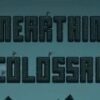


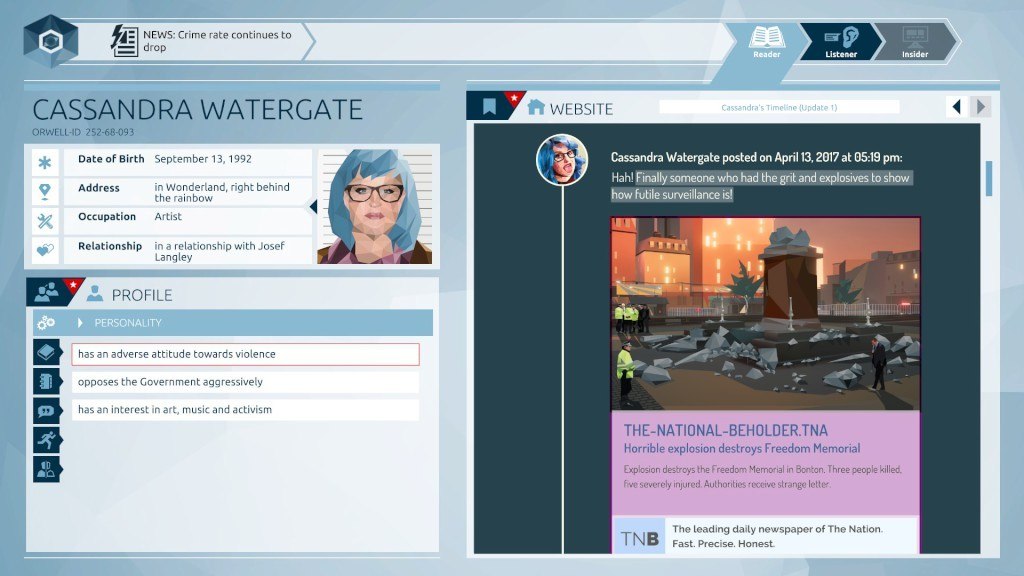
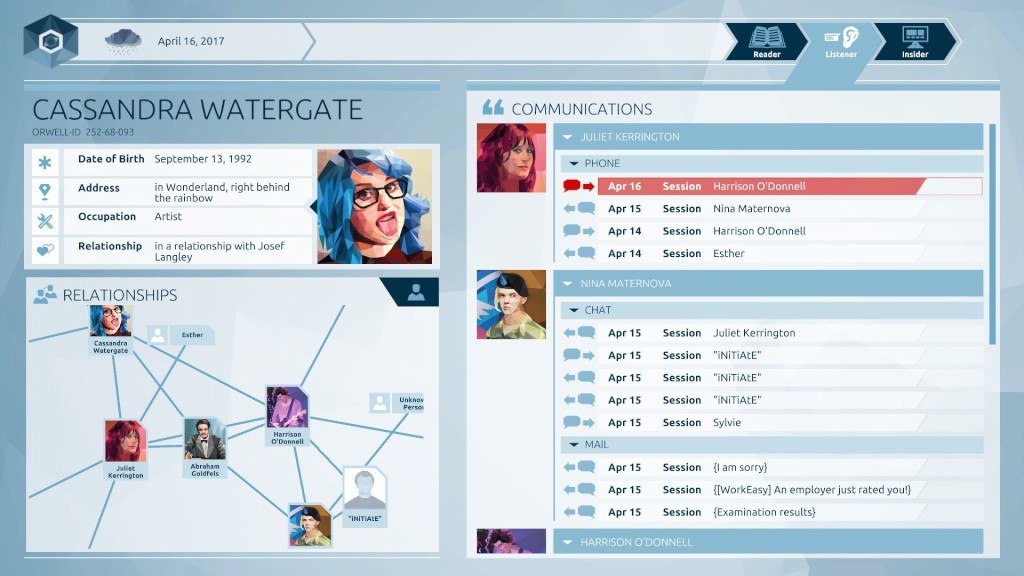

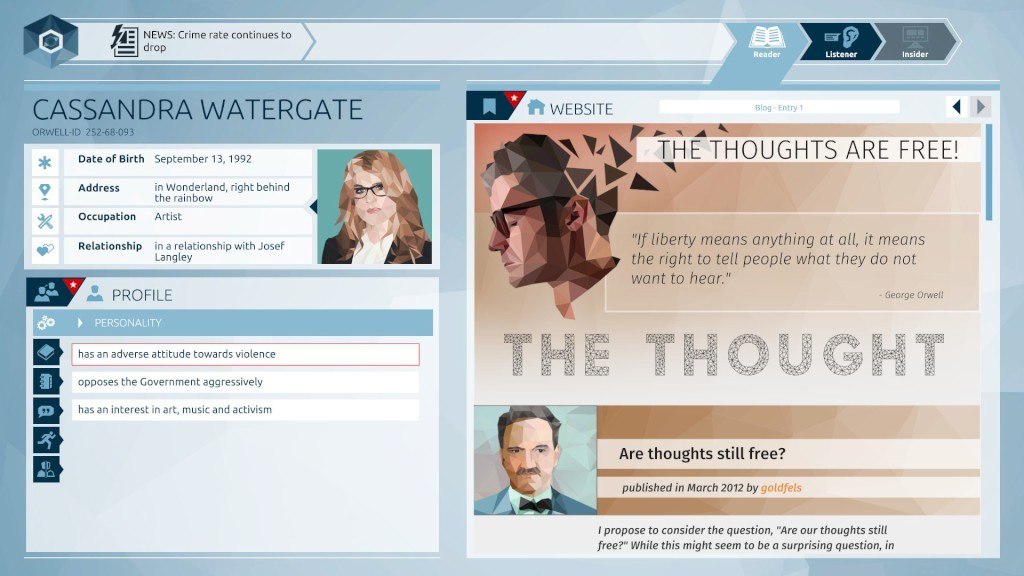

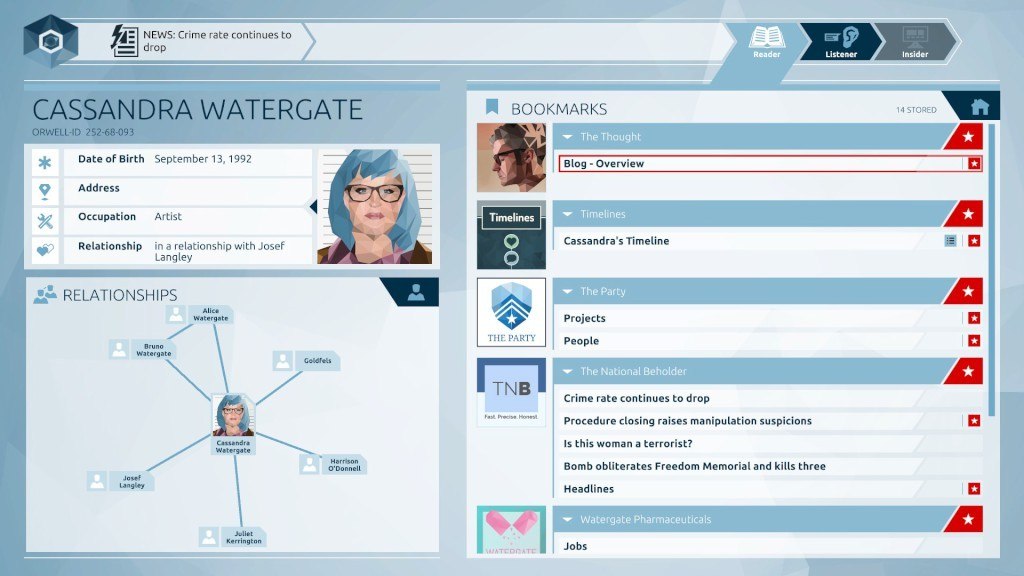








Reviews
There are no reviews yet.