10,48 €
11 in stock
Categories: Indie, PC, Simulation, Sport, Steam, Strategy
Tags: base, indie valley
Out of the Park Baseball 19 – officially licensed through MLB.com and the MLBPA – is the newest entry in the world's best-rated sports strategy game franchise! Guide your favorite MLB franchise to glory, play any historical season or create a fictional baseball world. A baseball fan's dream come true!
| Developers | Out Of The Park Developments |
|---|---|
| Publishers | Out Of The Park Developments |
| Genres | Indie, Simulation, Sport, Strategy |
| Platform | Steam |
| Languages | English |
| Release date | 2018-03-22 |
| Steam | Yes |
| Age rating | PEGI 3 |
| Regional limitations | 3 |
Be the first to review “Out of the Park Baseball 19 Steam CD Key” Cancel reply
Windows
- OS
- Vista/Win7/Win8.x/Win10
- Processor
- Intel or AMD, 32 bit or 64 bit
- Memory
- 2 GB RAM
- Graphics
- OpenGL 2.0 or newer, min 256 MB GPU memory
- Storage
- 3 GB available space
Mac
- OS
- maxOS 10.8 or higher
- Processor
- Intel CPU 64 bit
- Memory
- 2 GB RAM
- Graphics
- OpenGL 2.0 or newer, min 256 MB GPU memory
- Storage
- 3 GB available space
Linux
- OS
- 64-bit Linux OS
- Processor
- Intel or AMD, 64 bit
- Memory
- 2 GB RAM
- Graphics
- OpenGL 2.0 or newer, min 256 MB GPU memory
- Storage
- 3 GB available space
- Additional Notes
- Challenge Mode and Perfect Team Mode are not available in the Linux version!
Go to: http://store.steampowered.com/ and download STEAM client
Click "Install Steam" (from the upper right corner)
Install and start application, login with your Account name and Password (create one if you don't have).
Please follow these instructions to activate a new retail purchase on Steam:
Launch Steam and log into your Steam account.
Click the Games Menu.
Choose Activate a Product on Steam...
Follow the onscreen instructions to complete the process.
After successful code verification go to the "MY GAMES" tab and start downloading.
Click "Install Steam" (from the upper right corner)
Install and start application, login with your Account name and Password (create one if you don't have).
Please follow these instructions to activate a new retail purchase on Steam:
Launch Steam and log into your Steam account.
Click the Games Menu.
Choose Activate a Product on Steam...
Follow the onscreen instructions to complete the process.
After successful code verification go to the "MY GAMES" tab and start downloading.



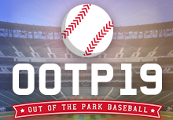
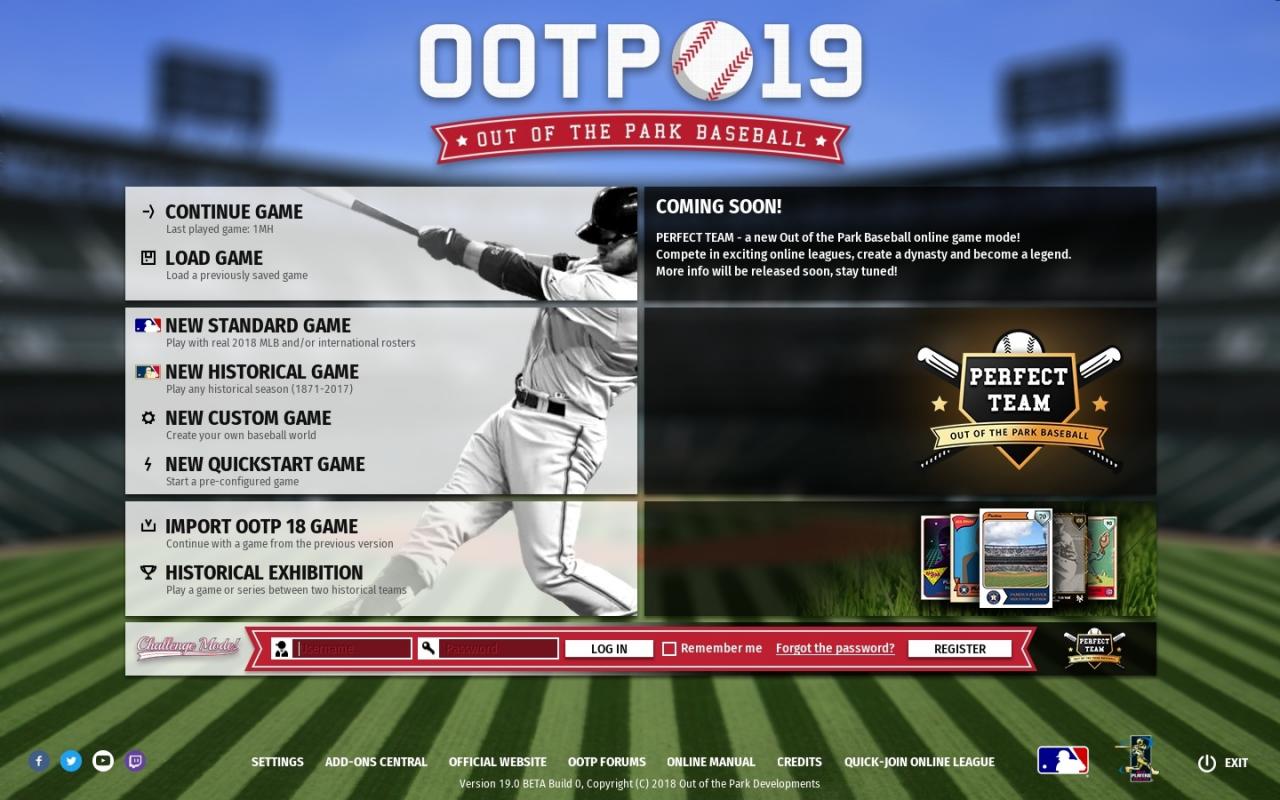
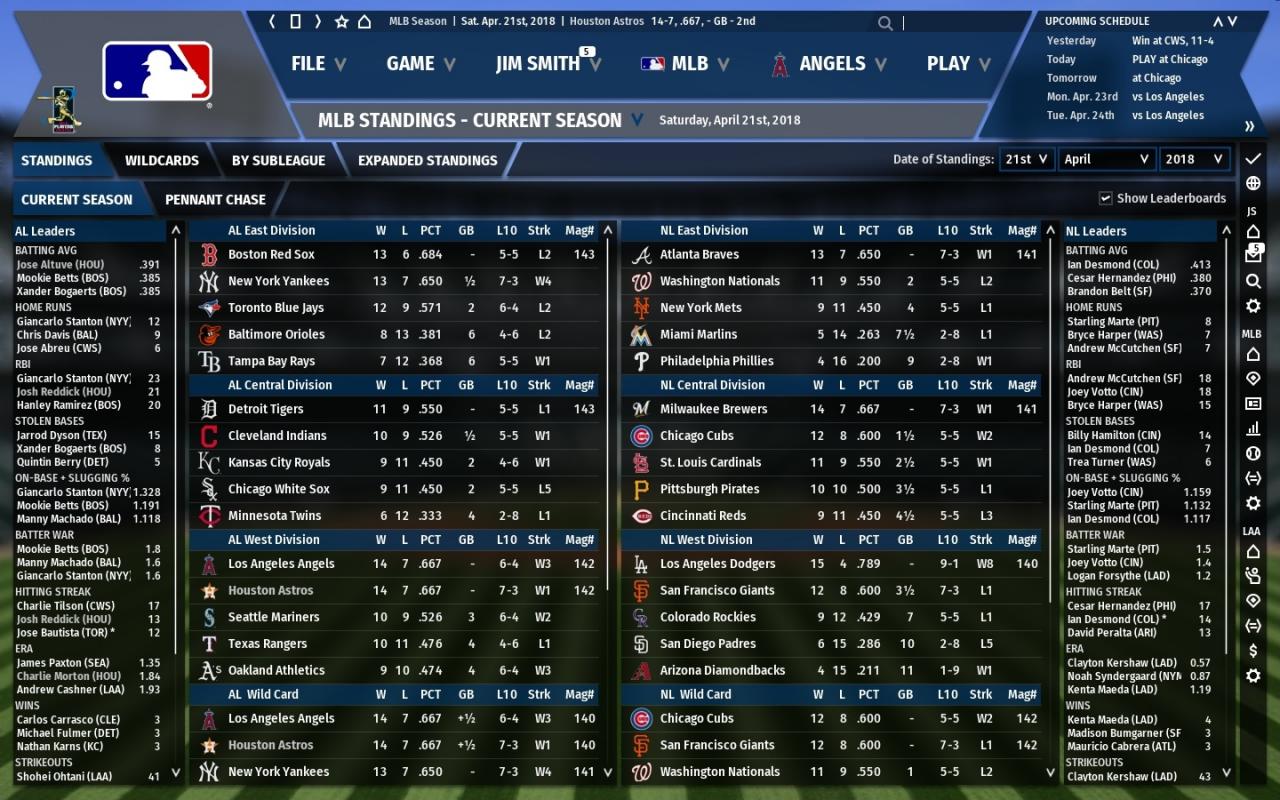
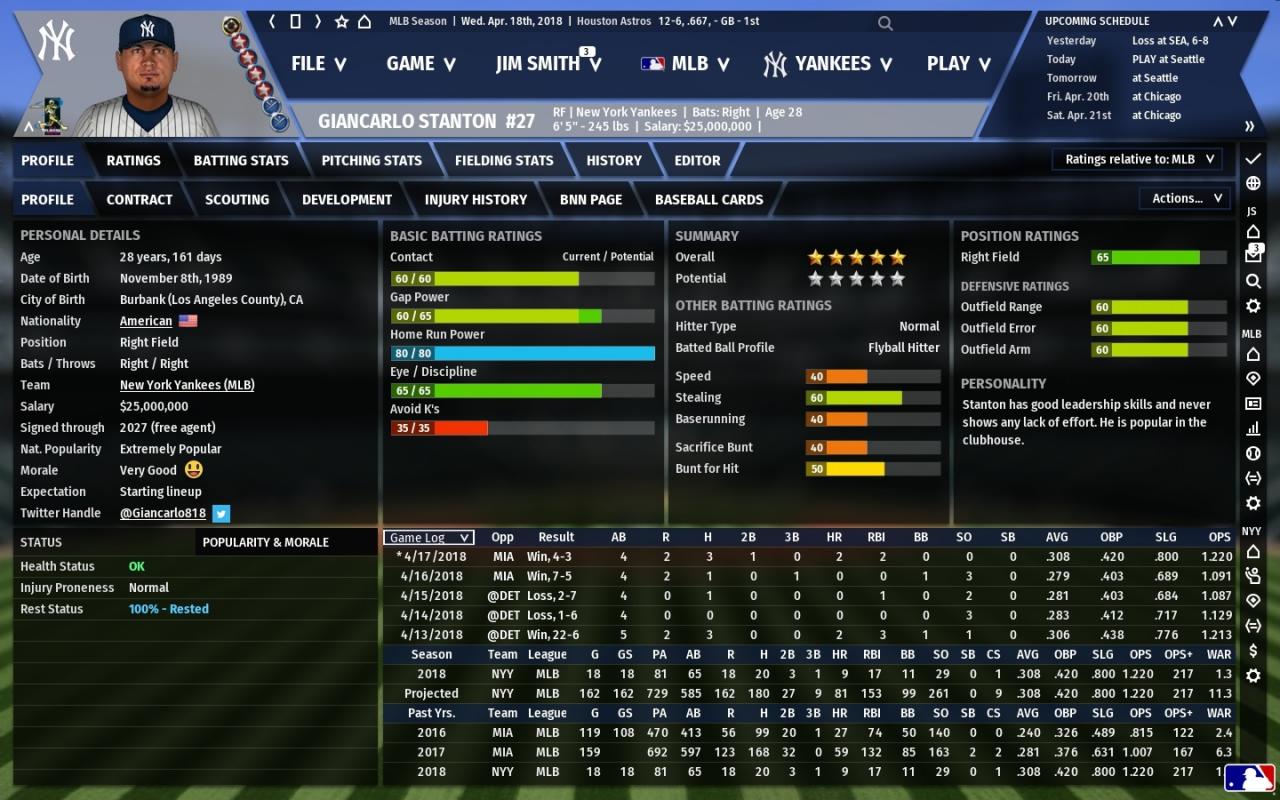
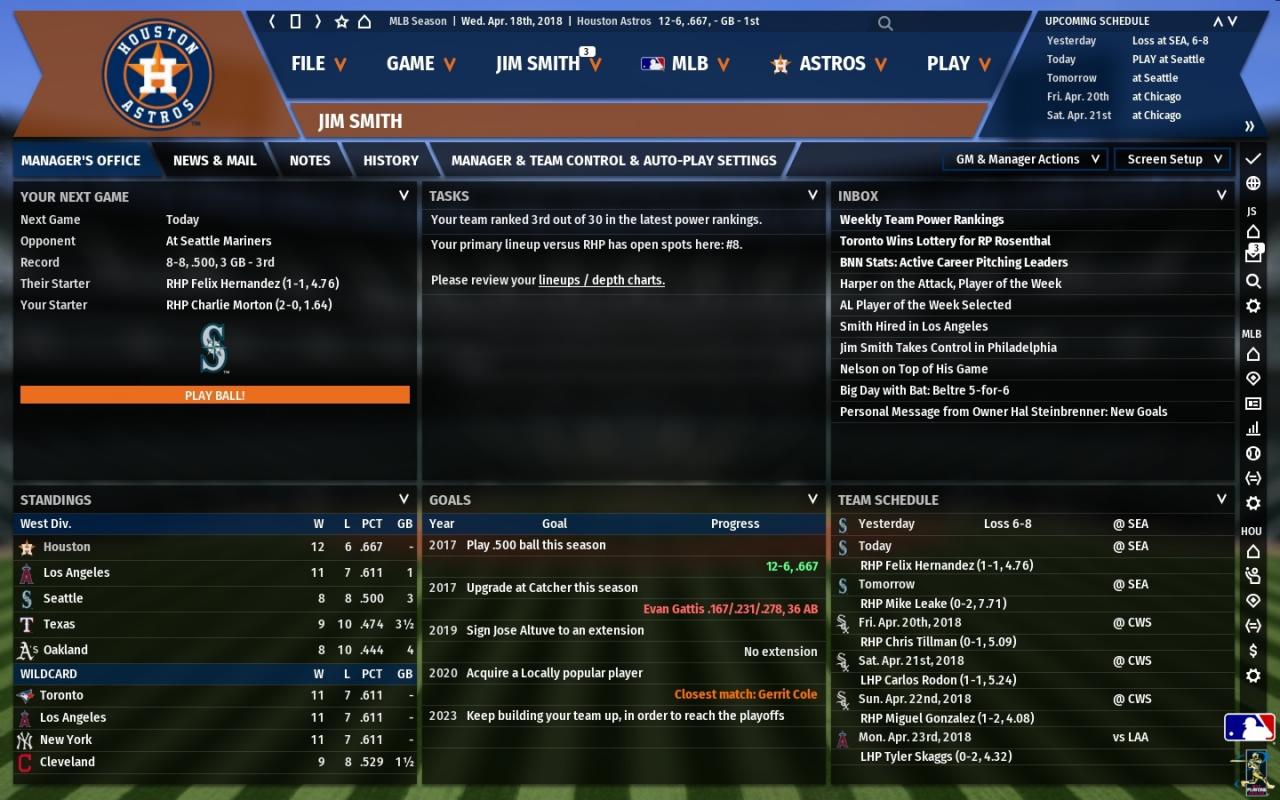
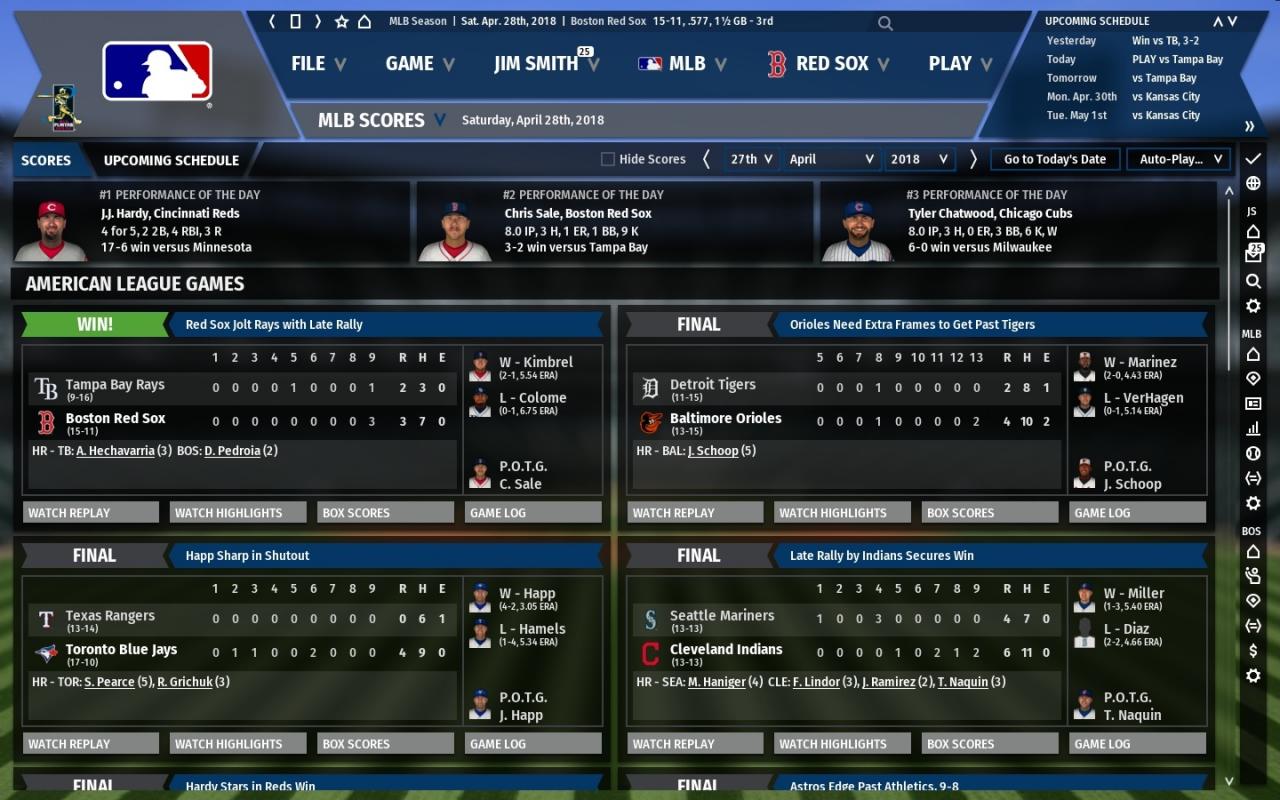
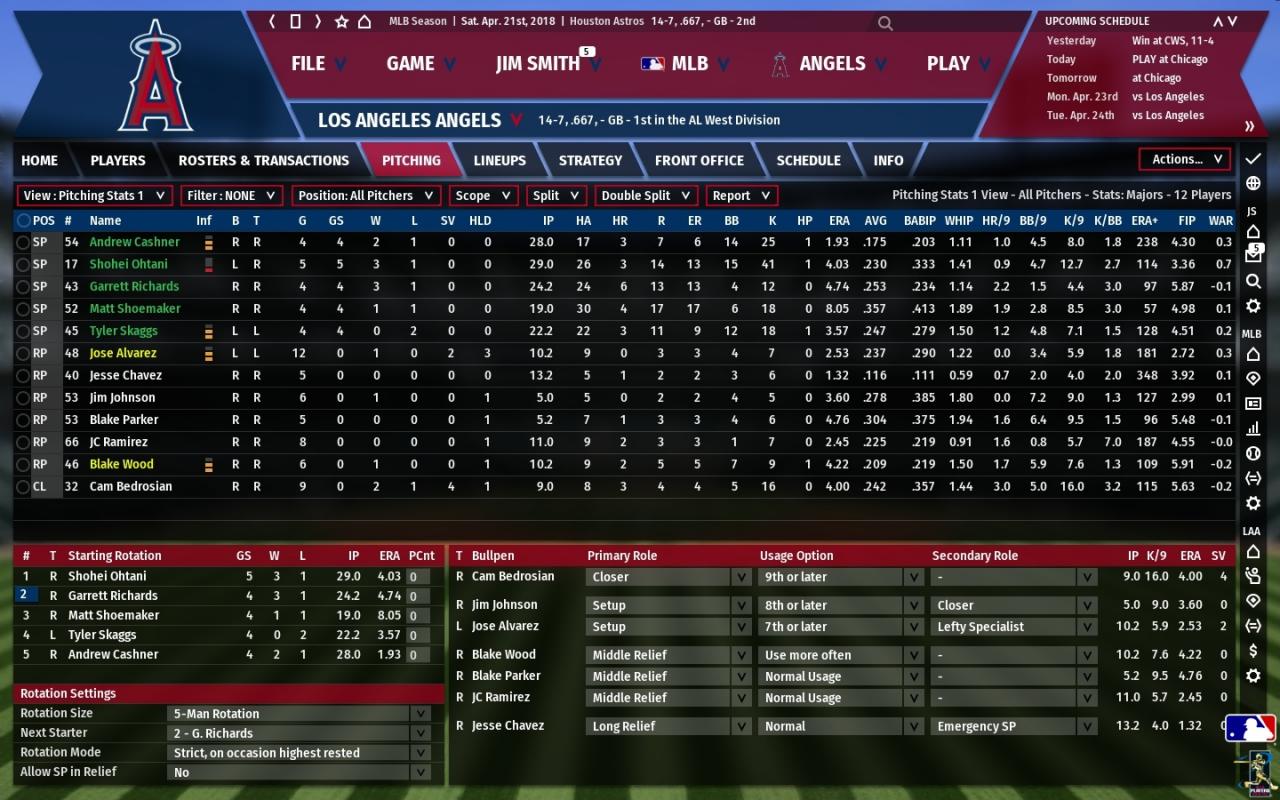









Reviews
There are no reviews yet.