Outriders is a 1-3 player co-op RPG shooter set in an original, dark and desperate sci-fi universe. As mankind bleeds out in the trenches of Enoch, you’ll create your own Outrider and embark on a journey across the hostile planet. With rich storytelling spanning a diverse world, you’ll leave behind the slums and shanty towns of the First City and traverse forests, mountains and desert in the pursuit of a mysterious signal. Combining intense gunplay with violent powers and an arsenal of increasingly twisted weaponry and gear-sets, OUTRIDERS offers countless hours of gameplay.
| Developers | People Can Fly |
|---|---|
| Publishers | Square Enix |
| Genres | Action, Adventure, Co-op, RPG |
| Platform | Steam |
| Languages | Chinese, English, French, German, Italian, Korean, Polish, Portuguese – Brazil, Russian, Spanish |
| Release date | 2021-04-01 |
| Steam | Yes |
| Age rating | PEGI 18 |
| Metacritic score | 73 |
| Regional limitations | 1 |
Be the first to review “Outriders EU Steam CD Key” Cancel reply
Windows
Requires a 64-bit processor and operating system
OS: Windows 10
Processor: Intel I5-3470 / AMD FX-8350
Memory: 8 GB RAM
Graphics: Nvidia GeForce GTX 750ti / AMD Radeon R9 270x
DirectX: Version 11
Storage: 70 GB available space
Additional Notes: 720p / 60fps
Go to: http://store.steampowered.com/ and download STEAM client
Click "Install Steam" (from the upper right corner)
Install and start application, login with your Account name and Password (create one if you don't have).
Please follow these instructions to activate a new retail purchase on Steam:
Launch Steam and log into your Steam account.
Click the Games Menu.
Choose Activate a Product on Steam...
Follow the onscreen instructions to complete the process.
After successful code verification go to the "MY GAMES" tab and start downloading.
Click "Install Steam" (from the upper right corner)
Install and start application, login with your Account name and Password (create one if you don't have).
Please follow these instructions to activate a new retail purchase on Steam:
Launch Steam and log into your Steam account.
Click the Games Menu.
Choose Activate a Product on Steam...
Follow the onscreen instructions to complete the process.
After successful code verification go to the "MY GAMES" tab and start downloading.









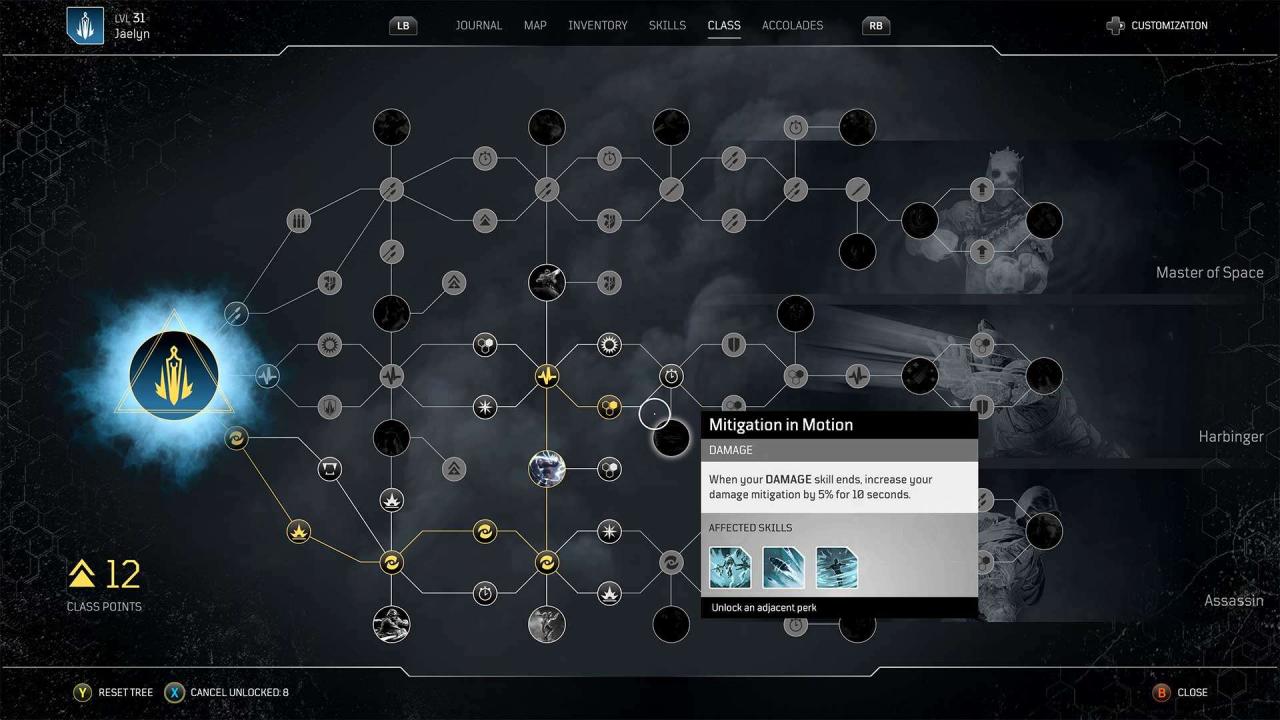









Reviews
There are no reviews yet.