Pac-Man 256 is a 2015 Android and iOS video game in the Pac-Man series. It is inspired by the glitched 256th level of Pac-Man. In the game, the player must continuously navigate an endless maze while avoiding ghosts and using power-ups and power pellets to combat them. Fruits grant a temporary multiplier, and as Pac-Man eats dots, it is up to the player to try to top their high score. This game was co-developed by Hipster Whale, the creators of the hit Crossy Road video game, also on Android & iOS and 3 Sprockets, the creators of the Cubemen series on Android & iOS.
| Developers | Hipster Whale |
|---|---|
| Publishers | Bandai Namco Entertainment |
| Genres | Action |
| Platform | Steam |
| Languages | English, Japanese |
| Release date | 2016-06-21 |
| Steam | Yes |
| Age rating | PEGI 3 |
| Regional limitations | 10 |
Be the first to review “PAC-MAN 256 Steam CD Key” Cancel reply
Windows
- OS
- Windows XP
- Processor
- Intel i3+ or equivalent
- Memory
- 1 GB RAM
- Graphics
- Nvidia 8800, Radeon HD35xx, Intel HD 4000+
- DirectX
- Version 9.0c
- Storage
- 100 MB available space
Mac
- OS
- OSX 10.6+
- Processor
- Intel i3+
- Memory
- 1 GB RAM
- Graphics
- Nvidia 8800, Radeon HD35xx, Intel HD 4000+
- Storage
- 100 MB available space
Linux
- OS
- Ubuntu
- Processor
- Intel i3+ or equivalent
- Memory
- 1 GB RAM
- Graphics
- NVidia or ATI with latest drivers
- Storage
- 100 MB available space
Go to: http://store.steampowered.com/ and download STEAM client
Click "Install Steam" (from the upper right corner)
Install and start application, login with your Account name and Password (create one if you don't have).
Please follow these instructions to activate a new retail purchase on Steam:
Launch Steam and log into your Steam account.
Click the Games Menu.
Choose Activate a Product on Steam...
Follow the onscreen instructions to complete the process.
After successful code verification go to the "MY GAMES" tab and start downloading.
Click "Install Steam" (from the upper right corner)
Install and start application, login with your Account name and Password (create one if you don't have).
Please follow these instructions to activate a new retail purchase on Steam:
Launch Steam and log into your Steam account.
Click the Games Menu.
Choose Activate a Product on Steam...
Follow the onscreen instructions to complete the process.
After successful code verification go to the "MY GAMES" tab and start downloading.





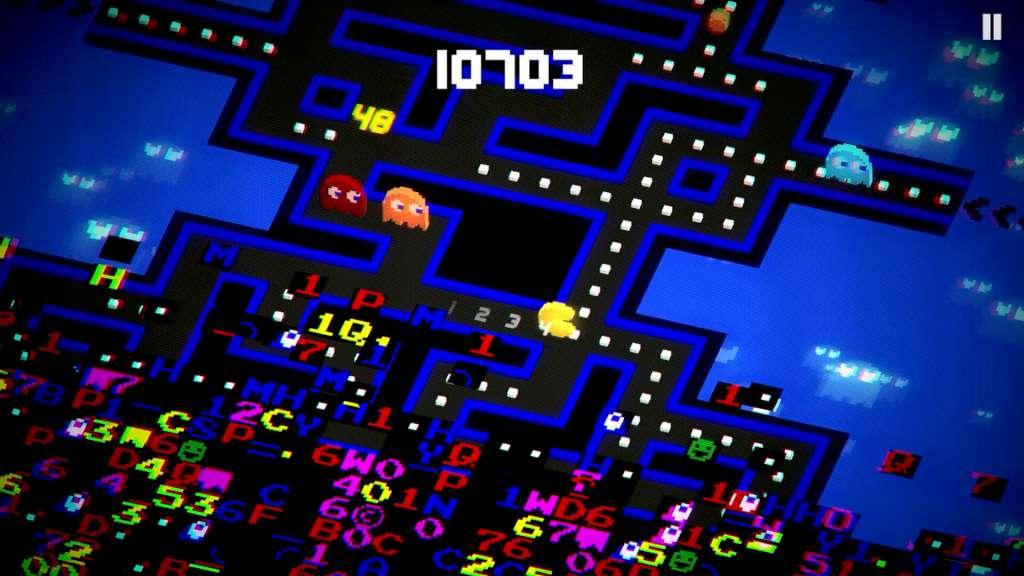


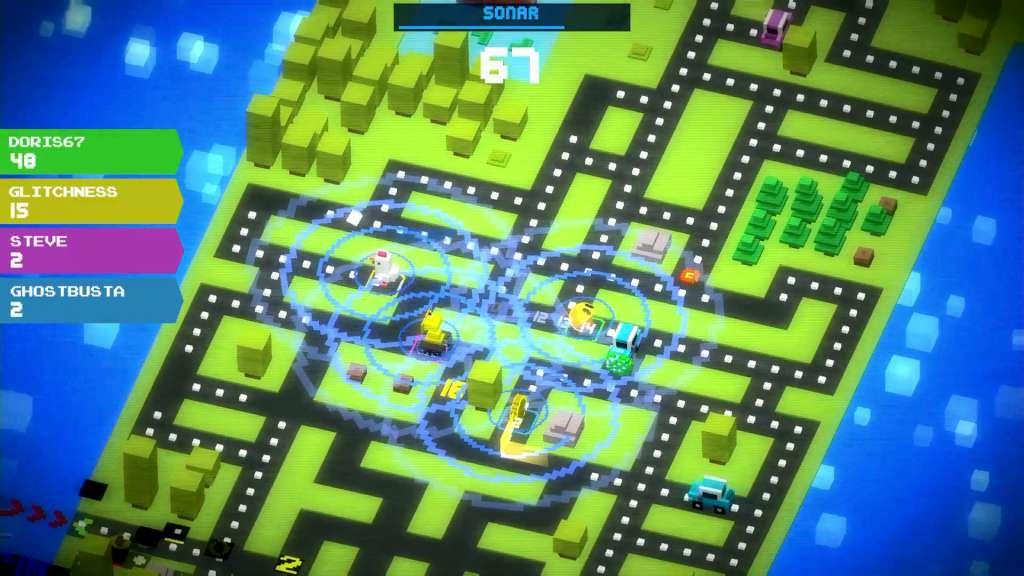








Reviews
There are no reviews yet.