On December 7, 1941, a major part of the U.S. Pacific navy stationed at Pearl Harbor was assaulted by Japanese planes. Japanese fighters were destroying American aircraft on land and in the air, without giving them a chance for a counterattack. The furious battle of Pearl Harbor became the first in the sequence of gory sea combats. Now you can take part in all major Pacific battles of World War II. Pacific Storm is a mixture of Real-Time Strategy, war-game and simulator. All major and important sea battles of World War II, which took place in the Pacific Ocean, are included and you can play either for the USA or Japan.
| Developers | Lesta Studio |
|---|---|
| Publishers | Buka Entertainment |
| Genres | Simulation, Strategy |
| Platform | Steam |
| Release date | 2008-06-24 |
| Steam | Yes |
| Age rating | ESRB T |
| Metacritic score | 67 |
| Regional limitations | 3 |
Be the first to review “Pacific Storm PC Steam CD Key” Cancel reply
Windows
OS *: Windows® Vista/XP/2000/7/8/8.1
Processor: 1.7 GHz Processor
Memory: 512 MB RAM
Graphics: DirectX compatible 128 MB graphics card
DirectX Version: DirectX® 9.0c or higher
Sound: 100% DirectX 9.0c compatible sound card
Hard Drive: 2 GB of available hard drive space
Go to: http://store.steampowered.com/ and download STEAM client
Click "Install Steam" (from the upper right corner)
Install and start application, login with your Account name and Password (create one if you don't have).
Please follow these instructions to activate a new retail purchase on Steam:
Launch Steam and log into your Steam account.
Click the Games Menu.
Choose Activate a Product on Steam...
Follow the onscreen instructions to complete the process.
After successful code verification go to the "MY GAMES" tab and start downloading.
Click "Install Steam" (from the upper right corner)
Install and start application, login with your Account name and Password (create one if you don't have).
Please follow these instructions to activate a new retail purchase on Steam:
Launch Steam and log into your Steam account.
Click the Games Menu.
Choose Activate a Product on Steam...
Follow the onscreen instructions to complete the process.
After successful code verification go to the "MY GAMES" tab and start downloading.


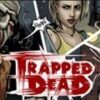















Reviews
There are no reviews yet.