Painkiller: Overdose is the second stand-alone Painkiller game. The story is set just after Daniel kills Lucifer. The death of Hell's leader allows Belial, the prisoner and outcast, to escape and start his vendetta against those who imprisoned him: demonic beast Cerberus and Sammael, an angel who betrayed his own kind. Belial starts his journey with killing his prison warden (and later using his head as a weapon). After traveling through various hellish places and defeating countless demons he kills Cerberus and reaches Samael's lair. There, Belial defeats the fallen angel and rips his wings off as an act of vengeance.
| Developers | Mindware Studios |
|---|---|
| Publishers | DreamCatcher Interactive, JoWooD Productions Software |
| Genres | Action |
| Platform | Steam |
| Languages | English |
| Release date | 2007-10-30 |
| Steam | Yes |
| Age rating | PEGI 18 |
| Metacritic score | 65 |
| Regional limitations | 3 |
Be the first to review “Painkiller Overdose PC Steam CD Key” Cancel reply
Windows
MINIMUM
Supported OS: Microsoft(R) Windows(R) XP/Vista
Processor: 1.5 GHz Intel Pentium III or AMD Athlon processor
RAM: 512MB RAM
Hard Drive: 2.5 GB available
DirectX Version: 128 MB DirectX(R) 9 Compatible Video Card (NVIDIA(R) GeForce(R) FX 5600, ATI(TM) Radeon(TM) 9600 or Better)
Sound: DirectX 9 or better compatible sound card
Go to: http://store.steampowered.com/ and download STEAM client
Click "Install Steam" (from the upper right corner)
Install and start application, login with your Account name and Password (create one if you don't have).
Please follow these instructions to activate a new retail purchase on Steam:
Launch Steam and log into your Steam account.
Click the Games Menu.
Choose Activate a Product on Steam...
Follow the onscreen instructions to complete the process.
After successful code verification go to the "MY GAMES" tab and start downloading.
Click "Install Steam" (from the upper right corner)
Install and start application, login with your Account name and Password (create one if you don't have).
Please follow these instructions to activate a new retail purchase on Steam:
Launch Steam and log into your Steam account.
Click the Games Menu.
Choose Activate a Product on Steam...
Follow the onscreen instructions to complete the process.
After successful code verification go to the "MY GAMES" tab and start downloading.



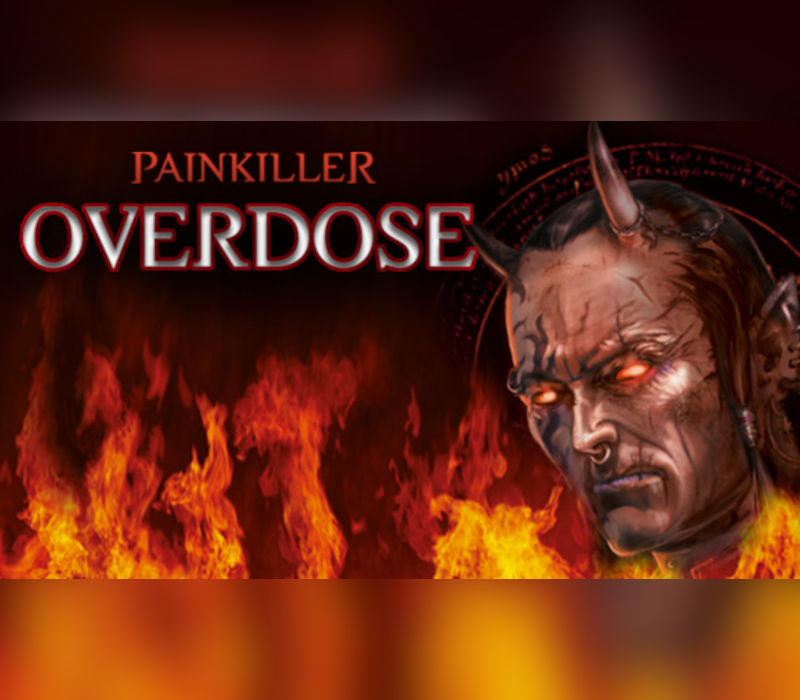














Reviews
There are no reviews yet.