Lost among the piles of clothes and toys is his prized comic book. Donning his red cape, Pajama Sam dives into the chaos only to land in a strange and fantastic world that resembles his messy room. Pajama Sam sets off on a series of adventures in search of his lost comic book, looking for lost socks in Agitator Lake, rounding up dust bunnies at the Dust Bunny Corral, exploring the Spilled Soda Swamp and much more. In the end, Sam finds his comic book and realizes that life wouldn't be so rough if he put away his stuff! Throughout the story, kids meet lots of interesting new friends and tackle fun challenges that will inspire them to solve problems in creative ways.
| Developers | Humongous Entertainment |
|---|---|
| Genres | Adventure, Casual |
| Platform | Steam |
| Languages | Dutch, English, French, German |
| Release date | 1998-10-02 |
| Steam | Yes |
| Regional limitations | 3 |
Be the first to review “Pajama Sam 4: Life Is Rough When You Lose Your Stuff! PC Steam CD Key” Cancel reply
Windows
OS: Windows XP / Vista / 7
Processor: 1.0 GHz Processor
Memory: 512 MB RAM
Graphics: 100% DirectX compatible graphics
Storage: 512 MB available space
Sound Card: 100% DirectX compatible card or onboard sound
Mac
OS: OS X Leopard 10.7
Processor: 1.0 GHz Processor
Memory: 512 MB RAM
Graphics: 3D graphics card or onboard graphics compatible with OpenGL
Storage: 512 MB available space
Sound Card: 100% CoreAudio compatible card or onboard sound
Linux
OS: Ubuntu 14.04 LTS
Processor: 1.0 GHz Processor
Memory: 512 MB RAM
Graphics: 100% OpenGL accelerated card or onboard graphics
Storage: 512 MB available space
Sound Card: Any ALSA supported card on onboard audio
Go to: http://store.steampowered.com/ and download STEAM client
Click "Install Steam" (from the upper right corner)
Install and start application, login with your Account name and Password (create one if you don't have).
Please follow these instructions to activate a new retail purchase on Steam:
Launch Steam and log into your Steam account.
Click the Games Menu.
Choose Activate a Product on Steam...
Follow the onscreen instructions to complete the process.
After successful code verification go to the "MY GAMES" tab and start downloading.
Click "Install Steam" (from the upper right corner)
Install and start application, login with your Account name and Password (create one if you don't have).
Please follow these instructions to activate a new retail purchase on Steam:
Launch Steam and log into your Steam account.
Click the Games Menu.
Choose Activate a Product on Steam...
Follow the onscreen instructions to complete the process.
After successful code verification go to the "MY GAMES" tab and start downloading.


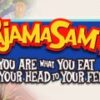
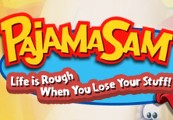

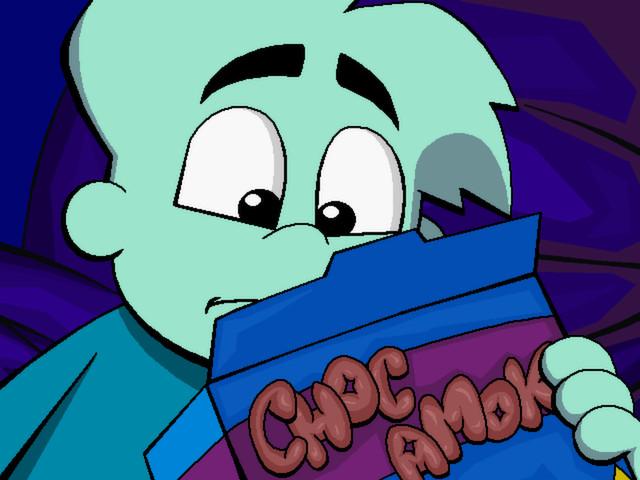











Reviews
There are no reviews yet.