A digital translation of the popular board game. As skilled members of a disease-fighting team, you must keep four deadly diseases at bay while discovering their cures. Travel the world, treat infections, and find cures. You must work as a team to succeed. The clock is ticking as outbreaks and epidemics fuel the spreading plagues. Can you find all four cures in time? The fate of humanity is in your hands.
| Developers | Asmodee Digital |
|---|---|
| Publishers | Asmodee Digital |
| Genres | Simulation, Strategy |
| Platform | Steam |
| Languages | Chinese, Czech, Danish, Dutch, English, French, German, Greek, Hungarian, Italian, Japanese, Korean, Polish, Portuguese, Russian, Spanish |
| Release date | 2018-08-24 |
| Steam | Yes |
| Age rating | ESRB E |
| Regional limitations | 3 |
Be the first to review “Pandemic: The Board Game Complete Pack Steam CD Key” Cancel reply
Windows
- OS
- Windows 7+
- Processor
- AMD/Intel 2.0 GHz dual-core
- Memory
- 2 GB RAM
- Graphics
- Nvidia 450 GTS / Radeon HD 5750 or better
- Storage
- 1 GB available space
Mac
- OS
- Mac OS X 10.9.1
- Processor
- 2.0 GHz dual-core processor or better
- Memory
- 2 GB RAM
- Graphics
- Nvidia Geforce GTS 450 Series, AMD Radeon HD 6770 or better (min 1GB VRAM)
- Storage
- 1 GB available space
Go to: http://store.steampowered.com/ and download STEAM client
Click "Install Steam" (from the upper right corner)
Install and start application, login with your Account name and Password (create one if you don't have).
Please follow these instructions to activate a new retail purchase on Steam:
Launch Steam and log into your Steam account.
Click the Games Menu.
Choose Activate a Product on Steam...
Follow the onscreen instructions to complete the process.
After successful code verification go to the "MY GAMES" tab and start downloading.
Click "Install Steam" (from the upper right corner)
Install and start application, login with your Account name and Password (create one if you don't have).
Please follow these instructions to activate a new retail purchase on Steam:
Launch Steam and log into your Steam account.
Click the Games Menu.
Choose Activate a Product on Steam...
Follow the onscreen instructions to complete the process.
After successful code verification go to the "MY GAMES" tab and start downloading.



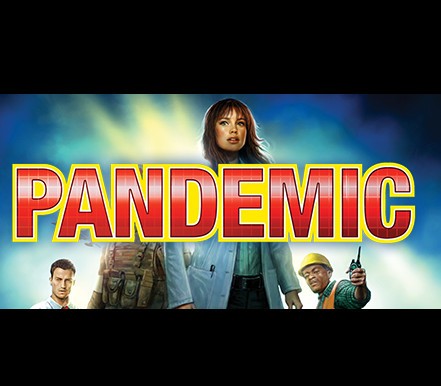

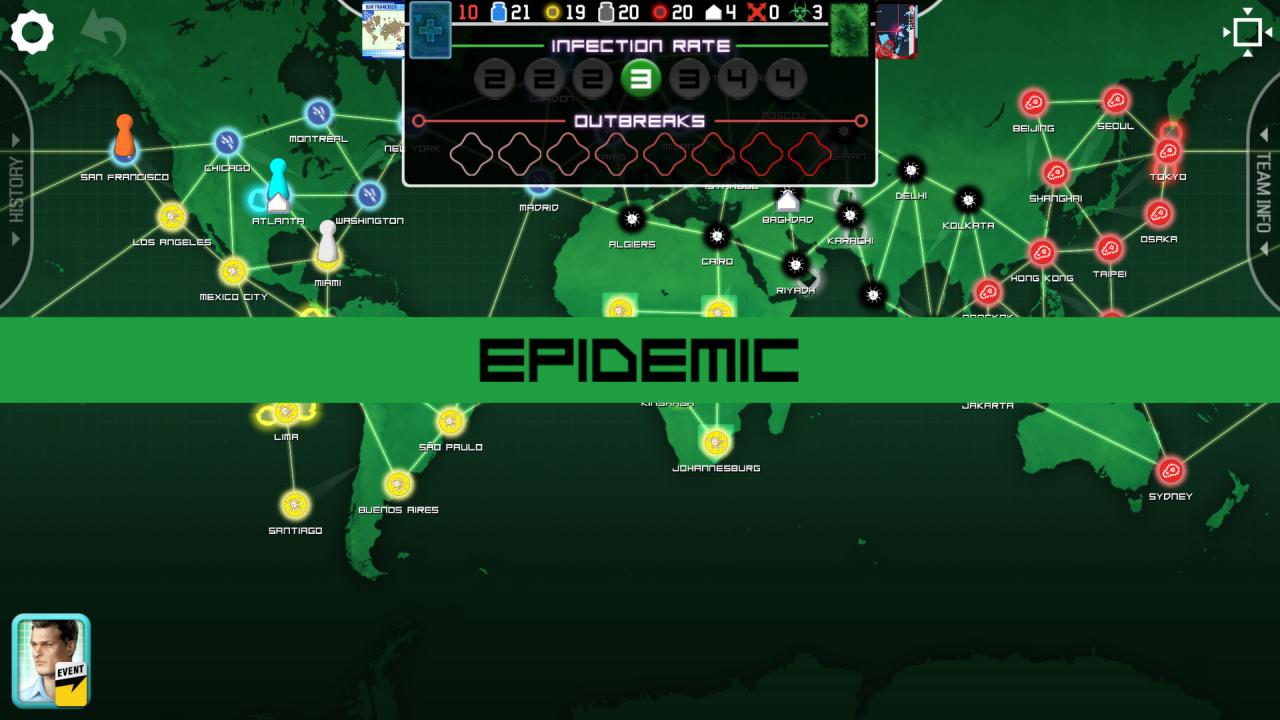














Reviews
There are no reviews yet.