Pankapu is a 2D platform/action game, narrative and episodic: In a world full of Dreams and Nightmares, a tiny warrior has to fight for the safety of his homeland. However, the real purpose of his his quest, beyond the struggle of good and evil, is the mental health of a traumatized child. Told in the manner of a fable read to a child, the game has two levels of reading: the story of Pankapu, epic and naive, and the second one, about Djaha’rell life, the one to whom the tale is told, dark and tragic.
| Developers | Too Kind Studio |
|---|---|
| Publishers | Plug In Digital |
| Genres | Action, Adventure, Casual, Indie, Platformer, Puzzle, Story rich |
| Platform | Steam |
| Languages | Chinese, English, French, German, Japanese, Russian, Spanish |
| Release date | 2016-09-21 |
| Steam | Yes |
| Age rating | ESRB E |
| Regional limitations | 3 |
Be the first to review “Pankapu – Episodes 1 & 2 Steam CD Key” Cancel reply
Windows
OS: Vista or higher
Processor: Dual Core CPU
Memory: 1 GB RAM
Graphics: 3D card with 512 MB
DirectX: Version 9.0c
Mac
OS: Mac OS X 10.8
Processor: Dual Core CPU
Memory: 1 GB RAM
Graphics: 3D card with 512 MB, OpenGL 3.2
Linux
OS: Ubuntu 12.04+, SteamOS+
Processor: Dual Core CPU
Memory: 1 GB RAM
Graphics: 3D card with 512 MB, OpenGL 3.2 to OpenGL 4.5
Go to: http://store.steampowered.com/ and download STEAM client
Click "Install Steam" (from the upper right corner)
Install and start application, login with your Account name and Password (create one if you don't have).
Please follow these instructions to activate a new retail purchase on Steam:
Launch Steam and log into your Steam account.
Click the Games Menu.
Choose Activate a Product on Steam...
Follow the onscreen instructions to complete the process.
After successful code verification go to the "MY GAMES" tab and start downloading.
Click "Install Steam" (from the upper right corner)
Install and start application, login with your Account name and Password (create one if you don't have).
Please follow these instructions to activate a new retail purchase on Steam:
Launch Steam and log into your Steam account.
Click the Games Menu.
Choose Activate a Product on Steam...
Follow the onscreen instructions to complete the process.
After successful code verification go to the "MY GAMES" tab and start downloading.



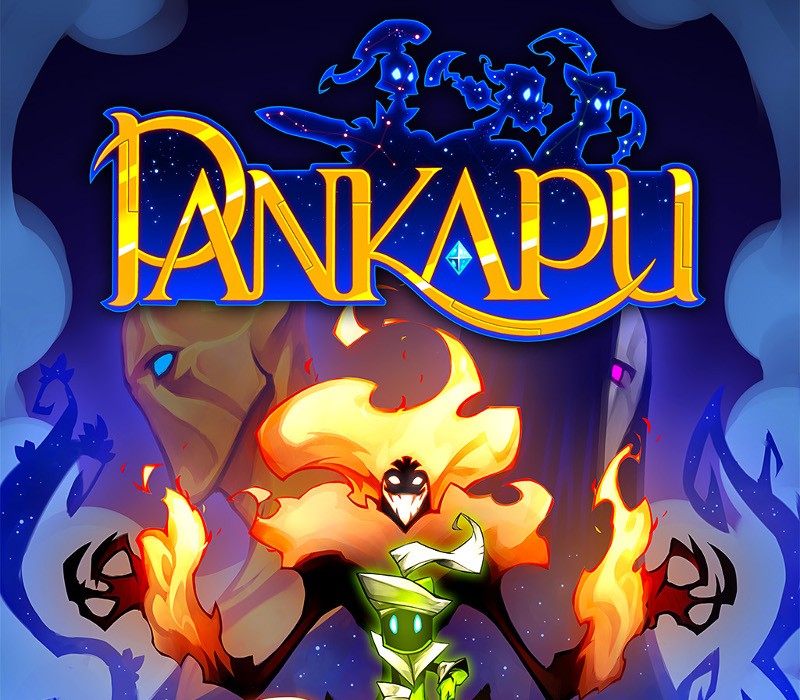














Reviews
There are no reviews yet.