PANORAMICAL is a videogame-like interactive experience where you manipulate abstract musical landscapes.Immerse yourself in synaesthetic alien vistas and control them like an ambient disco-god.Manipulate the look, sound, and feel of more than a dozen mesmerizing landscapes in this immersive musical adventure through space and time. Turn peaceful mountains into thumping valleys into jazz solo forests into ominous caves, turn day into night, turn oceans into deserts into atmosphere and the soundscape transforms with you. Each of the 15 unique worlds consists of 18 different audio-visual dimensions under your control.Explore the shifting and ethereal universe of PANORAMICAL at your own pace. It's easy to learn and easy to play, with straightforward controls compatible with keyboard + mouse, gamepad, and even MIDI controllers.Play PANORAMICAL however you want: summon dreamlike landscapes with the push of a button, chase that perfect beat, or just find a place where you can relax. Let it all go, or climb into a rainbow dome at the top of the world and ride a serpentine turquoise mountain into a beautiful magenta oblivion. It's up to you.A special 18 features external interface was design for PANORAMICAL. Only 50 of them have ever been produced.
| Developers | DAVID KANAGA, FERNANDO RAMALLO |
|---|---|
| Publishers | Finji |
| Genres | Indie |
| Platform | Steam |
| Languages | English, Spanish |
| Steam | Yes |
| Regional limitations | 3 |
Be the first to review “Panoramical Steam CD Key” Cancel reply
Click "Install Steam" (from the upper right corner)
Install and start application, login with your Account name and Password (create one if you don't have).
Please follow these instructions to activate a new retail purchase on Steam:
Launch Steam and log into your Steam account.
Click the Games Menu.
Choose Activate a Product on Steam...
Follow the onscreen instructions to complete the process.
After successful code verification go to the "MY GAMES" tab and start downloading.




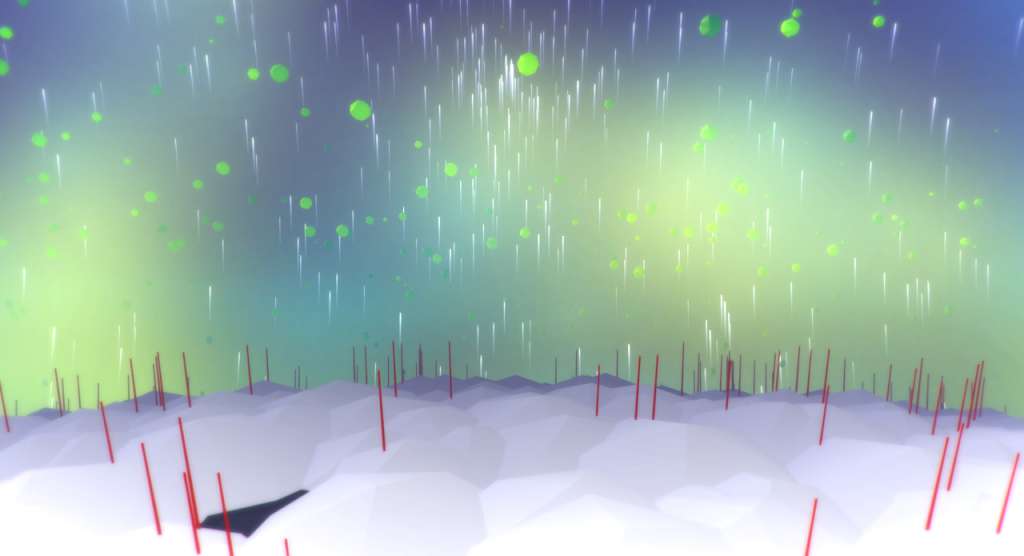
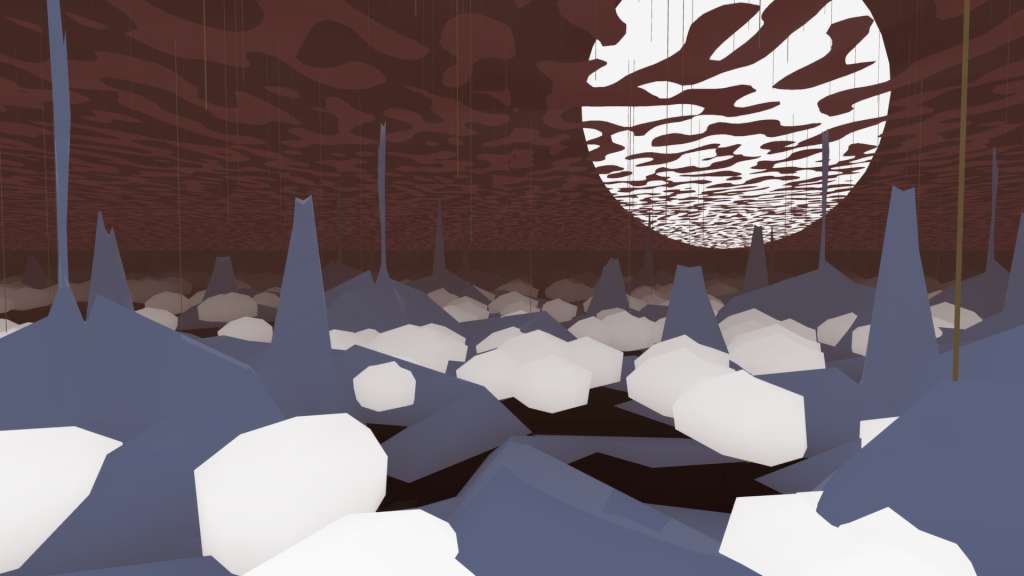


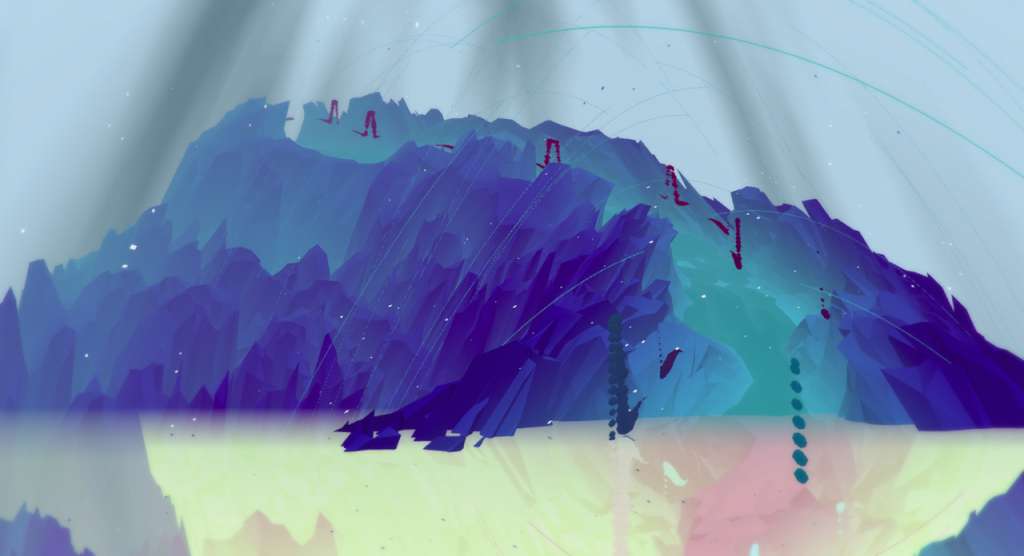
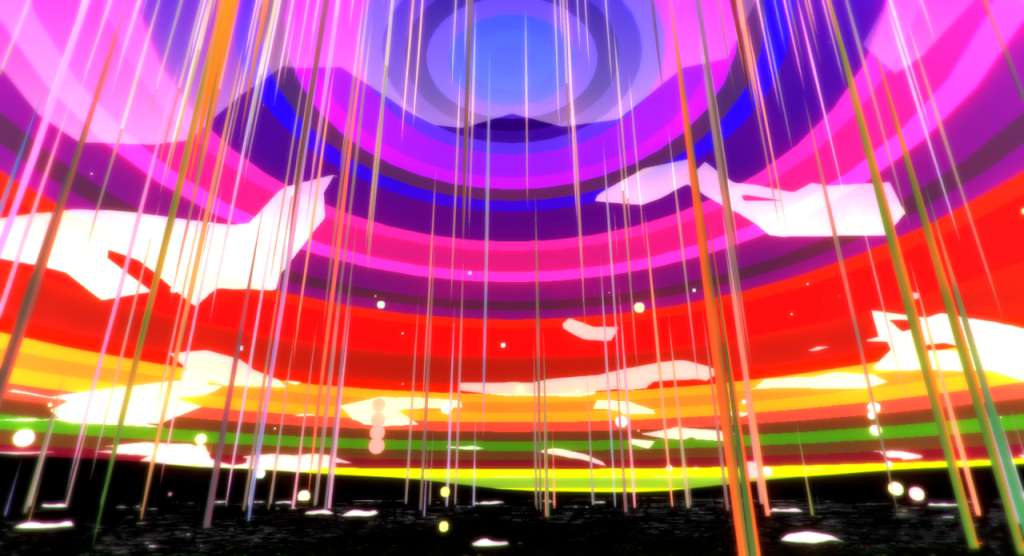








Reviews
There are no reviews yet.