The year is 1939 and the world is on the brink of one of the largest military conflicts in the history of mankind: World War II!Experience history first-hand and join the Soviet Red Army, the German Wehrmacht and the Western Allies.Choose from the three challenging historical campaigns with more than 30 missions and additional scenarios. Fight your way to Stalingrad, push back the Germans and help the Allies liberate Europe – you’ll be fighting on all sides of the war.With over 150 units and 30 officers you’ll have extensive tactical possibilities at your disposal. Environmental factors like terrain, weather or seasons offer new and ever changing challenges. No one game is like the other.Tactical mistakes are mercilessly exploited and punished! Plunging the world into war is easy – liberating it is the true challenge!
| Publishers | THQ Nordic |
|---|---|
| Genres | Simulation, Strategy |
| Platform | Steam |
| Languages | English |
| Release date | 2014-05-22 |
| Steam | Yes |
| Metacritic score | 69 |
| Regional limitations | 3 |
Be the first to review “Panzer Tactics HD Steam CD Key” Cancel reply
- OS
- x86 bit versions of Microsoft Windows XP (SP3),Windows Vista (SP2), Windows 7 and 8
- Processor
- AMD/Intel dual-core processor running at 1.8 GHz (AMD Athlon X2 and Intel Core2Duo are the oldest CPU architectures recommended)
- Memory
- 2048 MB RAM
- Graphics
- ATI/nVidia dedicated/integrated or mobile graphic card, with at least 256MB of dedicated VRAM and Shader Model 3.0 support. Intel HD2000, ATI/AMD Radeon HD2400 and NVIDIA GeForce 7600GT and above
- DirectX
- Version 9.0c
- Sound Card
- DirectX 9 compatible soundcard
- Additional Notes
- Keyboard, mouse, Internet Connection
Click "Install Steam" (from the upper right corner)
Install and start application, login with your Account name and Password (create one if you don't have).
Please follow these instructions to activate a new retail purchase on Steam:
Launch Steam and log into your Steam account.
Click the Games Menu.
Choose Activate a Product on Steam...
Follow the onscreen instructions to complete the process.
After successful code verification go to the "MY GAMES" tab and start downloading.



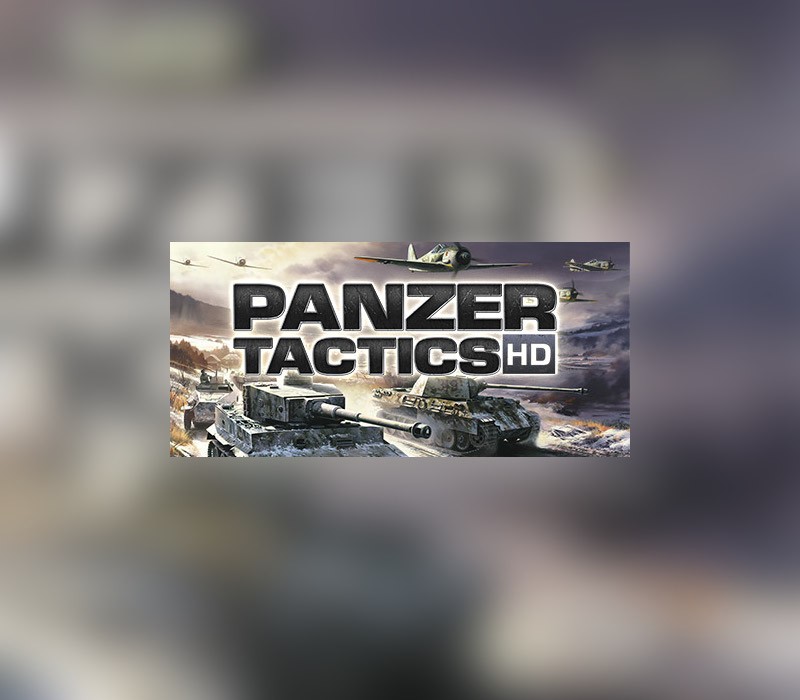

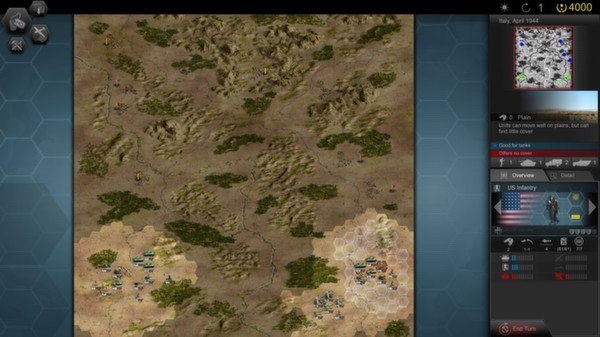












Reviews
There are no reviews yet.