Papers, Please was developed by Lucas Pope beginning in November, 2012 using the Haxe programming language and the NME framework, both open-source. As an American living in Japan, Pope dealt with immigration in his international travels and thought the experience, which he describes as "tense", could be made into a fun game. Before release, Pope had set up a name submission form for the public, where people could submit their own names to be randomly assigned to scripted characters in the game. Papers, Please was submitted to Steam Greenlight on April 11, 2013 and was greenlit on May 1.
| Developers | 3909, lucas pope |
|---|---|
| Publishers | 3909, lucas pope |
| Genres | Adventure, Indie |
| Platform | GOG.com |
| Languages | English, French, German, Italian, Japanese, Polish, Portuguese, Russian, Spanish |
| Steam | Yes |
| Age rating | PEGI 16 |
| Metacritic score | 85 |
| Regional limitations | 3 |
Be the first to review “Papers, Please GOG CD Key” Cancel reply
In order to redeem the GOG code please follow the instructions below:
1. Please create an account or login on https://www.gog.com
2. Go to http://www.gog.com/redeem
3. Enter the code and then press "CONTINUE"
4. After a short amount of time you will see the details about the product, please press "CONTINUE" again.
5. Download and install the GOG.com downloader
6. Login to the software and get back to the product page
7. Go to https://www.gog.com/account and look for the "Games" tab.
8. Press the box of the product you want to download.
9. Activate the GOG.com Download Mode on the right side of product menu.
10.Choose the installation package from the list and save it with the GOG Downloader.
1. Please create an account or login on https://www.gog.com
2. Go to http://www.gog.com/redeem
3. Enter the code and then press "CONTINUE"
4. After a short amount of time you will see the details about the product, please press "CONTINUE" again.
5. Download and install the GOG.com downloader
6. Login to the software and get back to the product page
7. Go to https://www.gog.com/account and look for the "Games" tab.
8. Press the box of the product you want to download.
9. Activate the GOG.com Download Mode on the right side of product menu.
10.Choose the installation package from the list and save it with the GOG Downloader.





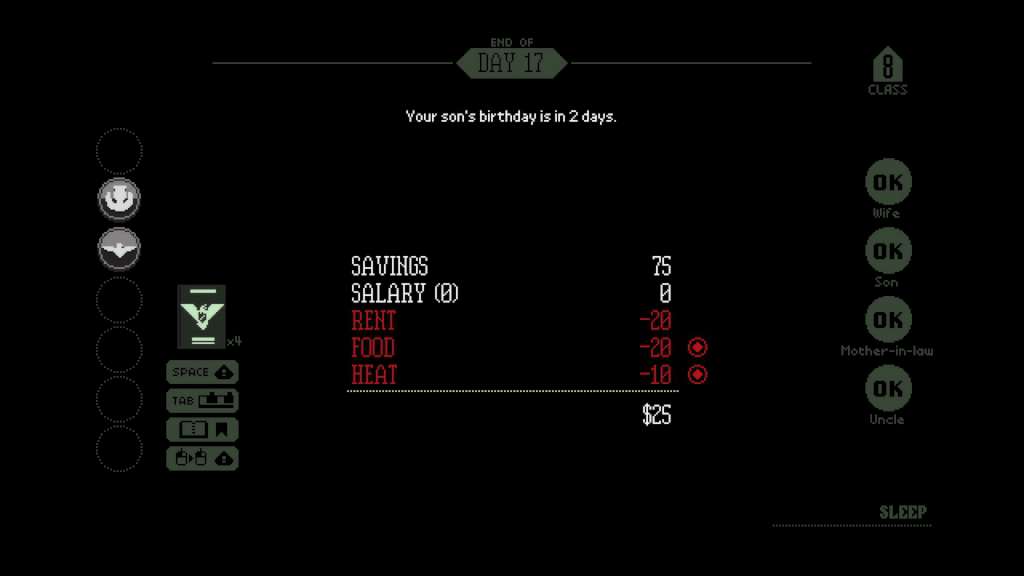
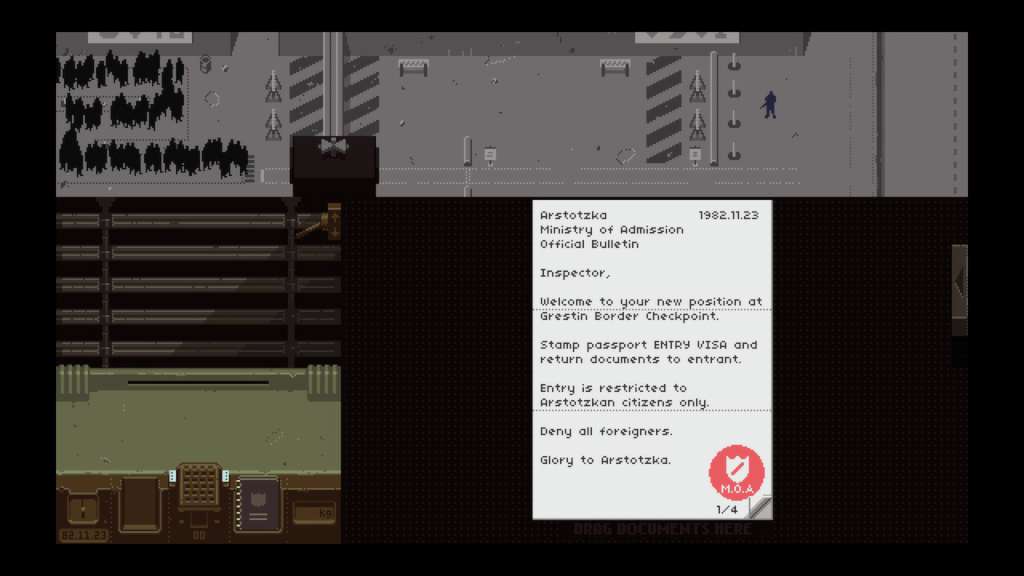
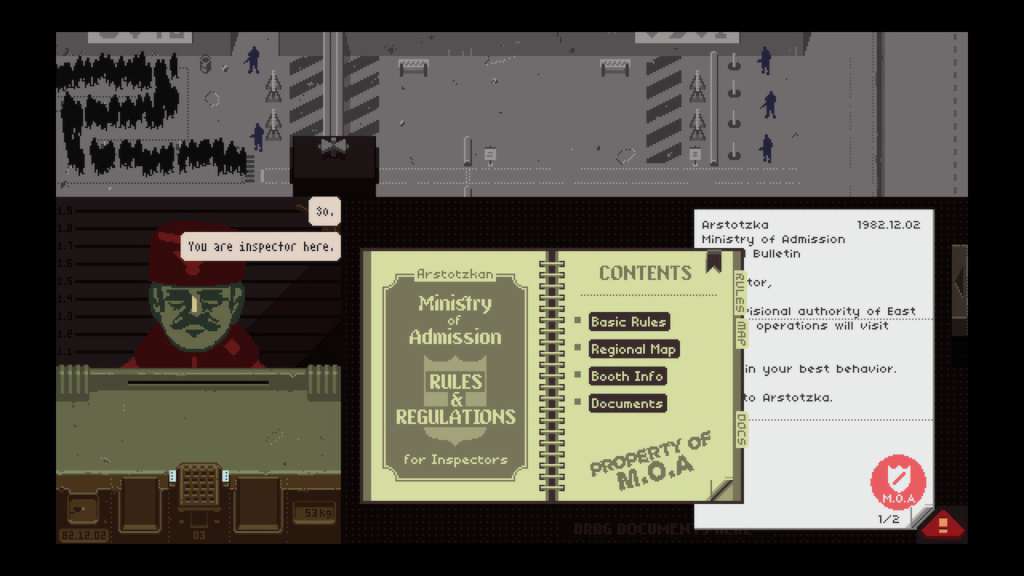

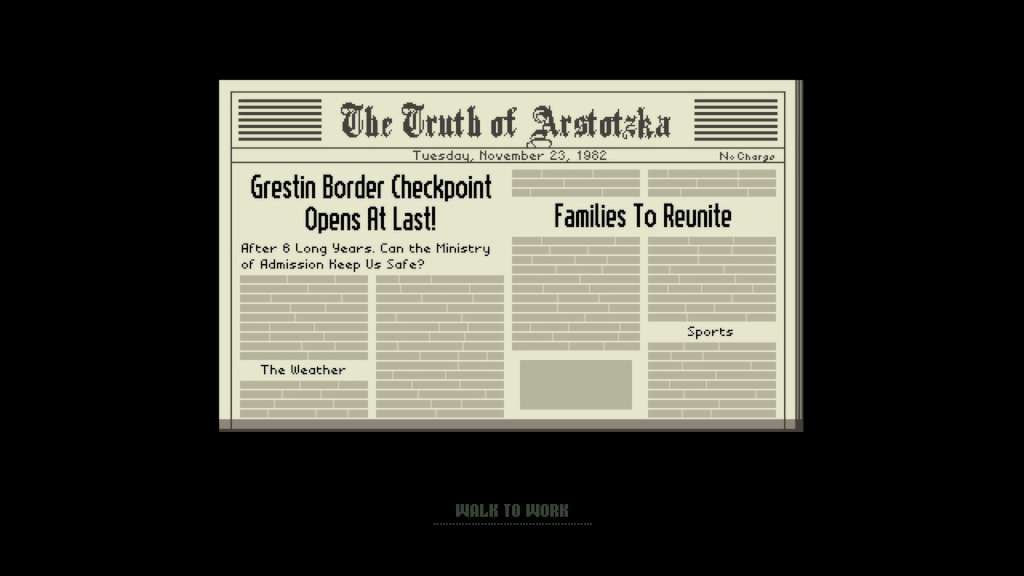








Reviews
There are no reviews yet.