Parkitect PC Steam CD Key






Description
Parkitect is a business simulation game that charges you with the construction and management of theme parks.
System requirements
Windows
OS: Windows 7, Windows 8, Windows 10
Processor: 2.3 GHz Intel i3 or comparable
Memory: 4 GB RAM
Graphics: Shader Model 3.0 capabilities (anything with a graphics driver that isn't older than ~2016 probably works)
DirectX: Version 10
Storage: 2 GB available space
Additional Notes: This will run the game, but for the best experience something closer to the Recommended Requirements is better
Mac
OS: Mac OS X 10.13+
Processor: 2.3 GHz Intel i3 or comparable
Memory: 4 GB RAM
Graphics: Shader Model 3.0 capabilities (anything with a graphics driver that isn't older than ~2016 probably works)
Storage: 2 GB available space
Additional Notes: This will run the game, but for the best experience something closer to the Recommended Requirements is better
Linux
OS: Ubuntu 18.04+, SteamOS+
Processor: 2.3 GHz Intel i3 or comparable
Memory: 4 GB RAM
Graphics: Shader Model 3.0 capabilities (anything with a graphics driver that isn't older than ~2016 probably works)
Storage: 2 GB available space
Additional Notes: This will run the game, but for the best experience something closer to the Recommended Requirements is better
Activation details
Go to: http://store.steampowered.com/ and download STEAM client
Click "Install Steam" (from the upper right corner)
Install and start application, login with your Account name and Password (create one if you don't have).
Please follow these instructions to activate a new retail purchase on Steam:
Launch Steam and log into your Steam account.
Click the Games Menu.
Choose Activate a Product on Steam...
Follow the onscreen instructions to complete the process.
After successful code verification go to the "MY GAMES" tab and start downloading.
Click "Install Steam" (from the upper right corner)
Install and start application, login with your Account name and Password (create one if you don't have).
Please follow these instructions to activate a new retail purchase on Steam:
Launch Steam and log into your Steam account.
Click the Games Menu.
Choose Activate a Product on Steam...
Follow the onscreen instructions to complete the process.
After successful code verification go to the "MY GAMES" tab and start downloading.










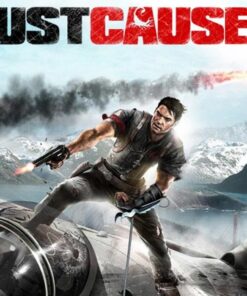
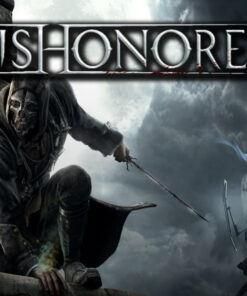
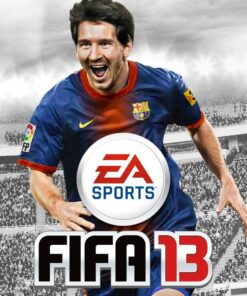

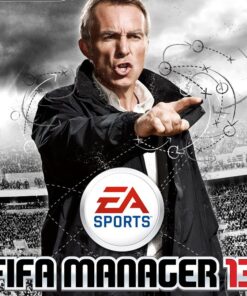
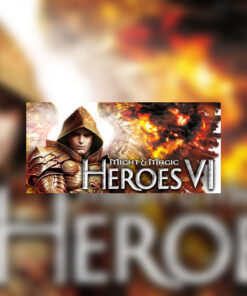
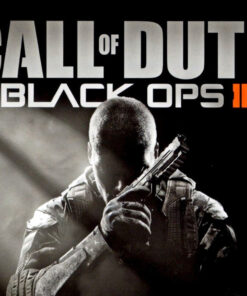
Reviews
There are no reviews yet.