Experience Terror that is Never the Same Twice with Phantasmal: City of Darkness, a procedurally generated survival horror where every playthrough is completely different. You simply cannot rely on your previous experience to guarantee safe passage.You will need to face off against lurking, otherworldly horrors in the perilous, run-down Kowloon Walled City before its destruction in the early 90s.You are fragile. Not just physically, but mentally as well. The grotesque creatures will challenge your very sanity and losing your mind can be a fate worse than death!The odds are stacked steeply against you, but you can prevail through sheer cunning. You must scavenge for resources carefully, sneak past and distract your enemies. If you are caught, you can fight back, but don’t expect to live for very long.
| Developers | Eyemobi |
|---|---|
| Publishers | Eyemobi |
| Genres | Action, FPS, Horror |
| Platform | Steam |
| Languages | English, French, German, Italian, Polish, Spanish |
| Release date | 2013-05-28 |
| Steam | Yes |
| Age rating | PEGI 18 |
| Regional limitations | 1 |
Be the first to review “Aliens: Colonial Marines Collection EU Steam CD Key” Cancel reply
Click "Install Steam" (from the upper right corner)
Install and start application, login with your Account name and Password (create one if you don't have).
Please follow these instructions to activate a new retail purchase on Steam:
Launch Steam and log into your Steam account.
Click the Games Menu.
Choose Activate a Product on Steam...
Follow the onscreen instructions to complete the process.
After successful code verification go to the "MY GAMES" tab and start downloading.



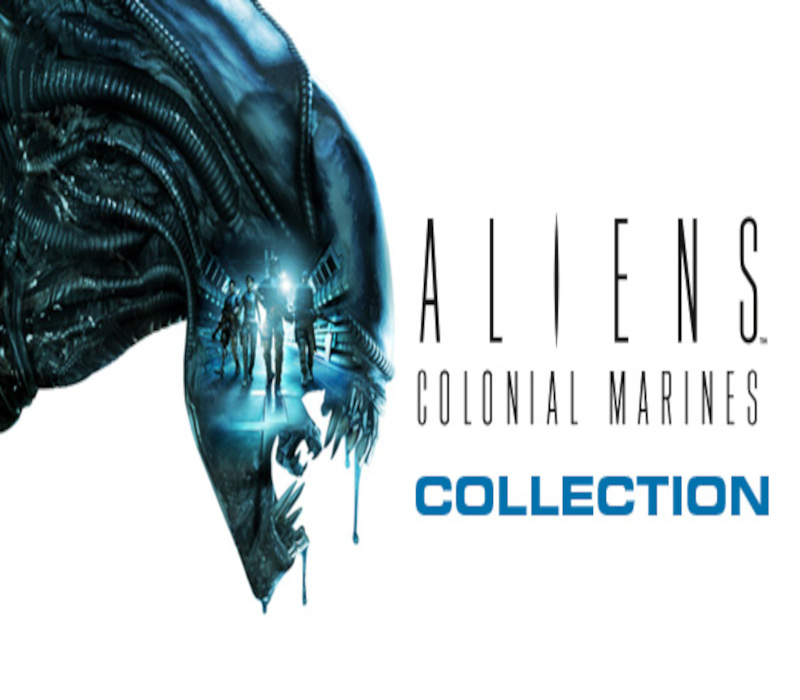














Reviews
There are no reviews yet.