Piano Play 3D! This is a great piano playing game. Listen to the music and tap on keys at a proper time. Just choose your favourite classical composition and start to play!
| Genres | Casual, Indie |
|---|---|
| Platform | Steam |
| Languages | English, German, Portuguese, Russian |
| Release date | 2018-04-26 |
| Steam | Yes |
| Regional limitations | 3 |
Be the first to review “Piano Play 3D Steam CD Key” Cancel reply
Windows
- OS
- Windows 7
- Processor
- 2.0 GHz Dual Core
- Memory
- 2 GB RAM
- Graphics
- NVIDIA Geforce GTS 450 or AMD Radeon HD 6750
- DirectX
- Version 9.0c
- Storage
- 150 MB available space
Mac
- OS
- 10.9
- Processor
- Intel single core
- Memory
- 1 GB RAM
- Graphics
- 2010 GPU
- Storage
- 165 MB available space
Go to: http://store.steampowered.com/ and download STEAM client
Click "Install Steam" (from the upper right corner)
Install and start application, login with your Account name and Password (create one if you don't have).
Please follow these instructions to activate a new retail purchase on Steam:
Launch Steam and log into your Steam account.
Click the Games Menu.
Choose Activate a Product on Steam...
Follow the onscreen instructions to complete the process.
After successful code verification go to the "MY GAMES" tab and start downloading.
Click "Install Steam" (from the upper right corner)
Install and start application, login with your Account name and Password (create one if you don't have).
Please follow these instructions to activate a new retail purchase on Steam:
Launch Steam and log into your Steam account.
Click the Games Menu.
Choose Activate a Product on Steam...
Follow the onscreen instructions to complete the process.
After successful code verification go to the "MY GAMES" tab and start downloading.





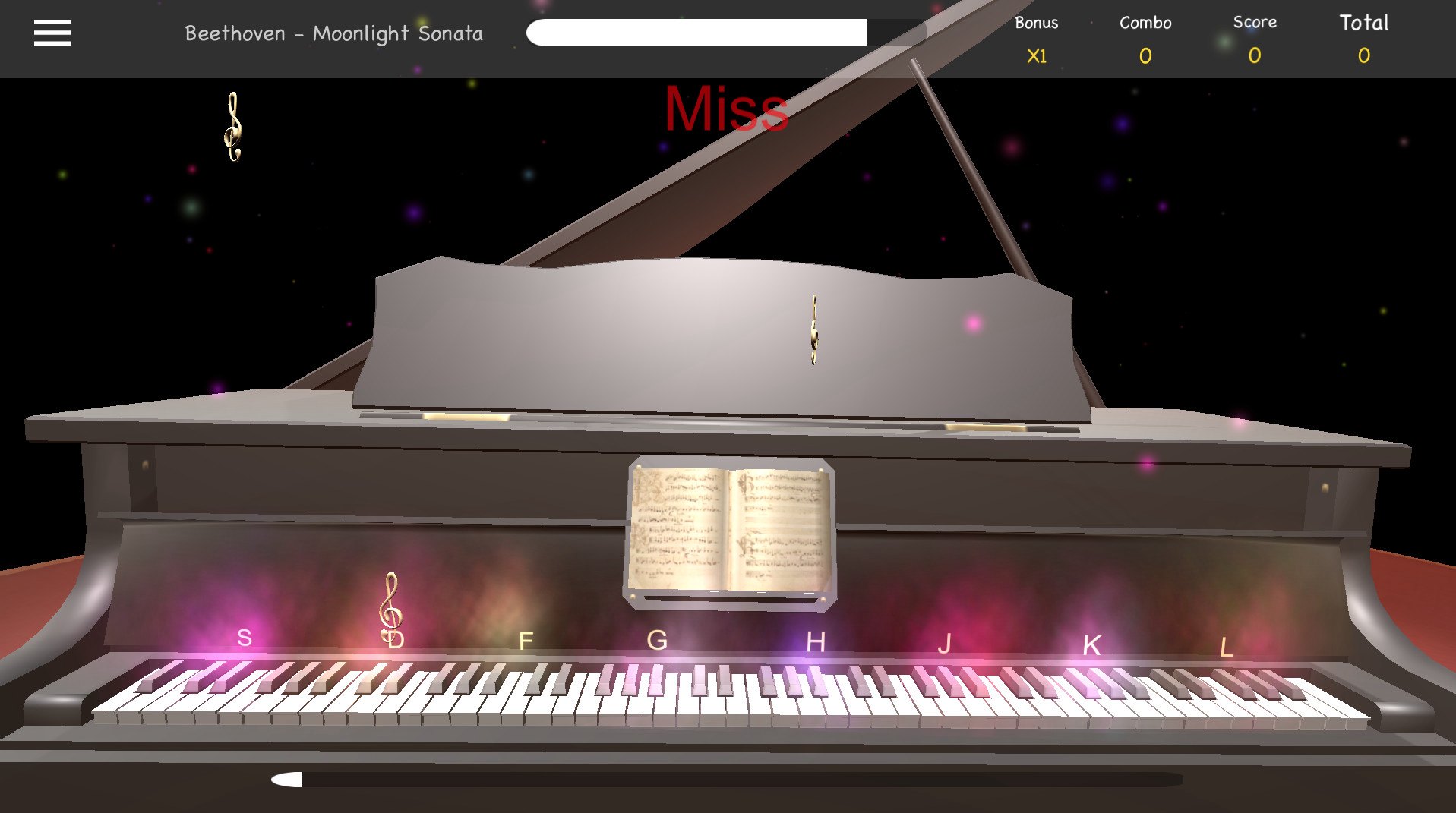
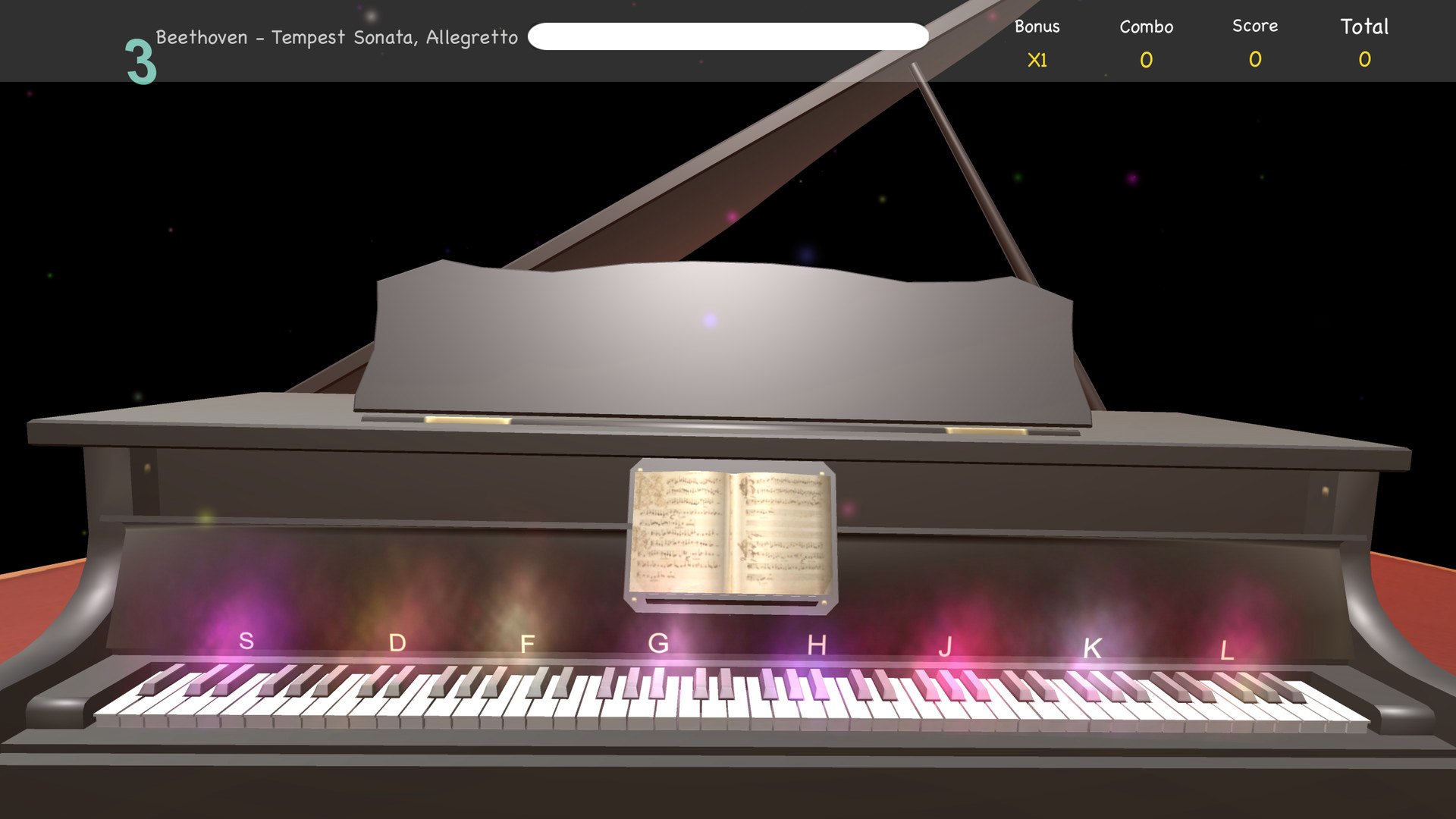
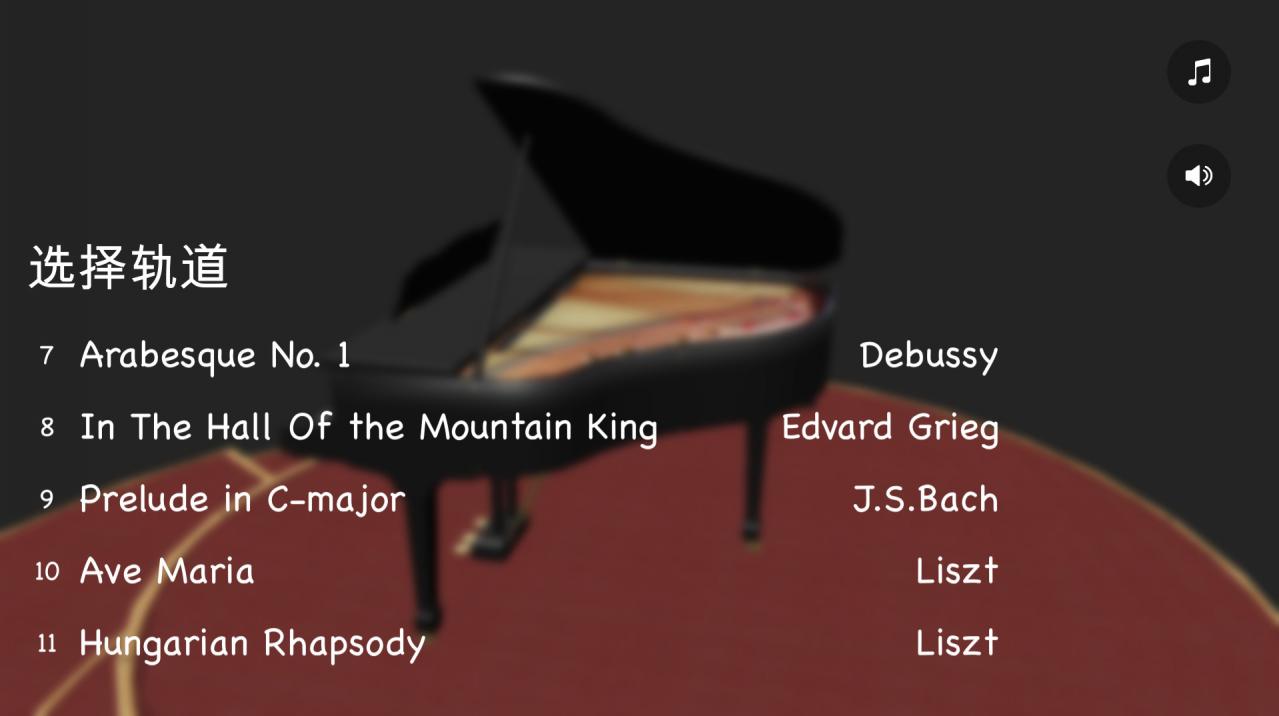
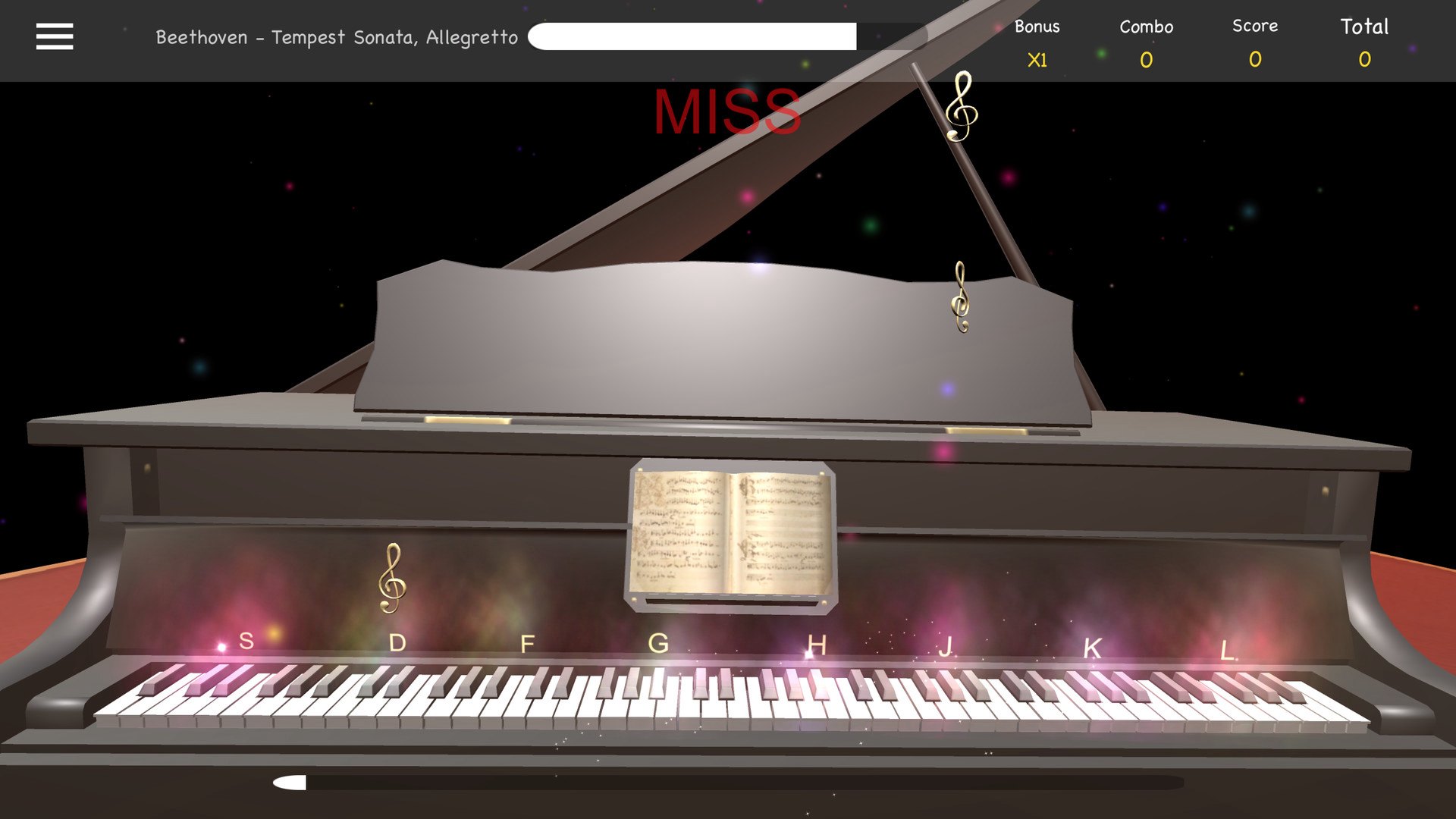








Reviews
There are no reviews yet.