A giant Arcade-Adventure about eating, growing fat, fighting, and barfing. Eat all the balls to win, but as you get fat, you'll get stuck. Barf to squeeze through to solve levels! Fight through hundreds of action levels, explore strange space stations, and save the day!
| Developers | Mommy's Best Games |
|---|---|
| Publishers | Mommy's Best Games |
| Genres | Action, Adventure |
| Platform | Steam |
| Languages | Chinese, English, French, German, Italian, Portuguese – Brazil, Spanish |
| Release date | 2018-09-27 |
| Steam | Yes |
| Regional limitations | 3 |
Be the first to review “Pig Eat Ball Steam CD Key” Cancel reply
Windows
- OS
- XP, Vista, Windows 7, Win 8+
- Processor
- 1GHz processor
- Memory
- 1 GB RAM
- Graphics
- DirectX 10 compatible graphic card with at least 512 MB RAM
- DirectX
- Version 10
- Storage
- 1 GB available space
- Additional Notes
- Should work reasonably well on machines released in the last 5 years. More RAM wouldn't hurt.
Mac
- OS
- OS X version Leopard 10.5.8, Snow Leopard 10.6.3 or later.
- Processor
- 2.5 GHz Intel® Core™2 Duo or better
- Memory
- 1 GB RAM
- Graphics
- 512MB
- Storage
- 1 GB available space
- Additional Notes
- With the right drivers the game supports the Microsoft® Xbox 360 controllers.
Linux
- OS
- Ubuntu 12.04+, SteamOS+
- Processor
- 3.3 GHz Intel® Core™2 Duo or better
- Memory
- 1 GB RAM
- Graphics
- 512MB
- Storage
- 1 GB available space
Go to: http://store.steampowered.com/ and download STEAM client
Click "Install Steam" (from the upper right corner)
Install and start application, login with your Account name and Password (create one if you don't have).
Please follow these instructions to activate a new retail purchase on Steam:
Launch Steam and log into your Steam account.
Click the Games Menu.
Choose Activate a Product on Steam...
Follow the onscreen instructions to complete the process.
After successful code verification go to the "MY GAMES" tab and start downloading.
Click "Install Steam" (from the upper right corner)
Install and start application, login with your Account name and Password (create one if you don't have).
Please follow these instructions to activate a new retail purchase on Steam:
Launch Steam and log into your Steam account.
Click the Games Menu.
Choose Activate a Product on Steam...
Follow the onscreen instructions to complete the process.
After successful code verification go to the "MY GAMES" tab and start downloading.




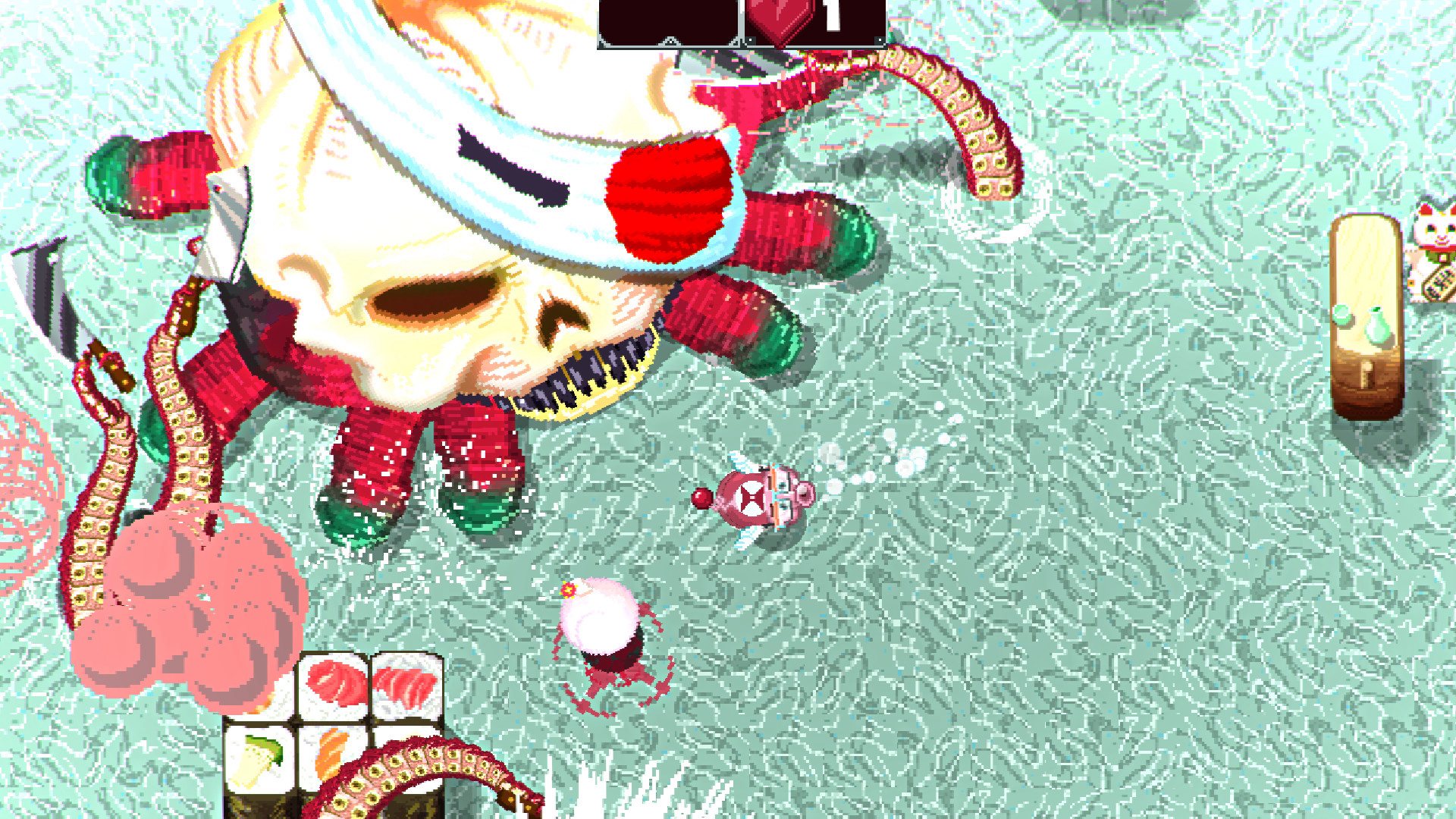






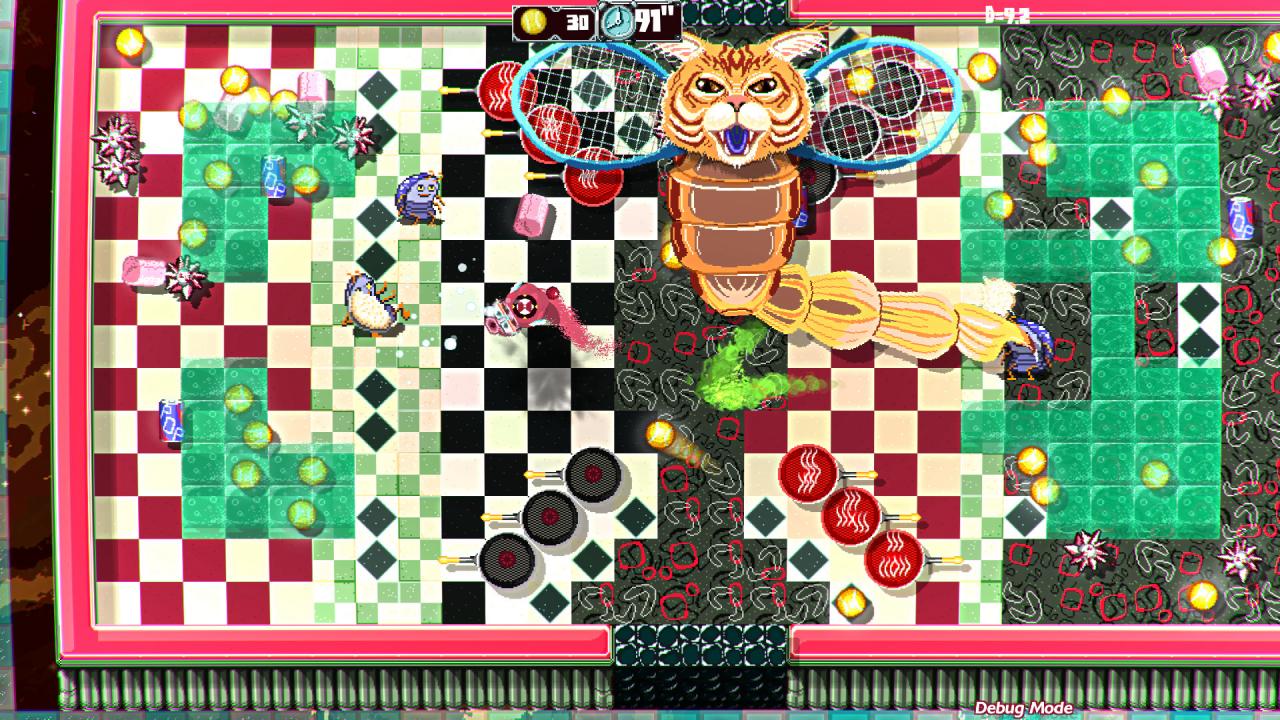








Reviews
There are no reviews yet.