Prepare to be enchanted by a world where the choices you make and the paths you choose shape your destiny. Recapture the deep sense of exploration, the joy of a pulsating adventure, and the thrill of leading your own band of companions across a new fantasy realm and into the depths of monster-infested dungeons in search of lost treasures and ancient mysteries. So gather your party, venture forth, and embrace adventure as you delve into a realm of wonder, nostalgia, and the excitement of classic RPGs with Obsidian’s Pillars of Eternity!
| Developers | Obsidian Entertainment |
|---|---|
| Publishers | Obsidian Entertainment, Paradox Interactive |
| Genres | RPG |
| Platform | Steam |
| Languages | English, French, German, Italian, Polish, Russian, Spanish |
| Release date | 2015-03-26 |
| Steam | Yes |
| Age rating | PEGI 18 |
| Metacritic score | 89 |
| Regional limitations | 3 |
Be the first to review “Pillars of Eternity Hero Edition Steam CD Key” Cancel reply
Windows
- OS
- Windows Vista 64-bit or newer
- Processor
- Intel Core i3-2100T @ 2.50 GHz / AMD Phenom II X3 B73
- Memory
- 4 GB RAM
- Graphics
- ATI Radeon HD 4850 or NVIDIA GeForce 9600 GT
- Storage
- 14 GB available space
- Sound Card
- DirectX Compatible Sound Card
Mac
- OS
- OS X 10.6.3 Leopard 64-bit or newer
- Processor
- Intel Core i5-540M @ 2.53 GHz
- Memory
- 4 GB RAM
- Graphics
- ATI Radeon HD 6750M or NVIDIA GeForce GT 330M
- Storage
- 14 GB available space
Linux
- OS
- Ubuntu 14.04 LTS 64-bit or newer
- Processor
- Intel Core i3-2100T @ 2.50 GHz / AMD Phenom II X3 B73
- Memory
- 4 GB RAM
- Graphics
- ATI Radeon HD 4850 or NVIDIA GeForce 9600 GT
- Storage
- 14 GB available space
Go to: http://store.steampowered.com/ and download STEAM client
Click "Install Steam" (from the upper right corner)
Install and start application, login with your Account name and Password (create one if you don't have).
Please follow these instructions to activate a new retail purchase on Steam:
Launch Steam and log into your Steam account.
Click the Games Menu.
Choose Activate a Product on Steam...
Follow the onscreen instructions to complete the process.
After successful code verification go to the "MY GAMES" tab and start downloading.
Click "Install Steam" (from the upper right corner)
Install and start application, login with your Account name and Password (create one if you don't have).
Please follow these instructions to activate a new retail purchase on Steam:
Launch Steam and log into your Steam account.
Click the Games Menu.
Choose Activate a Product on Steam...
Follow the onscreen instructions to complete the process.
After successful code verification go to the "MY GAMES" tab and start downloading.



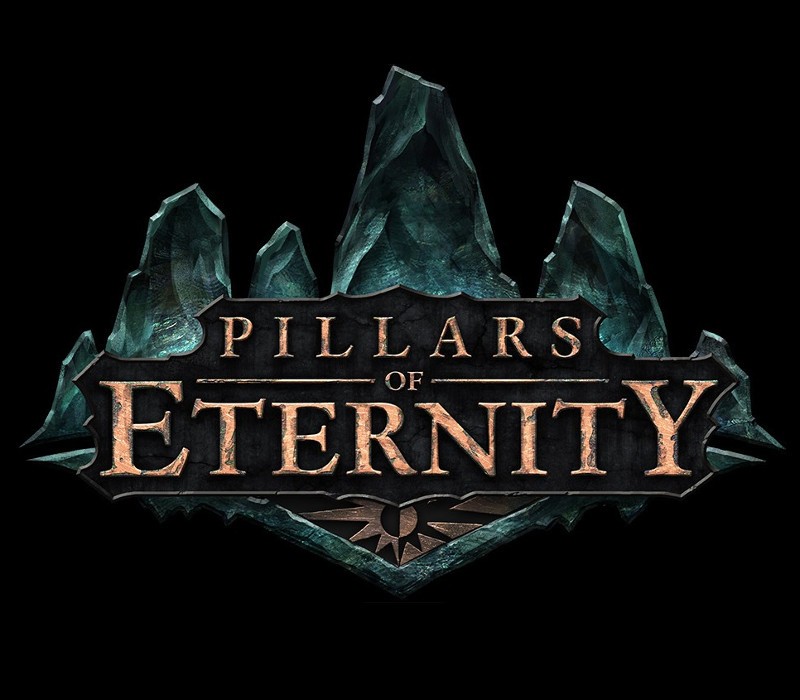














Reviews
There are no reviews yet.