Celebrate your favorite characters with Star Wars™ Pinball: Heroes Within featuring four brand new pinball tables based on the most iconic moments and characters from the Star Wars Universe. Play a table dedicated to Han Solo, packed full with his most memorable lines and gadgets, and of course his fuzzball sidekick, Chewbacca. Droids! The fate of the galaxy rests with C-3PO and R2-D2! Guide the friendly droids in their quest to deliver the Death Star plans and save the galaxy in Star Wars™ Pinball: Droids™. Relive the most memorable moments from the very first film, Star Wars: Episode IV A New Hope. Join iconic characters in their mission to destroy the Death Star – pinball style! Use the power of the Force™ wisely and you will become a true Star Wars Pinball master. Star Wars™ Pinball: Masters of the Force is a special tribute to the highest powers in the universe.
| Developers | Zen Studios |
|---|---|
| Publishers | Zen Studios |
| Genres | Simulation |
| Platform | Steam |
| Languages | English, French, German, Italian, Spanish |
| Release date | 2017-09-26 |
| Steam | Yes |
| Regional limitations | 3 |
Be the first to review “Pinball FX3 – Star Wars Pinball: Heroes Within DLC PC Steam CD Key” Cancel reply
Click "Install Steam" (from the upper right corner)
Install and start application, login with your Account name and Password (create one if you don't have).
Please follow these instructions to activate a new retail purchase on Steam:
Launch Steam and log into your Steam account.
Click the Games Menu.
Choose Activate a Product on Steam...
Follow the onscreen instructions to complete the process.
After successful code verification go to the "MY GAMES" tab and start downloading.







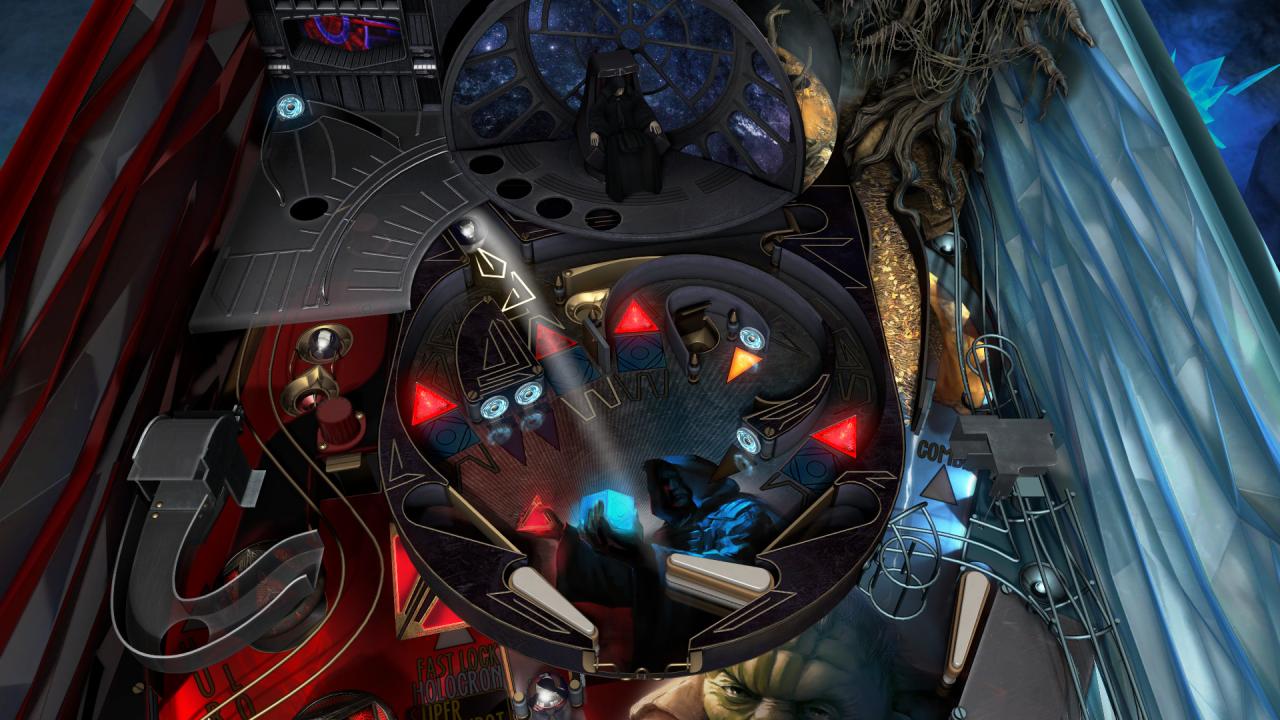












Reviews
There are no reviews yet.