Plague Inc: Evolved is a unique mix of high strategy and terrifyingly realistic simulation. Your pathogen has just infected 'Patient Zero' – now you must bring about the end of human history by evolving a deadly, global Plague whilst adapting against everything humanity can do to defend itself.
| Developers | Ndemic Creations |
|---|---|
| Publishers | Ndemic Creations |
| Genres | Indie, Simulation, Strategy |
| Platform | Steam |
| Languages | Chinese, English, French, German, Italian, Japanese, Korean, Norwegian, Polish, Portuguese, Portuguese – Brazil, Russian, Spanish, Turkish |
| Release date | 2016-02-18 |
| Steam | Yes |
| Age rating | PEGI 7 |
| Regional limitations | 1 |
Be the first to review “Plague Inc: Evolved EU Steam CD Key” Cancel reply
Windows
- OS
- Windows 8
- Processor
- 2.0 GHz Dual Core Processor
- Memory
- 1 GB RAM
- Graphics
- Integrated Graphics (512MB)
- Storage
- 500 MB available space
Additional Notes: Unsupported video chipsets: Intel HD Graphics 3000, Intel GMA X3100, Intel GMA 950
Mac
- OS
- 10.6.x (Snow Leopard)
- Processor
- 2.0 GHz Dual Core Processor
- Memory
- 1 GB RAM
- Graphics
- Intel HD Graphics 4000 or greater
- Storage
- 500 MB available space
Additional Notes: Unsupported video chipsets: Intel HD Graphics 3000, Intel GMA X3100, Intel GMA 950. This game is not supported on volumes formatted as Mac OS Extended Journaled (Case Sensitive)
Linux
- OS
- Ubuntu 14.04 & Steam OS 1.59 (Versions Steam itself supports)
- Processor
- 2.0 GHz Dual Core Processor
- Memory
- 2 GB RAM
- Graphics
- Intel HD Graphics 4000 or greater
- Storage
- 500 MB available space
Additional Notes: Unsupported video chipsets : Intel HD Graphics 3000, Intel GMA X3100, Intel GMA 950
Go to: http://store.steampowered.com/ and download STEAM client
Click "Install Steam" (from the upper right corner)
Install and start application, login with your Account name and Password (create one if you don't have).
Please follow these instructions to activate a new retail purchase on Steam:
Launch Steam and log into your Steam account.
Click the Games Menu.
Choose Activate a Product on Steam...
Follow the onscreen instructions to complete the process.
After successful code verification go to the "MY GAMES" tab and start downloading.
Click "Install Steam" (from the upper right corner)
Install and start application, login with your Account name and Password (create one if you don't have).
Please follow these instructions to activate a new retail purchase on Steam:
Launch Steam and log into your Steam account.
Click the Games Menu.
Choose Activate a Product on Steam...
Follow the onscreen instructions to complete the process.
After successful code verification go to the "MY GAMES" tab and start downloading.



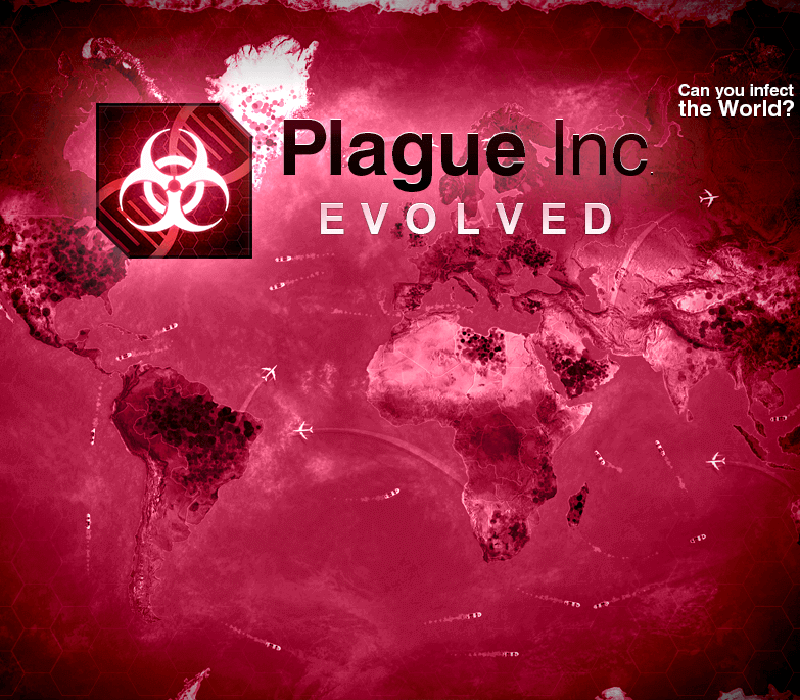

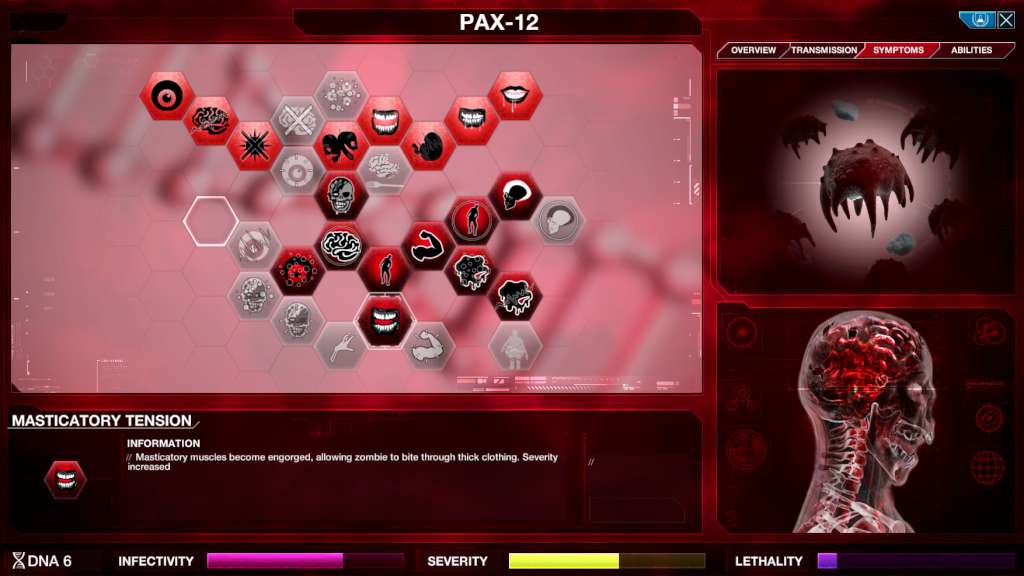

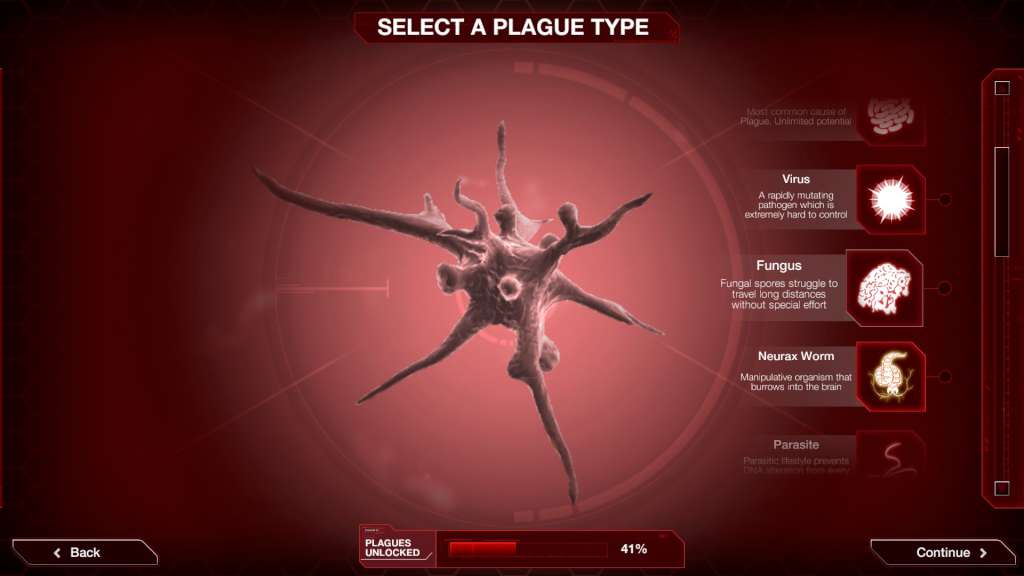










Reviews
There are no reviews yet.