A Platformer like nothing seen before in games, explore this open-world puzzler in multiple dimensions on a journey to find your maker.Humanity has been extinct for centuries, leaving their robotic creations behind to fend for themselves. These robots have formed tribes and communities of their own, trying to make a way of life without purpose now their masters are gone.On your journey, you will have to make some hard choices and ultimately decide the fate of humankind. With multiple areas and paths to explore, you’ll never be able to see everything in a single play through. Poncho is about making you feel like a kid again, exploring outside and looking under rocks to see what you find. There’s treasure in every nook and cranny in this world, and nothing is quite as it seems… There’s always more than one way to accomplish your goals.
| Developers | Delve Interactive |
|---|---|
| Publishers | Rising Star Games |
| Genres | Adventure, Indie |
| Platform | Steam |
| Languages | Dutch, English, French, German, Italian, Portuguese – Brazil, Spanish |
| Steam | Yes |
| Age rating | PEGI 3 |
| Regional limitations | 3 |
Be the first to review “Poncho Steam CD Key” Cancel reply
Click "Install Steam" (from the upper right corner)
Install and start application, login with your Account name and Password (create one if you don't have).
Please follow these instructions to activate a new retail purchase on Steam:
Launch Steam and log into your Steam account.
Click the Games Menu.
Choose Activate a Product on Steam...
Follow the onscreen instructions to complete the process.
After successful code verification go to the "MY GAMES" tab and start downloading.





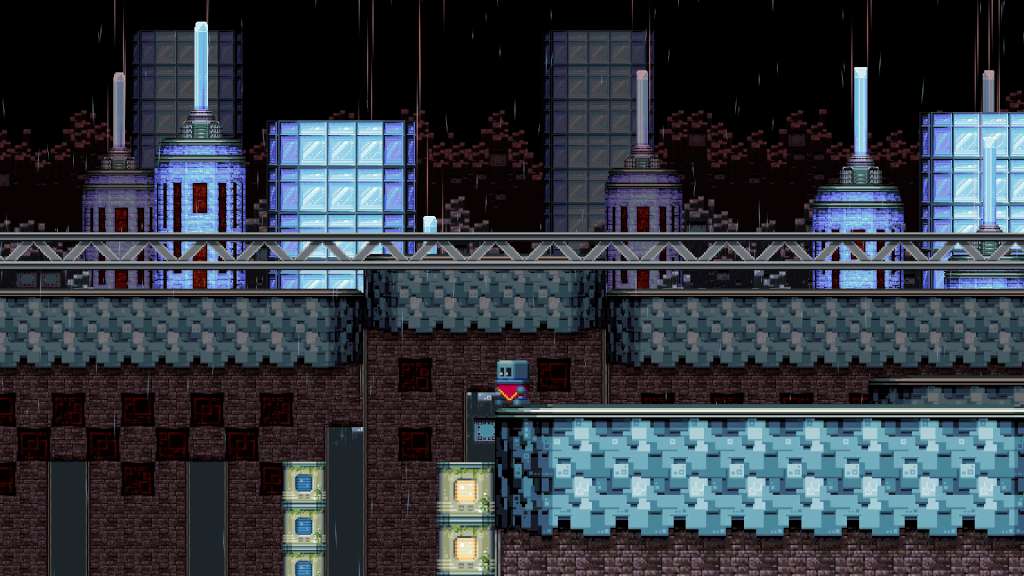



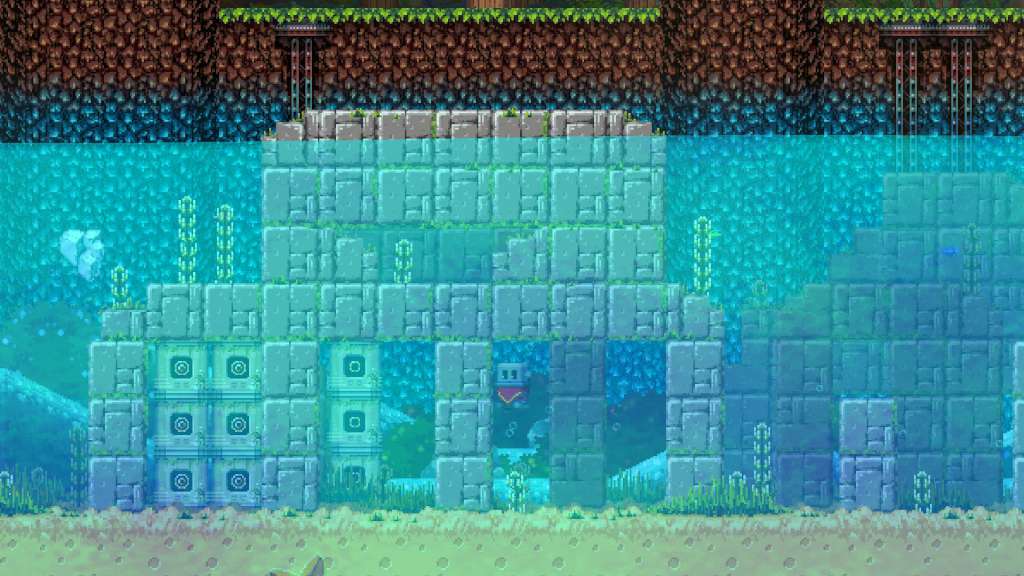








Reviews
There are no reviews yet.