Paradise Lost is a full-fledged expansion pack for Postal 2 continuing the saga of the POSTAL series. Join the Dude as he ventures back into his former hometown embarking on a quest to find his lost dog. Not all is at it seems, as the once tranquil (relatively speaking) town and its citizens have been transformed in the wake of the nuclear destruction.Dare to enter the varied Zones as you cross the Arid Desert, trek through the dense Rainy Foliage, freeze your nuts off in the Nuclear Winter, and roam under the Ashen Skies. Meet the many mysterious factions comprised of the towering, the miniature, the zombified, and everything in between and use your radiant people skills to attempt to ally yourself with their enigmatic leaders, ranging from former child stars to terrifying demonic udder-wielding beasts! Fierce Lawmen, crazed Bandits, deranged Doomsday Survivalists, and a phallic child's toy mascot await. Do whatever it takes to survive! Wait in lines! Use vending machines! Buy toilet paper! Journey to where it all began to rescue your loyal companion!
| Developers | Running with Scissors |
|---|---|
| Publishers | Running with Scissors |
| Genres | Action, Adventure, Indie |
| Platform | Steam |
| Languages | English |
| Steam | Yes |
| Regional limitations | 3 |
Be the first to review “Postal 2: Paradise Lost Steam Gift” Cancel reply
"Please note, that due to recent Valve Steam Gift policy update Steam Gifts for games that are covered by VAC ban program can no longer be added to Inventory. Make sure that you are logged in to the proper account before entering the link as Steam Gifts can be only added to your library or rejected.
How do I use a Steam gift given to me?
If you do not already have Steam, download and install Steam here. Once you have Steam installed, you will be prompted to create an account or login to an existing Steam account. If you do not have an account, please create one.
You will receive an e-mail containing a link that will open Steam allowing you to redeem your gift. After clicking the link, you will receive a notification at the top right corner in the Steam client informing that you have a new gift.





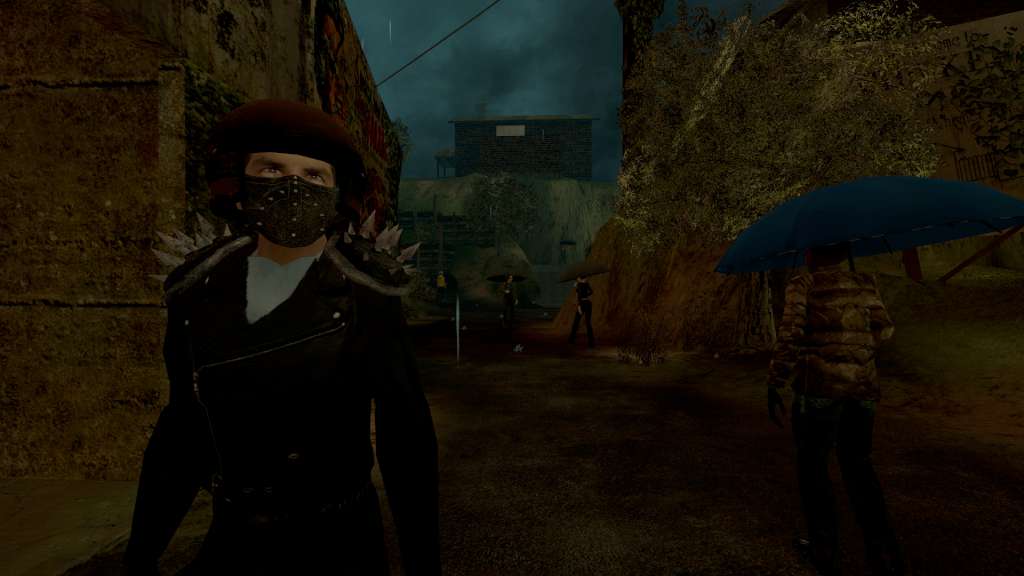



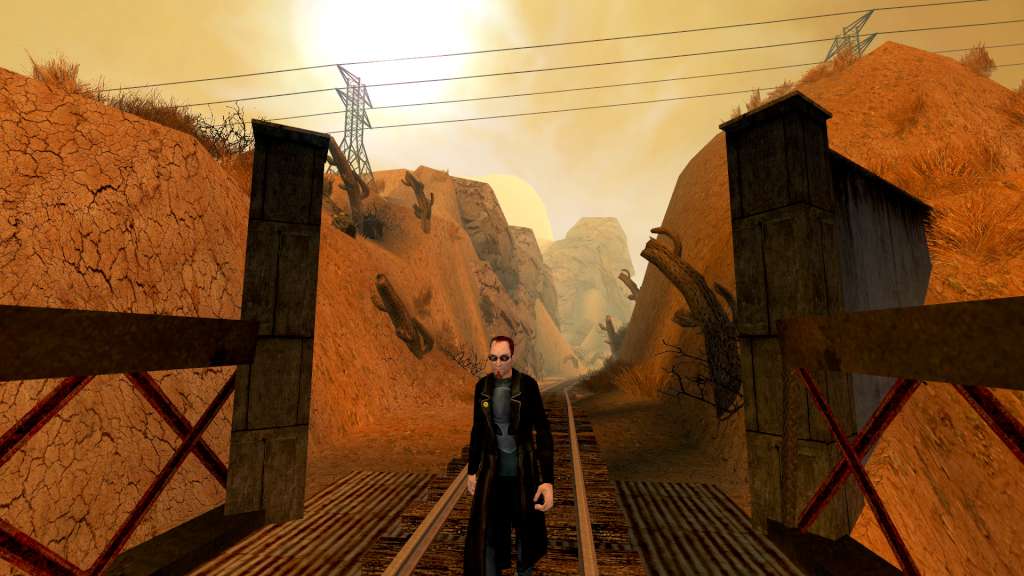








Reviews
There are no reviews yet.