Prince of Persia: The Sands of Time is a third-person puzzle-platformer and action-adventure computer and video game published by Ubisoft. It was released on November 21, 2003 and is a reboot of the landmark video game series Prince of Persia, created by Jordan Mechner in 1989. The Sands of Time, developed internally at Ubisoft Montreal, successfully captures the mechanics of the original platformer and extends it to the 3D generation. An earlier attempt by The Learning Company to transfer the game to 3D (Prince of Persia 3D) was released in 1999, but despite its initial good reception failed to sell enough and the company responsible for the original trilogy was already closing doors. The game was praised for its visual design, finely tuned game mechanics and intriguing storyline, winning the game several awards. The game was developed for the PC, PlayStation 2, GameCube, Xbox, and later a 2D-version for the Game Boy Advance and mobile phones. The success of The Sands of Time led to three followups, Prince of Persia: Warrior Within (2004), Prince of Persia: The Two Thrones (2005), and Prince of Persia: The Forgotten Sands (2010). A remastered, high-definition, version of The Sands of Time was released on the PlayStation Network for the PlayStation 3 on November 16, 2010.
| Developers | Ubisoft Montreal |
|---|---|
| Publishers | Sony Computer Entertainment, Sony Computer Entertainment, Inc. (SCEI), Ubisoft Entertainment |
| Genres | Action, Adventure |
| Platform | Steam |
| Steam | Yes |
| Age rating | PEGI 12 |
| Metacritic score | 0 |
| Regional limitations | 3 |
Be the first to review “Prince of Persia: The Sands of Time Steam Gift” Cancel reply
Click "Install Steam" (from the upper right corner)
Install and start application, login with your Account name and Password (create one if you don't have).
Please follow these instructions to activate a new retail purchase on Steam:
Launch Steam and log into your Steam account.
Click the Games Menu.
Choose Activate a Product on Steam...
Follow the onscreen instructions to complete the process.
After successful code verification go to the "MY GAMES" tab and start downloading.




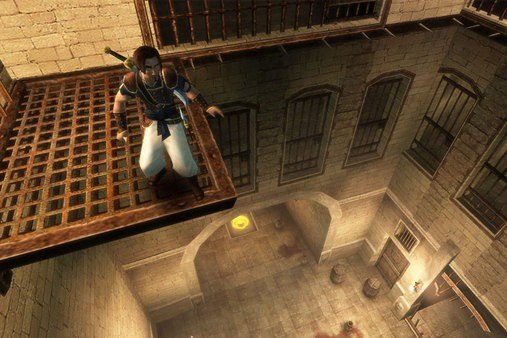


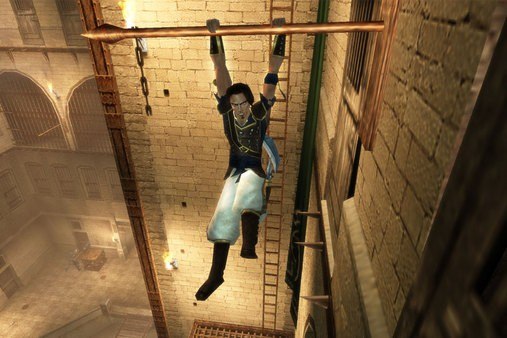










Reviews
There are no reviews yet.