The game is a top-down 2D construction and management simulation where the player takes control of building and running a prison. The player is responsible for managing various aspects of their prison including building cells and facilities, planning and connecting utilities, hiring and assigning staff, including a warden, guards, workers, and more. The player needs to recruit staff to unlock more aspects of the game. The player is also responsible for the finance, and keeping their inmates content.
| Developers | Double Eleven, Introversion Software |
|---|---|
| Publishers | Introversion Software, Paradox Interactive |
| Genres | Indie, Simulation, Strategy |
| Platform | Steam |
| Languages | Arabic, Bulgarian, Chinese, Czech, Danish, Dutch, English, Finnish, French, German, Greek, Hungarian, Italian, Japanese, Korean, Norwegian, Polish, Portuguese, Portuguese – Brazil, Romanian, Russian, Spanish, Swedish, Thai, Turkish |
| Release date | 2015-10-06 |
| Steam | Yes |
| Age rating | PEGI 16 |
| Metacritic score | 83 |
| Regional limitations | 3 |
Be the first to review “Prison Architect Steam CD Key” Cancel reply
Click "Install Steam" (from the upper right corner)
Install and start application, login with your Account name and Password (create one if you don't have).
Please follow these instructions to activate a new retail purchase on Steam:
Launch Steam and log into your Steam account.
Click the Games Menu.
Choose Activate a Product on Steam...
Follow the onscreen instructions to complete the process.
After successful code verification go to the "MY GAMES" tab and start downloading.



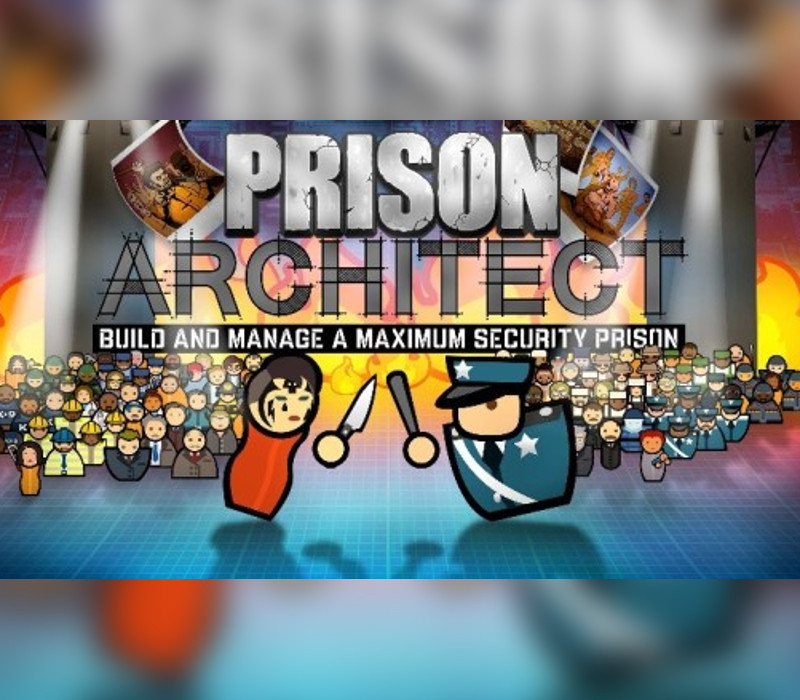


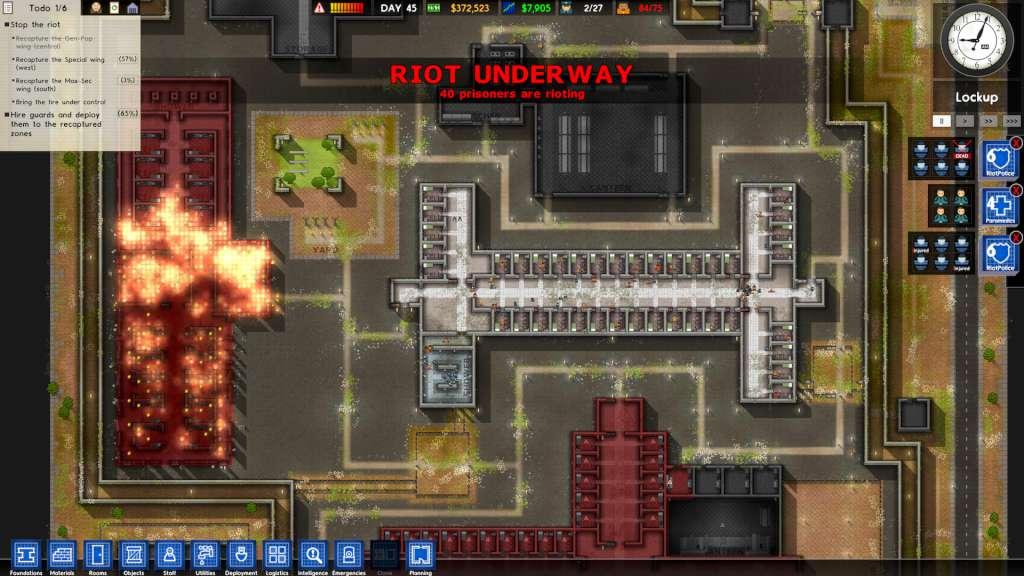











Reviews
There are no reviews yet.