In Project Genesis, players inhabit the A.I. mind of a support ship that learns that it must choose between self-sacrifice to save the last vestiges of the human race, or opt for self-determination to embark on its own destiny. This AI’s quest for preservation sets players out into the stars to pilot space cruisers and engage in furious combat that allows them to destroy their enemies using advanced technologies, fortify their ships from damage, and board enemy ships. Once the boarding party lands on the enemy ship, players will enter a first-person perspective as they infiltrate and eradicate enemy forces from the inside out. Destroying control points and clearing the ship gives one control over their enemy’s ship. Capturing ships and completing missions generate payouts to the victor, which take the form of XP, weapons, ammo, and in-game credits.
| Developers | 8 Circuit Studios |
|---|---|
| Publishers | 8 Circuit Studios |
| Genres | Action, FPS, Indie |
| Platform | Steam |
| Languages | English |
| Release date | 2020-05-22 |
| Steam | Yes |
| Regional limitations | 3 |
Be the first to review “Project Genesis Steam CD Key” Cancel reply
- OS
- Windows 7 64-bit
- Processor
- Quad-core Intel or AMD processor, 2.5 GHz or faster
- Memory
- 8 GB RAM
- Graphics
- Nvidia GTX 660 or AMD Radeon HD 7870 equivalent DX11 GPU
- Network
- Broadband Internet connection
Click "Install Steam" (from the upper right corner)
Install and start application, login with your Account name and Password (create one if you don't have).
Please follow these instructions to activate a new retail purchase on Steam:
Launch Steam and log into your Steam account.
Click the Games Menu.
Choose Activate a Product on Steam...
Follow the onscreen instructions to complete the process.
After successful code verification go to the "MY GAMES" tab and start downloading.





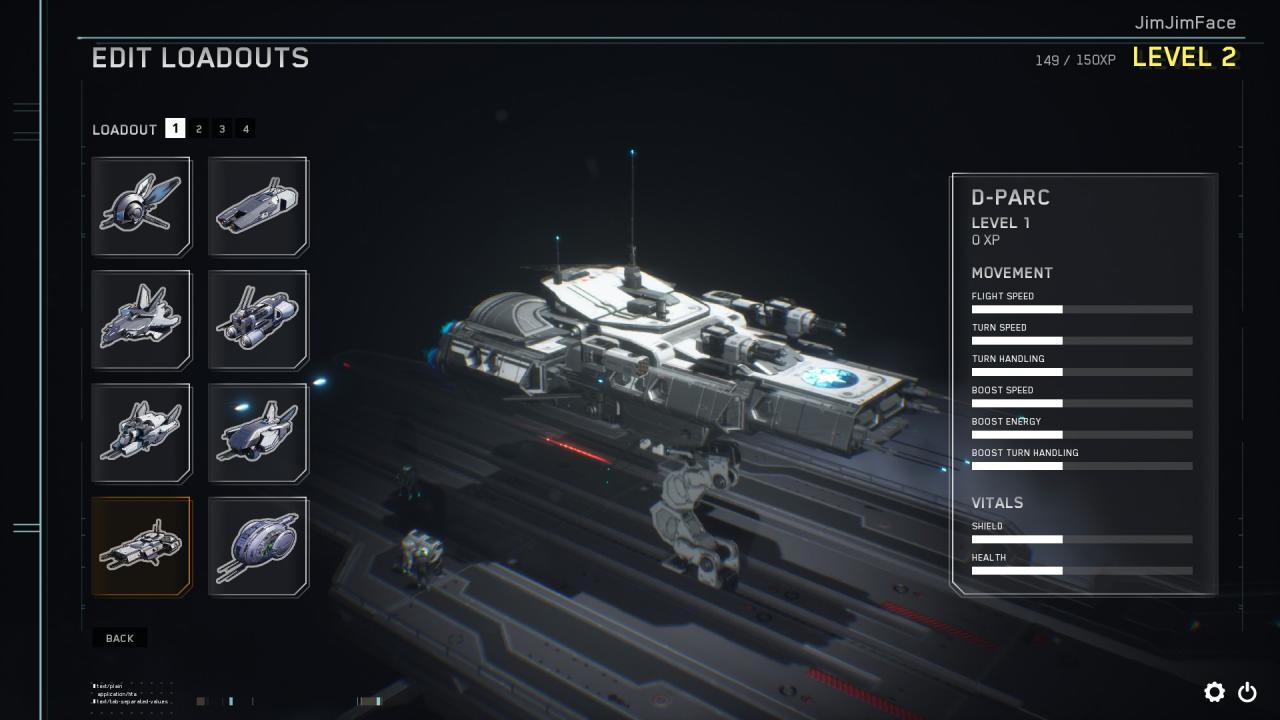





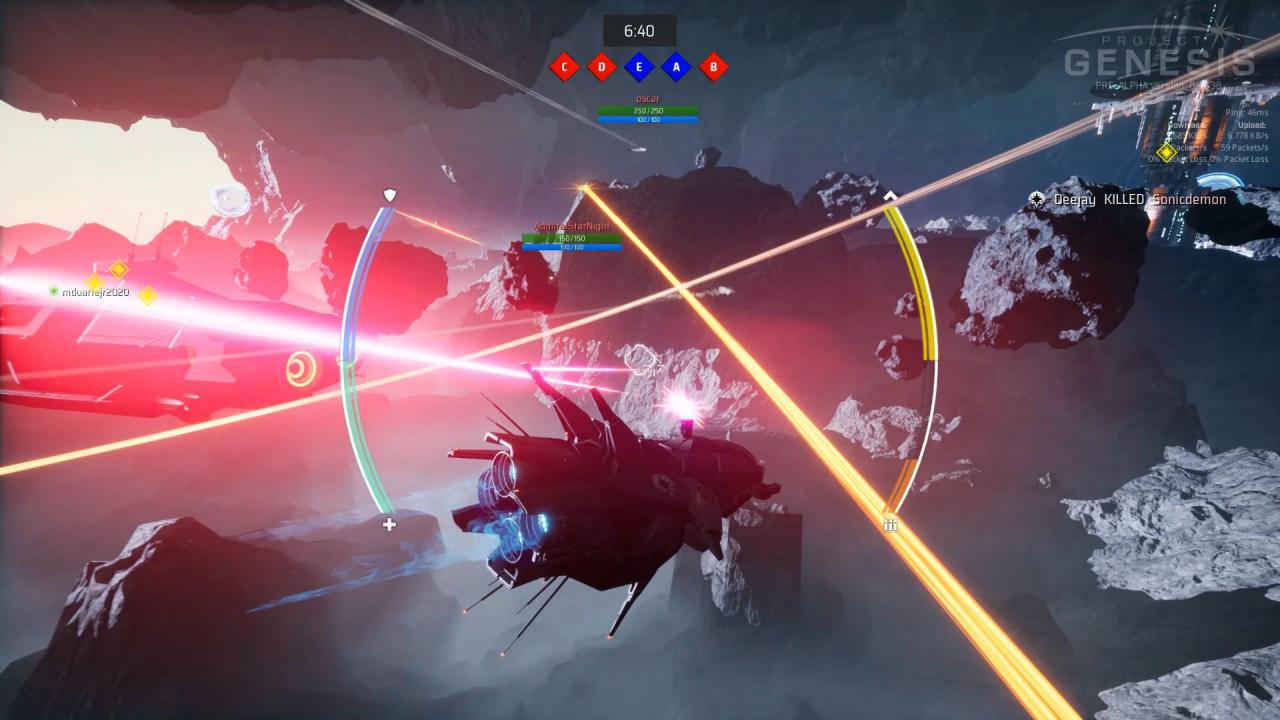








Reviews
There are no reviews yet.