Become an aspiring architect, a successful manager and an ace doctor all at the same time. Design your very own hospital, tweak every detail or use one of the predefined models and just jump to the doctor’s duty. Contract different insurance companies to gain access to patients with interesting medical conditions, perform examinations, laboratory tests and use various equipment to solve the diagnostic puzzles. Is it the most fun for you to keep your staff and patients happy? Do you aim to cure as many people as possible or solve the most complicated cases? Or do you maybe want to become the best manager and make the biggest profit? This game will let you choose your priorities!
| Developers | Oxymoron Games |
|---|---|
| Publishers | Oxymoron Games |
| Genres | Indie, Simulation, Strategy |
| Platform | Steam |
| Languages | Chinese, Czech, English, French, German, Portuguese – Brazil, Spanish |
| Release date | 2018-10-30 |
| Steam | Yes |
| Regional limitations | 3 |
Be the first to review “Project Hospital Steam CD Key” Cancel reply
- OS
- Windows 7 64bit
- Processor
- i3
- Memory
- 4 GB RAM
- Graphics
- Integrated Intel HD 4000
- Storage
- 800 MB available space
- Processor
- i3
- Memory
- 4 GB RAM
- Graphics
- Integrated Intel HD 4000
- Storage
- 800 MB available space
- Processor
- i3
- Memory
- 4 GB RAM
- Graphics
- Integrated Intel HD 4000
- Storage
- 800 MB available space
Click "Install Steam" (from the upper right corner)
Install and start application, login with your Account name and Password (create one if you don't have).
Please follow these instructions to activate a new retail purchase on Steam:
Launch Steam and log into your Steam account.
Click the Games Menu.
Choose Activate a Product on Steam...
Follow the onscreen instructions to complete the process.
After successful code verification go to the "MY GAMES" tab and start downloading.







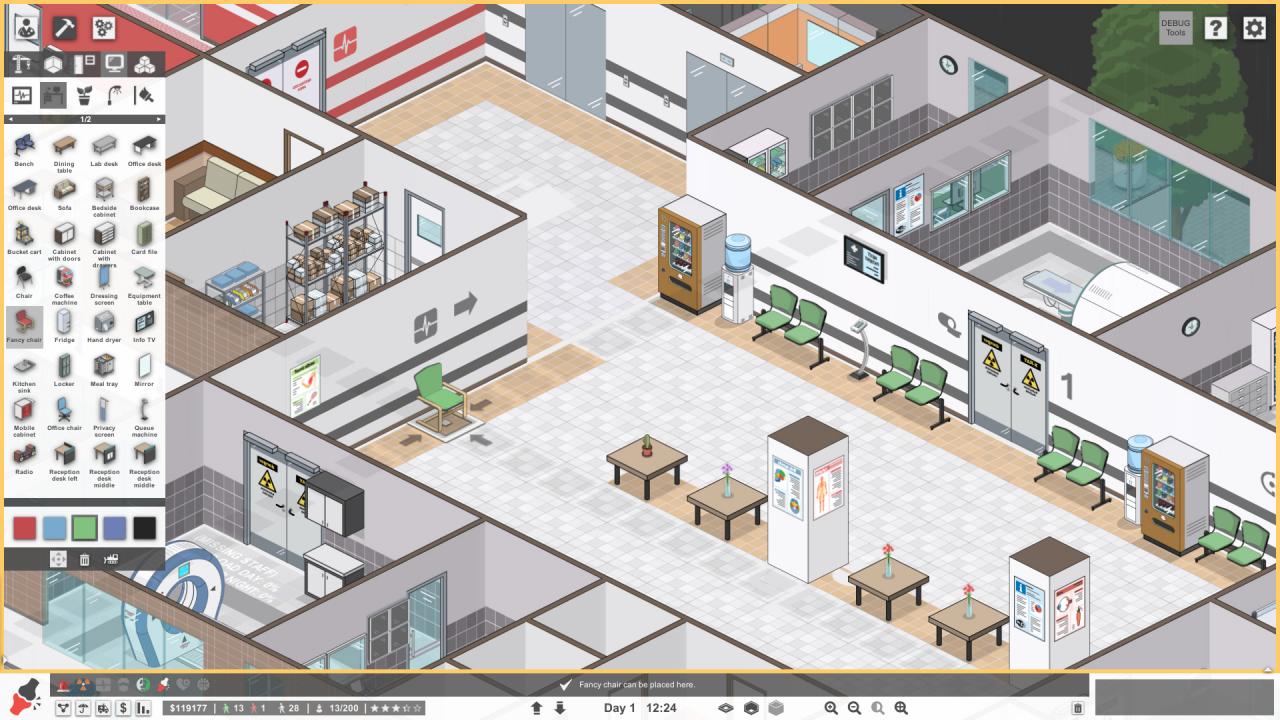











Reviews
There are no reviews yet.